We use cookies
This site uses cookies from cmlabs to deliver and enhance the quality of its services and to analyze traffic..
SEO SERVICES
Conduct in-depth technical website audits, strategically develop website projections, and increase your website authority.
ASO SERVICES
Elevate Your App’s Presence with Our Expert ASO Services – Boost Visibility and Drive Downloads!
WRITING SERVICES
We offer a variety of writing services to suit different business necessities. Reach broader audiences or lead specific industries? We've got you covered!
Get relevantly positive media exposure from bloggers and online publishers to increase your brand mentions on search engine results pages.
SEOlutions
A unified source of truth!
SEO & Digital Maternity Solution
SEO & Digital Maternity Solution: Leverage Cross-Platform Insights to Elevate Your Strategy with Expert Consultation
SEO & Digital Maternity Solution
Data Solution options:
Starting from Rp200 mio
Reinventing how a company get creative treatments
A new way to get your creative needs done. Agile team, efficient cost, and expedient way in a flexible yet scalable subscription plan!
Creative-as-a-Services
CaaS package options:
Based on Subscription
Pioneer in digital marketing software powerhouse
We’re excited to unveil our new range of Tech Solutions designed to drive your digital success. Whether you’re looking to enhance your website’s performance, streamline your tech stack, or unlock deeper insights from your data, we’ve got you covered.
Starting from Rp250 mio
Our Clients
Research and innovation center for digital transformation
Digital marketing combines technical skills and business knowledge at every stage. For marketing teams, improving budget management efficiency is crucial, as time is an invaluable resource that should be used wisely. At Sequence, we are dedicated to empowering you to optimize efficiency and strategic planning, ultimately enhancing the impact of your digital marketing efforts.
Subscription-based (IDR1,800/keyword)
Our Clients
BeyondSEO
References
SEO Tools for Webmasters
SEO Tools for Writers
SEO Tools
FIND THE SUITABLE PARTNERSHIP FOR YOUR COMPANY
Check out which cmlabs partnership program suits your company
WHITE LABEL SEO
for CorporateYour company is granted exclusive partnership rights to provide SEO services to our important clients, and we will provide a dedicated backend team to support your efforts.
AFFILIATE PROGRAM
for BizdevA new affiliate program is being introduced for skilled marketers and individuals with strong networks, offering commissions of up to 7% for generating profits independently.
DIGITAL AGENCY
for Marketing Partnerscmlabs is an essential partner for digital agencies, providing a unique selling proposition in Search Engine Optimization (SEO).
BACKLINK PARTNERSHIP
for Media / BloggerWe have a vast database of bloggers and media outlets across Indonesia, categorized by region and media type, giving our clients an edge in managing their media and SEO activities.
OFFICIAL TRAINING
We provide ongoing professional development and support to SEO professionals to ensure they are equipped to meet market demands.
JOIN AS CONTRIBUTOR
for Content WriterGreat opportunity for SEO Writers around the world. T&C applied!
ACADEMIC PARTNERSHIP
Through partnerships with universities in Indonesia, cmlabs has helped align academic curricula with industry demands.
Partnership
Sector & Industries
Tell us your SEO needs, our marketing team will help you find the best solution
As an alternative, you can schedule a conference call with our team
Schedule a Meeting?Contact
Survey
We use cookies
This site uses cookies from cmlabs to deliver and enhance the quality of its services and to analyze traffic..
Last updated: Jan 15, 2024

Design pattern serves as a solution to common errors during the software development process.
With this pattern, the development team can minimize the effort required to design a solution from scratch every time they encounter a similar challenge.
Overall, it is similar to a blueprint ready for use to solve repetitive design problems during the coding process.
However, it's essential to note that design patterns are not code snippets. It usually resembles structural concepts or guidelines that assist the team in understanding interactions and relationships between objects in a system.
Therefore, it can help developers avoid common design issues, thereby accelerating the overall development process.
Unfortunately, many people still believe that software design patterns and programming algorithms are the same concepts because both provide solutions to coding problems.
However, it's crucial to understand that both have different functions and applications. Algorithms are generally used to outline the steps required to achieve a specific goal.
On the other hand, software design patterns describe solutions at a higher level of abstraction, and you can examine the results of the solution along with the features used.
Here are the elements you should include within the pattern.
In addition to understanding what is a design pattern, it's also crucial for you to note the benefits of these design templates. They are:
For developers, software design patterns are a highly beneficial solution to make code writing more structured and organized by following established design principles.
It provides a clear structure and guidelines for organizing components within a system. Consequently, developers can design a more robust and structured program architecture.
They offer proven and effective problem-solving solutions in software development with high-level approaches.
Code written based on a designated pattern tends to be more readable and evaluable, as it establishes conventions and specific structures that are widely recognized, creating consistency in the code.
Developers can read and understand the code structure without delving into every line in detail.
Software design patterns allow the abstraction of specific components and separate the implementation details from how these components are used.
This enables these components to be reused in various situations without having to change existing code.
Several factors influence the grouping of pattern types, including complexity, details, and the extent of their use. Overall, there are three design pattern types that are most commonly used.
In general, this design pattern type serves to solve problems encountered in the process of creating an object.
Creational patterns focus on how objects and instances are created, making the object initialization process more objective. This pattern can be divided into 5 different categories, namely:
This pattern aims to solve problems in the arrangement of compositions between classes and objects.
In other words, these patterns focus on how classes and objects are combined into a larger and more complex structure. Generally, structural patterns can be divided into 7 other types, namely:
Behavioral patterns can help solve problems in communication between objects. In other words, behavioral patterns offer solutions for organizing control flow between objects and managing dependency relationships within the system. These patterns can be divided into 11 core types, namely:
Patterns at the basic level are often referred to as idioms, which generally apply to a specific programming language.
On the other hand, the most commonly used patterns are called architectural patterns, which can be used in almost all programming languages or even for designing the entire structure of an application.
WDYT, you like my article?
Couldn't find result for "Mulki" try to search with different keyword
Suggestion:
Tell us your SEO needs, our marketing team will help you find the best solution
As an alternative, you can schedule a conference call with our team
Schedule a Meeting?
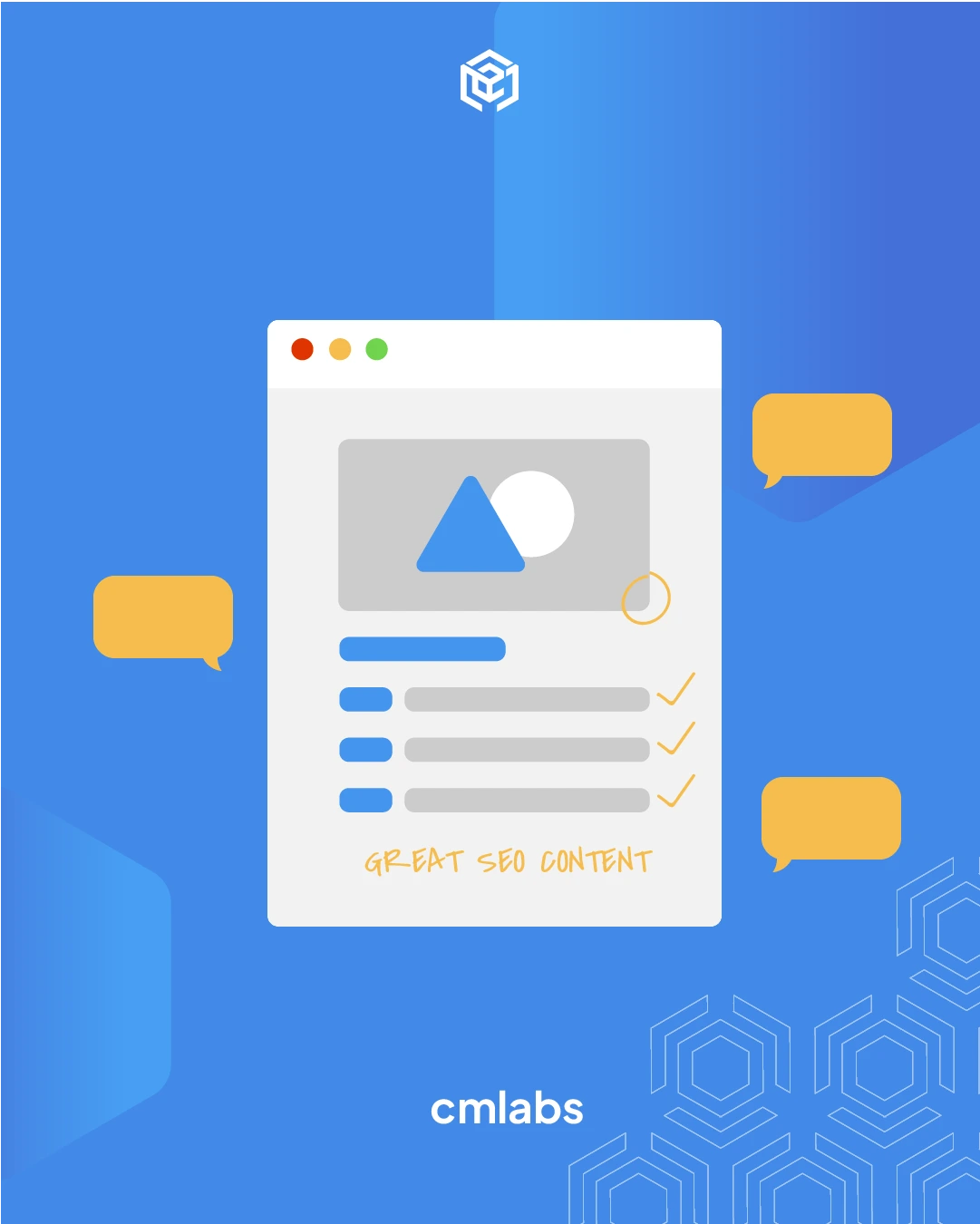


cmlabs Jakarta Jl. Pluit Kencana Raya No.63, Pluit, Penjaringan, Jakarta Utara, DKI Jakarta, 14450, Indonesia
(+62) 21-666-04470These strategic alliances allow us to offer our clients a wider range of SEO innovative solutions and exceptional service.

Psst! Hey there, SEO Stats and Tools SEO company! If you've ever planned of conquering the Indonesia market, you've come to the right place!