We use cookies
This site uses cookies from cmlabs to deliver and enhance the quality of its services and to analyze traffic..
SEO SERVICES
Conduct in-depth technical website audits, strategically develop website projections, and increase your website authority.
ASO SERVICES
Elevate Your App’s Presence with Our Expert ASO Services – Boost Visibility and Drive Downloads!
WRITING SERVICES
We offer a variety of writing services to suit different business necessities. Reach broader audiences or lead specific industries? We've got you covered!
Get relevantly positive media exposure from bloggers and online publishers to increase your brand mentions on search engine results pages.
SEOlutions
A unified source of truth!
SEO & Digital Maternity Solution
SEO & Digital Maternity Solution: Leverage Cross-Platform Insights to Elevate Your Strategy with Expert Consultation
SEO & Digital Maternity Solution
Data Solution options:
Starting from Rp200 mio
Reinventing how a company get creative treatments
A new way to get your creative needs done. Agile team, efficient cost, and expedient way in a flexible yet scalable subscription plan!
Creative-as-a-Services
CaaS package options:
Based on Subscription
Pioneer in digital marketing software powerhouse
We’re excited to unveil our new range of Tech Solutions designed to drive your digital success. Whether you’re looking to enhance your website’s performance, streamline your tech stack, or unlock deeper insights from your data, we’ve got you covered.
Starting from Rp250 mio
Our Clients
Research and innovation center for digital transformation
Digital marketing combines technical skills and business knowledge at every stage. For marketing teams, improving budget management efficiency is crucial, as time is an invaluable resource that should be used wisely. At Sequence, we are dedicated to empowering you to optimize efficiency and strategic planning, ultimately enhancing the impact of your digital marketing efforts.
Subscription-based (IDR1,800/keyword)
Our Clients
BeyondSEO
References
SEO Tools for Webmasters
SEO Tools for Writers
SEO Tools
FIND THE SUITABLE PARTNERSHIP FOR YOUR COMPANY
Check out which cmlabs partnership program suits your company
WHITE LABEL SEO
for CorporateYour company is granted exclusive partnership rights to provide SEO services to our important clients, and we will provide a dedicated backend team to support your efforts.
AFFILIATE PROGRAM
for BizdevA new affiliate program is being introduced for skilled marketers and individuals with strong networks, offering commissions of up to 7% for generating profits independently.
DIGITAL AGENCY
for Marketing Partnerscmlabs is an essential partner for digital agencies, providing a unique selling proposition in Search Engine Optimization (SEO).
BACKLINK PARTNERSHIP
for Media / BloggerWe have a vast database of bloggers and media outlets across Indonesia, categorized by region and media type, giving our clients an edge in managing their media and SEO activities.
OFFICIAL TRAINING
We provide ongoing professional development and support to SEO professionals to ensure they are equipped to meet market demands.
JOIN AS CONTRIBUTOR
for Content WriterGreat opportunity for SEO Writers around the world. T&C applied!
ACADEMIC PARTNERSHIP
Through partnerships with universities in Indonesia, cmlabs has helped align academic curricula with industry demands.
Partnership
Sector & Industries
Tell us your SEO needs, our marketing team will help you find the best solution
As an alternative, you can schedule a conference call with our team
Schedule a Meeting?Contact
Survey
We use cookies
This site uses cookies from cmlabs to deliver and enhance the quality of its services and to analyze traffic..
Last updated: Jun 21, 2024
Subdirectories or subfolders are folders where web designers put website pages and categories.
In general, subfolders are folders within folders that are in the parent directory.
The way it works is almost similar to storing files in computer folders. To categorize files, you would create a folder, such as /images/.
As with that example, subfolders on a website also have their own names, such as https://cmlabs.co/en-id/seo-guidelines/what-is-bounce-rate. So in this example, /seo-guidelines/ is a subfolder of cmlabs.co.
Furthermore, a subfolder is a virtual folder, meaning that it does not exist on a server where you can see the actual folder and navigate it with an FTP program.
However, subfolders are still part of the web design structure and are related to the domain name.
Using subfolders in the URL structure has its own advantages and disadvantages.
The advantage of using subfolders is that you can organize and group content according to category or relevance.
On the other hand, the disadvantage of using subfolders is that it may take you a while to organize or move folders. On the other hand, if you don't organize the folders properly, the URLs created will be too complex.
In addition, if the URL changes or does not redirect to the correct page, you may lose visitors.
However, the use of subfolders can provide benefits for SEO efforts applied to websites.
This is because subfolders can help search engines index and understand the content on the website in a more structured manner.
Then, the existence of subfolders can also help search engines and users to find relevant content. Last but not least, subfolders will help clarify the website's hierarchy.
In general, a subdomain is a child of the parent domain, but outside the main domain. This means that the subdomain is in the domain partition or is a branch of the main domain.
An example of a subdomain is https://tools.cmlabs.co/en/plagiarism-checker, with tools.cmlabs.co as the subdomain.
So, why do some child domains have to be separated from the main domain? Separating your site into subdomains can be useful if you have a lot of content that should not be managed on one site.
In addition, subdomains are also useful if you have a campaign strategy that requires separate landing pages or want to partner with other parties and separate their projects from the main site.
Generally, website owners will put blogs, store pages outside of regular products on subdomains, or pages that have multiple versions onto subdomains.
Since it is separate from the main domain, analytic tools, templates, and Content Management System (CMS), and other required tools are separate.
Some organizations that have subdomains and main domains also usually separate the managers so that each manager can focus on the domain or subdomain they hold.
Even though they are separate from the main domain, subdomains can still be used for the following purposes and functions:
Now that we understand the definition and function of these two parts of the website, let's learn the difference between a subdomain vs. a subfolder.
Although both the subdomain and subfolder are located in the directory structure of the server's homepage, they have a notable difference.
You can access a subdomain like a normal website address because it's a URL. On the other hand, a subfolder is a path within the domain.
Subfolders also don't require a server partitioning process like subdomains, where you can access them directly from the main domain.
Furthermore, a subdomain vs. a subfolder also differs in its contribution to your marketing strategy.
Subdomains can improve search engine rankings by targeting different keywords than your main domain.
This means that if you want to target a keyword on a subdomain, then the keyword will not rank on the main domain, and vice versa.
Additionally, subdomains can be useful for audience segmentation. For example, you have several products or service branches in your business and target different audiences.
To be able to target the right audience, you can separate service or product pages according to their market segmentation. That way, your business will remain relevant to the right audience.
A further benefit of subdomains for marketing efforts is that they improve user experience as visitors can go directly to your business' subdomains instead of having to visit the main domain and search for what they want.
Moreover, if you're targeting audiences from other countries, having subdomains will help your business as visitors won't have to search for their geographically-appropriate pages on the main domain.
So, what about subfolders? Do they contribute to digital marketing efforts? Subfolders certainly have their own role in digital marketing.
You can target keywords on the main URL because basically, the keywords in the subfolder are also owned by the main domain.
Keywords that are spread on the pages of the website can help search engines to understand the content of the website.
After reading the differences above, you might wonder, which subdomain vs. subfolder should you use on your website?
The answer is that it depends on your needs. Of course, in creating subdomains, you have to make sure you create them to improve user experience.
In addition, from subdomain vs. subfolder, you also need to consider the advantages and disadvantages of each part, especially in terms of branding and SEO.
If you think that a page will be more accessible to users and its SEO performance will be better as part of the main domain, then using a subfolder could be a good choice.
However, if you think that the page will have a better performance and user experience as a standalone web for various reasons, one of which is having a different context from other pages, then you can use a subdomain.
But if you've already created a subdomain, and then think that the page should work better as a subfolder, you shouldn't change it right away.
You need to double-check the technicalities of the subdomain, such as SEO, before deciding to switch it to a subfolder because changing it directly can affect the website's SEO performance.
You can also consult an expert regarding the use of subdomain vs. subfolder to be more confident in implementing it as a whole on your website.
WDYT, you like my article?
Couldn't find result for "Mulki" try to search with different keyword
Suggestion:
Tell us your SEO needs, our marketing team will help you find the best solution
As an alternative, you can schedule a conference call with our team
Schedule a Meeting?
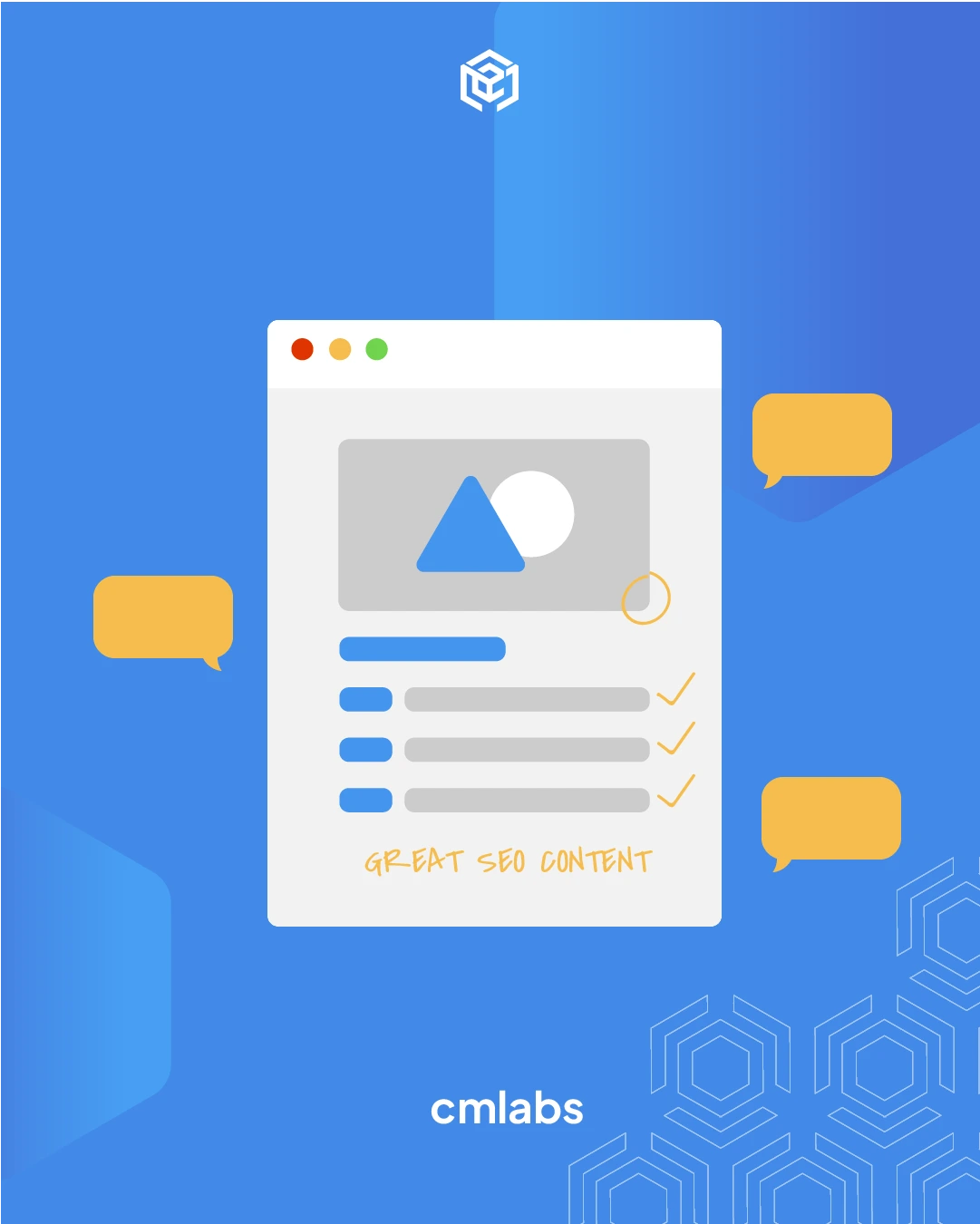


cmlabs Jakarta Jl. Pluit Kencana Raya No.63, Pluit, Penjaringan, Jakarta Utara, DKI Jakarta, 14450, Indonesia
(+62) 21-666-04470These strategic alliances allow us to offer our clients a wider range of SEO innovative solutions and exceptional service.

Psst! Hey there, SEO Stats and Tools SEO company! If you've ever planned of conquering the Indonesia market, you've come to the right place!