We use cookies
This site uses cookies from cmlabs to deliver and enhance the quality of its services and to analyze traffic..
SEO SERVICES
Conduct in-depth technical website audits, strategically develop website projections, and increase your website authority.
ASO SERVICES
Elevate Your App’s Presence with Our Expert ASO Services – Boost Visibility and Drive Downloads!
WRITING SERVICES
We offer a variety of writing services to suit different business necessities. Reach broader audiences or lead specific industries? We've got you covered!
Get relevantly positive media exposure from bloggers and online publishers to increase your brand mentions on search engine results pages.
SEOlutions
A unified source of truth!
SEO & Digital Maternity Solution
SEO & Digital Maternity Solution: Leverage Cross-Platform Insights to Elevate Your Strategy with Expert Consultation
SEO & Digital Maternity Solution
Data Solution options:
Starting from Rp200 mio
Reinventing how a company get creative treatments
A new way to get your creative needs done. Agile team, efficient cost, and expedient way in a flexible yet scalable subscription plan!
Creative-as-a-Services
CaaS package options:
Based on Subscription
Pioneer in digital marketing software powerhouse
We’re excited to unveil our new range of Tech Solutions designed to drive your digital success. Whether you’re looking to enhance your website’s performance, streamline your tech stack, or unlock deeper insights from your data, we’ve got you covered.
Starting from Rp250 mio
Our Clients
Research and innovation center for digital transformation
Digital marketing combines technical skills and business knowledge at every stage. For marketing teams, improving budget management efficiency is crucial, as time is an invaluable resource that should be used wisely. At Sequence, we are dedicated to empowering you to optimize efficiency and strategic planning, ultimately enhancing the impact of your digital marketing efforts.
Subscription-based (IDR1,800/keyword)
Our Clients
BeyondSEO
References
SEO Tools for Webmasters
SEO Tools for Writers
SEO Tools
FIND THE SUITABLE PARTNERSHIP FOR YOUR COMPANY
Check out which cmlabs partnership program suits your company
WHITE LABEL SEO
for CorporateYour company is granted exclusive partnership rights to provide SEO services to our important clients, and we will provide a dedicated backend team to support your efforts.
AFFILIATE PROGRAM
for BizdevA new affiliate program is being introduced for skilled marketers and individuals with strong networks, offering commissions of up to 7% for generating profits independently.
DIGITAL AGENCY
for Marketing Partnerscmlabs is an essential partner for digital agencies, providing a unique selling proposition in Search Engine Optimization (SEO).
BACKLINK PARTNERSHIP
for Media / BloggerWe have a vast database of bloggers and media outlets across Indonesia, categorized by region and media type, giving our clients an edge in managing their media and SEO activities.
OFFICIAL TRAINING
We provide ongoing professional development and support to SEO professionals to ensure they are equipped to meet market demands.
JOIN AS CONTRIBUTOR
for Content WriterGreat opportunity for SEO Writers around the world. T&C applied!
ACADEMIC PARTNERSHIP
Through partnerships with universities in Indonesia, cmlabs has helped align academic curricula with industry demands.
Partnership
Sector & Industries
Tell us your SEO needs, our marketing team will help you find the best solution
As an alternative, you can schedule a conference call with our team
Schedule a Meeting?Contact
Survey
We use cookies
This site uses cookies from cmlabs to deliver and enhance the quality of its services and to analyze traffic..
Last updated: Mar 31, 2024

Comment spam is one of the negative practices carried out by sending irrelevant comments on online content, especially on blogs, forums, or websites.
This action is generally done by bots or irresponsible parties by inserting links that lead to certain sites with various purposes, such as obtaining traffic or spreading viruses.
Google strictly prohibits its users from spamming comments for any purpose. Apart from harming innocent websites, putting links in the comments column will only reduce the credibility of the linked site.
Basically, you can recognize spam comments easily. Here are some characteristics that indicate a comment is considered spam.
One of the easiest ways to detect comment spam is to look at the commenter’s name. Organic commenters tend to use real names or names that are relevant to their identity.
If the commenter's username sounds very suspicious, such as "Low-Interest Loan Solution", with no additional information or clear identity, it is most likely spam.
Usually, the message contained in spam comments is completely irrelevant to the content being discussed.
Many irresponsible parties try to put links in the comments column for various purposes, such as promoting other sites, stealing personal information, to spreading malware.
In addition to the username and comment content, you also need to pay attention to the email address used.
Be careful if the commenter’s email address does not follow the typical format such as not having the “@” symbol or not including a valid domain.
The typical spamming of comments has a lot of grammatical errors and contains strange phrases as they are often sent by bots.
This spamdexing activity can usually be detected directly by security algorithms on search engines due to the strangeness of the language and unusual patterns.
Receiving a lot of comment spam is detrimental to website owners. Here are some of the losses caused by this action.
In general, the type of spam can be different based on the platform being used. Here are some examples that are most commonly found.
This type of spam contains comments that aim to advertise products or services that are irrelevant to the content.
You can recognize promotional spam by generic phrases, such as "Visit our website for great deals!".
Link spam is a type of comment that contains irrelevant and potentially harmful links. Bots or irresponsible parties usually put spam links to increase traffic on certain websites.
Keyword stuffing is a type of comment spam SEO that is done by inserting excessive keywords in the comment field of web content in order to increase its ranking in search engines.
But, as search engine algorithms evolve, such as the ones done by Google, this practice is becoming increasingly ineffective and can even be detrimental.
This type targets trackback or pingback systems within blogs. At first, this system was used to facilitate cross-blogging discussions and inform other blog owners about their references.
But unfortunately, trackback spam can be utilized by spammers to unethically promote their websites or products.
This type of comment spam is particularly dangerous because it has the potential to spread malware to users who access a piece of content within a website.
The main purpose of malware spam is to steal user data and privacy, damage systems, or control devices in an unauthorized manner.
According to Google, here are some ways you can prevent this kind of activity.
You can set the comment section to avoid bots or irresponsible parties. By prohibiting anonymous posting, the website will require visitors to register first before commenting.
By using CAPTCHA, you can ensure that interactions that occur on the website come from humans, not from automatic programs or bots designed to send spam.
With this feature, you can review and approve what comments are allowed to be published. This means that any incoming comments can be checked first before they are seen by other visitors.
Using the "nofollow" attribute on links in comments will signal to search engines not to follow the link.
You can make the comment section more secure by prohibiting the use of hyperlinks in it. By enabling this feature, visitors will not be able to link the URL for illegal promotional purposes.
Finally, you can also tell search engines not to index the comment field by using the robots.txt file or meta tags. Here are the steps:
Open the robots.txt file located in the root directory (usually public_html or www) of your web server.
Next, add a rule stating that search engines should ignore or not follow links in the comments section.
For example:
User-agent: *
Disallow: /comment-page/
The above rule will instruct all search engines not to follow or index pages that have "/comment-page/" in the URL.
If you have already received spam in the comments column, then here are the steps that can be taken.
WDYT, you like my article?
Couldn't find result for "Mulki" try to search with different keyword
Suggestion:
Tell us your SEO needs, our marketing team will help you find the best solution
As an alternative, you can schedule a conference call with our team
Schedule a Meeting?
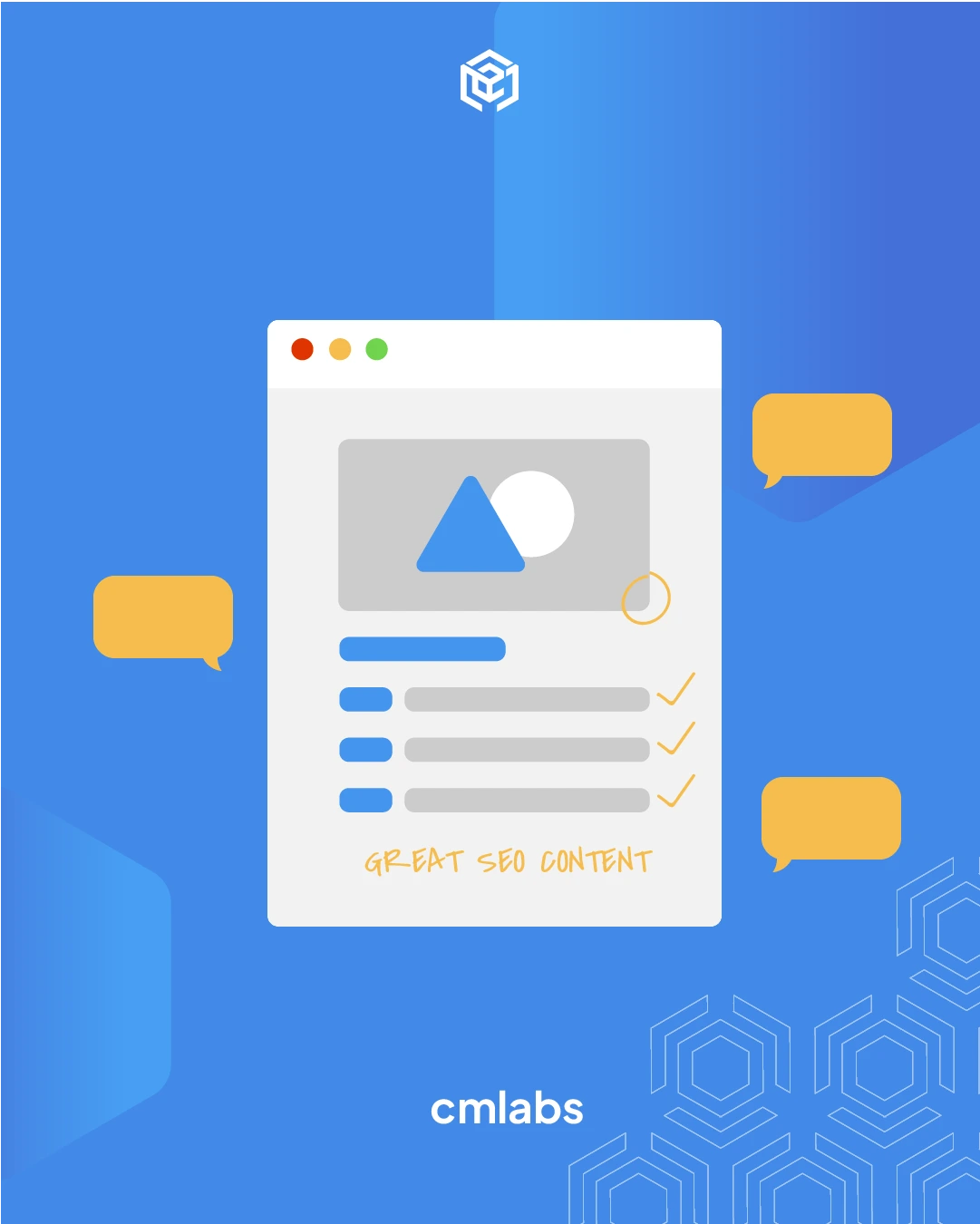


cmlabs Jakarta Jl. Pluit Kencana Raya No.63, Pluit, Penjaringan, Jakarta Utara, DKI Jakarta, 14450, Indonesia
(+62) 21-666-04470These strategic alliances allow us to offer our clients a wider range of SEO innovative solutions and exceptional service.

Psst! Hey there, SEO Stats and Tools SEO company! If you've ever planned of conquering the Indonesia market, you've come to the right place!