We use cookies
This site uses cookies from cmlabs to deliver and enhance the quality of its services and to analyze traffic..
SEO SERVICES
Conduct in-depth technical website audits, strategically develop website projections, and increase your website authority.
ASO SERVICES
Elevate Your App’s Presence with Our Expert ASO Services – Boost Visibility and Drive Downloads!
WRITING SERVICES
We offer a variety of writing services to suit different business necessities. Reach broader audiences or lead specific industries? We've got you covered!
Get relevantly positive media exposure from bloggers and online publishers to increase your brand mentions on search engine results pages.
SEOlutions
A unified source of truth!
SEO & Digital Maternity Solution
SEO & Digital Maternity Solution: Leverage Cross-Platform Insights to Elevate Your Strategy with Expert Consultation
SEO & Digital Maternity Solution
Data Solution options:
Starting from Rp200 mio
Reinventing how a company get creative treatments
A new way to get your creative needs done. Agile team, efficient cost, and expedient way in a flexible yet scalable subscription plan!
Creative-as-a-Services
CaaS package options:
Based on Subscription
Pioneer in digital marketing software powerhouse
We’re excited to unveil our new range of Tech Solutions designed to drive your digital success. Whether you’re looking to enhance your website’s performance, streamline your tech stack, or unlock deeper insights from your data, we’ve got you covered.
Starting from Rp250 mio
Our Clients
Research and innovation center for digital transformation
Digital marketing combines technical skills and business knowledge at every stage. For marketing teams, improving budget management efficiency is crucial, as time is an invaluable resource that should be used wisely. At Sequence, we are dedicated to empowering you to optimize efficiency and strategic planning, ultimately enhancing the impact of your digital marketing efforts.
Subscription-based (IDR1,800/keyword)
Our Clients
BeyondSEO
References
SEO Tools for Webmasters
SEO Tools for Writers
SEO Tools
FIND THE SUITABLE PARTNERSHIP FOR YOUR COMPANY
Check out which cmlabs partnership program suits your company
WHITE LABEL SEO
for CorporateYour company is granted exclusive partnership rights to provide SEO services to our important clients, and we will provide a dedicated backend team to support your efforts.
AFFILIATE PROGRAM
for BizdevA new affiliate program is being introduced for skilled marketers and individuals with strong networks, offering commissions of up to 7% for generating profits independently.
DIGITAL AGENCY
for Marketing Partnerscmlabs is an essential partner for digital agencies, providing a unique selling proposition in Search Engine Optimization (SEO).
BACKLINK PARTNERSHIP
for Media / BloggerWe have a vast database of bloggers and media outlets across Indonesia, categorized by region and media type, giving our clients an edge in managing their media and SEO activities.
OFFICIAL TRAINING
We provide ongoing professional development and support to SEO professionals to ensure they are equipped to meet market demands.
JOIN AS CONTRIBUTOR
for Content WriterGreat opportunity for SEO Writers around the world. T&C applied!
ACADEMIC PARTNERSHIP
Through partnerships with universities in Indonesia, cmlabs has helped align academic curricula with industry demands.
Partnership
Sector & Industries
Tell us your SEO needs, our marketing team will help you find the best solution
As an alternative, you can schedule a conference call with our team
Schedule a Meeting?Contact
Survey
We use cookies
This site uses cookies from cmlabs to deliver and enhance the quality of its services and to analyze traffic..
Last updated: Jun 20, 2024

A backdoor is an intentional or unintentional vulnerability created within a system, allowing unauthorized access.
Initially, backdoors were designed to facilitate access to an application system without requiring someone, particularly a DevOps engineer or programming team, to log in first.
Unfortunately, its original purpose of streamlining operational processes has now become a significant threat as it can serve as an entry point for hackers into a system.
In system management, security is a paramount aspect that is closely guarded to ensure data integrity and operational continuity.
These backdoor threats can be inserted into the code of a system or application, enabling their creators to access all files within the system without any restrictions.
At first, the primary goal is to streamline the entry into a system without requiring a traditional login process. However, as these threats pose significant risks to website security, they are driven by the following objectives:
After understanding the definition, you should also be able to identify common types of it that is frequently used to compromise website security. Overall, these threats can be categorized into two common types:
Attackers use this method to gain unauthorized access to systems that require authentication. Attackers often insert Trojan files into the system to enable them to manipulate or access the system without permission.
This type exploits weaknesses in the security of the operating system or software used by the target.
By planting Trojans or exploiting existing vulnerabilities, attackers can enter systems without the owner's knowledge.
Once they gain access to the system, attackers can engage in various harmful activities, including data theft, file destruction, or full system control.
With this type, attackers can inject specific scripts into website files, granting them full control over the site.
This method is typically carried out by inserting code designed to provide unauthorized access to the website through scripts, with one common example being the use of the PHP programming language.
Prevention is surely better than cure. In order to bolster the security of your system or website against these backdoor threats, there are several steps you can take, such as:
If you run a website with a Content Management System (CMS) like WordPress, ensure that the plugins you use are certified as original and official.
Using original WordPress plugins helps protect you from pirated plugins, which often contain malware scripts.
Another crucial step is to keep your CMS version up to date because scripts or CMS that aren't regularly updated are more likely to introduce backdoor vulnerabilities, making it easier for attackers to compromise system security.
Regularly scanning your hosting for malware is a step that can help safeguard your system against security threats.
In addition, scheduling malware scans allows you to identify and remove potential security threats, such as viruses, trojans, and other malicious code, as early as possible.
Firewalls act as defensive barriers that can prevent unauthorized access or attacks on your system.
By enabling a firewall, you can block unauthorized users from accessing your website or other suspicious access attempts by monitoring inbound and outbound traffic.
You should pay more attention and awareness when using open-source software. Before using it, ensure that the software you choose has a good reputation, trustworthiness, and positive ratings.
While open-source code allows for transparency, meaning anyone can inspect the code for security, there's no guarantee that every open-source project is fully protected from potential threats.
Therefore, always make sure to download and install open-source software from trusted and official sources.
You can employ these measures to reduce the risk of hackers gaining unauthorized access and compromising your system's integrity. However, if a backdoor has already been installed into your system, what actions should be taken?
If your website or application system has already detected the presence of a backdoor, here is a procedure for handling it.
In the world of cybersecurity, breaches through backdoors can take various forms. Sometimes, these breaches can be immediately apparent due to their impact on system functionality.
However, there are other situations where the threat may be concealed and difficult to detect for some time.
Before addressing it, you need to identify the existence of these security holes through a code analysis of the site because they are typically found in hidden PHP files on the web server.
Once successfully identified, you can remove them by first creating a comprehensive backup of all site files and databases.
In accordance, you need to review the files that control access through the HTTP protocol, as this threat often arises through HTTP POST requests to specific files.
The removal process can be complex and time-consuming. Initially, you must be capable of identifying the illegal access code used, requiring a deep understanding of the programming language and code used to run the site.
Once the illegal access code is identified, you can then remove it entirely from the system. This removal process often requires the specialized expertise of cybersecurity professionals to ensure the threat is entirely eradicated, and the system is restored to a secure state.
WDYT, you like my article?
Couldn't find result for "Mulki" try to search with different keyword
Suggestion:
Tell us your SEO needs, our marketing team will help you find the best solution
As an alternative, you can schedule a conference call with our team
Schedule a Meeting?
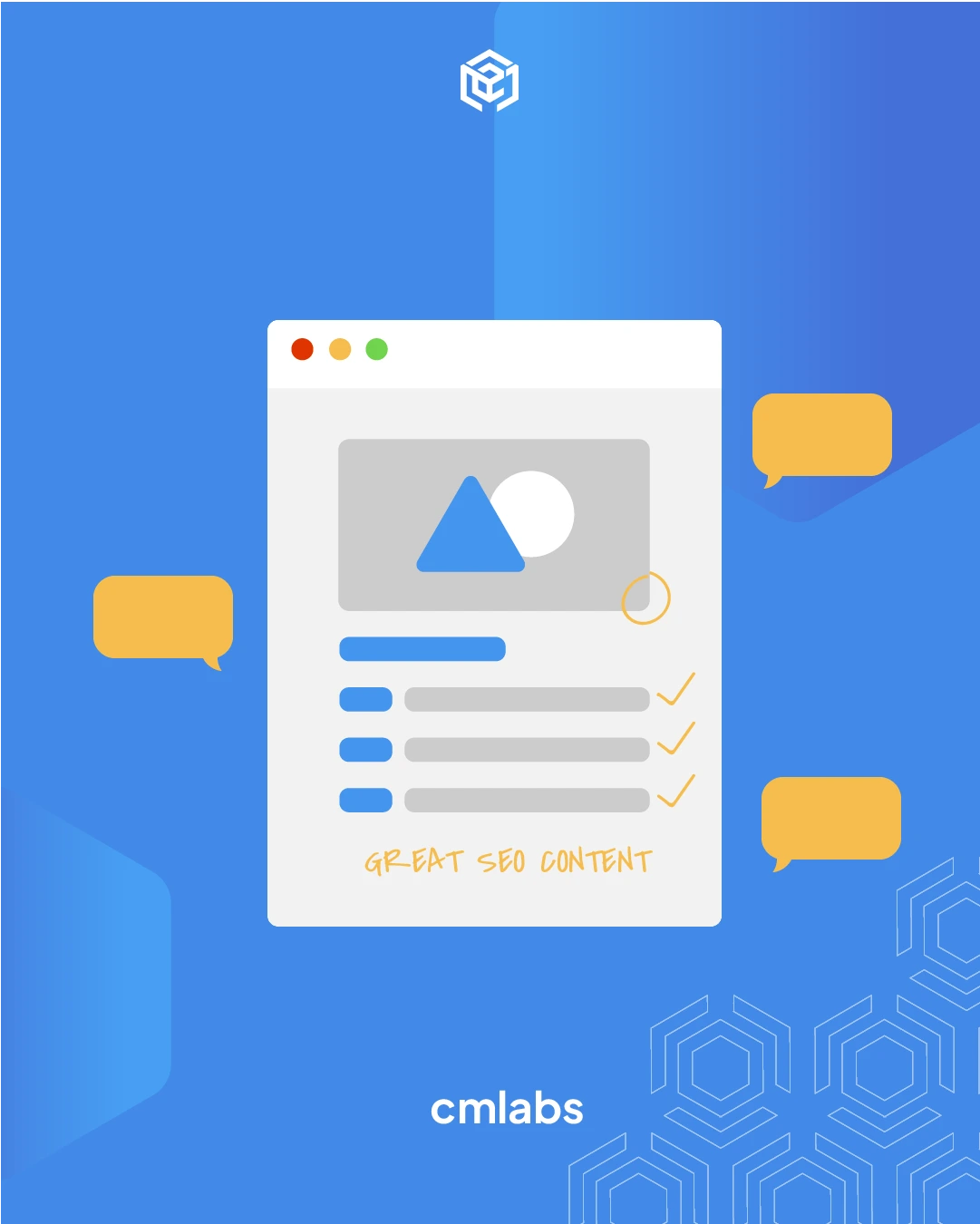


cmlabs Jakarta Jl. Pluit Kencana Raya No.63, Pluit, Penjaringan, Jakarta Utara, DKI Jakarta, 14450, Indonesia
(+62) 21-666-04470These strategic alliances allow us to offer our clients a wider range of SEO innovative solutions and exceptional service.

Psst! Hey there, SEO Stats and Tools SEO company! If you've ever planned of conquering the Indonesia market, you've come to the right place!