We use cookies
This site uses cookies from cmlabs to deliver and enhance the quality of its services and to analyze traffic..
SEO SERVICES
Conduct in-depth technical website audits, strategically develop website projections, and increase your website authority.
WRITING SERVICES
SEO writing to produce SEO-friendly content for increased organic traffic. Expert writing to produce expert-validated content and boost credibility. Choose your fighters!
Get relevantly positive media exposure from bloggers and online publishers to increase your brand mentions on search engine results pages.
Successful online political campaigns begin with an effective SEO strategy. Increase your traffic and win the election!
SEOlution
References
SEO Tools for Webmasters
SEO Tools for Writers
SEO Tools
FIND THE SUITABLE PARTNERSHIP FOR YOUR COMPANY
Check out which cmlabs partnership program suits your company
WHITE LABEL SEO
for CorporateYour company is granted exclusive partnership rights to provide SEO services to our important clients, and we will provide a dedicated backend team to support your efforts.
AFFILIATE PROGRAM
for BizdevA new affiliate program is being introduced for skilled marketers and individuals with strong networks, offering commissions of up to 7% for generating profits independently.
DIGITAL AGENCY
for Marketing Partnerscmlabs is an essential partner for digital agencies, providing a unique selling proposition in Search Engine Optimization (SEO).
BACKLINK PARTNERSHIP
for Media / BloggerWe have a vast database of bloggers and media outlets across Indonesia, categorized by region and media type, giving our clients an edge in managing their media and SEO activities.
OFFICIAL TRAINING
We provide ongoing professional development and support to SEO professionals to ensure they are equipped to meet market demands.
JOIN AS CONTRIBUTOR
for Content WriterGreat opportunity for SEO Writers around the world. T&C applied!
ACADEMIC PARTNERSHIP
Through partnerships with universities in Indonesia, cmlabs has helped align academic curricula with industry demands.
Partnership
Sector & Industries
Tell us your SEO needs, our marketing team will help you find the best solution
As an alternative, you can schedule a conference call with our team
Schedule a Meeting?Contact
We regret to inform you that the Mobile Friendly Test is currently unavailable due to system maintenance until further notice.
CheckStay informed with our new tool, cmlabs Surge. Discover popular trends and events!
CheckYour Opinion Matters! Share your feedback in our Plagiarism Checker Survey?
CheckDiscover your business trends effortlessly! The traffic projection calculator is the perfect tool to help you understand demand in your industry sector. Choose your sector and see its traffic projections now!
CheckThere is no current notification..
Notification
In accordance with the established principles of marketing discourse, I would like to inquire as to your perspective on the impact of SEO marketing strategies in facilitating the expansion of enterprises in relation to your virtual existence.
By continuing, you agree PT cmlabs Indonesia Digital uses your answers, account & system info to improve services, per our Privacy Policy
Survey
We use cookies
This site uses cookies from cmlabs to deliver and enhance the quality of its services and to analyze traffic..
Last updated: Sep 23, 2023
Google Search Console is free tools from google used by website owners to monitor and optimize website performance. These tools are also known as website monitoring tools that are trusted to find out the website performance, our article position, website traffic, popular keyword, and website performance on mobile devices.
Google Search Console has many advantages, so it is expected that the website owner or blogger uses these tools to optimize and repair the website based on the Google Search Console analysis. Here are several advantages that you gain when you are using GSC:
GSC helps you to raise the article that you have written so that it will be easier to be indexed by search engines. By indexing your article on google, the website and article will be often visited.
By using GSC, it will be easier for us to find out the keywords that are widely used. These tools also give you information about the efficient keyword which can increase the SEO website that you have.
When you are typing a keyword on a search engine, you will find any website and article that enters the first page of google. You can also know it based on CTR (Click Through Rate) or its impression.
The advantage of using GSC is that you can block the link or negative discavow link which can harm and disturb the performance and website ranking.
GSC also allows you to find out where your website visitors come from. These tools also help you to know your website audience prospects.
The backlink is an indicator to determine the website ranking on the search result. By using Google Search Console, it helps you to identify the backlink which comes into your website. These tools also provide information about backlinks and the most frequently used anchor text.
Each website owner or blogger must pay attention to their website security. There must be possibilities that may attack their website, such as, data stealing, hacking, and so on. By using GSC, it will help us to detect and give reminders if there is a security problem with our website.
Previously, we knew that GSC has a feature to find out the backlink on a website. GSC also can be used to find the broken link. You can fix the broken link to repair the website’s healthy score.
The utility of a sitemap is that it helps Google to crawl on a website so that the search engine such as Google can identify our website quickly and accurately.
These tools also give information to the website owner about website performance, whether it runs well and optimally or not. Even if the problem occurs on your website, you will get notification about disruption on the website. These tools are also beneficial to monitor and evaluate the website's performance thoroughly and in detail.
For bloggers or content creators on a website, they must have deleted their content or post. However, when they are browsing, it still appears and causes a “not found” page. You don’t need to worry because by using GSC, you can remove the google index.
First of all, open the Google Search Console. You will know more about GSC on this page since there is much information about the tools you will use. After knowing and understanding GSC, you can click “start now” on that page.
The next step is that enter your website domain name on this tool to know the website performance.
After entering your domain name, verify the domain if you are asked to do the domain verification. There are two ways of doing verification: verify the domain by using tag HTML or verify the domain using HTML file. If the verification is successful, you will get a pop-up notification that informs the successful verification.
After verifying the domain successfully, you can move to the next step that is adding a sitemap. In order to simplify, you can use SEO plugin, which can create an automatic sitemap. Make sure that the sitemap that you have done is successful and it is written “success”.
In order to know and analyze your website performance, you can choose the performance menu. Then, you will see various matrices. You can start to analyze the website performance about page rank, CTR, impression, popular page, and popular keywords. Also, knowing the information about backlinks and errors to resolve the error and optimize your website performance.
 These strategic alliances allow us to offer our clients a wider range of SEO innovative solutions and exceptional service.
Learn More
These strategic alliances allow us to offer our clients a wider range of SEO innovative solutions and exceptional service.
Learn More
WDYT, you like my article?
Tell us your SEO needs, our marketing team will help you find the best solution
As an alternative, you can schedule a conference call with our team
Schedule a Meeting?We regret to inform you that the Mobile Friendly Test is currently unavailable due to system maintenance until further notice.
CheckStay informed with our new tool, cmlabs Surge. Discover popular trends and events!
CheckYour Opinion Matters! Share your feedback in our Plagiarism Checker Survey?
CheckDiscover your business trends effortlessly! The traffic projection calculator is the perfect tool to help you understand demand in your industry sector. Choose your sector and see its traffic projections now!
CheckThere is no current notification..
In accordance with the established principles of marketing discourse, I would like to inquire as to your perspective on the impact of SEO marketing strategies in facilitating the expansion of enterprises in relation to your virtual existence.
By continuing, you agree PT cmlabs Indonesia Digital uses your answers, account & system info to improve services, per our Privacy Policy
In accordance with the established principles of marketing discourse, I would like to inquire as to your perspective on the impact of SEO marketing strategies in facilitating the expansion of enterprises in relation to your virtual existence.
By continuing, you agree PT cmlabs Indonesia Digital uses your answers, account & system info to improve services, per our Privacy Policy

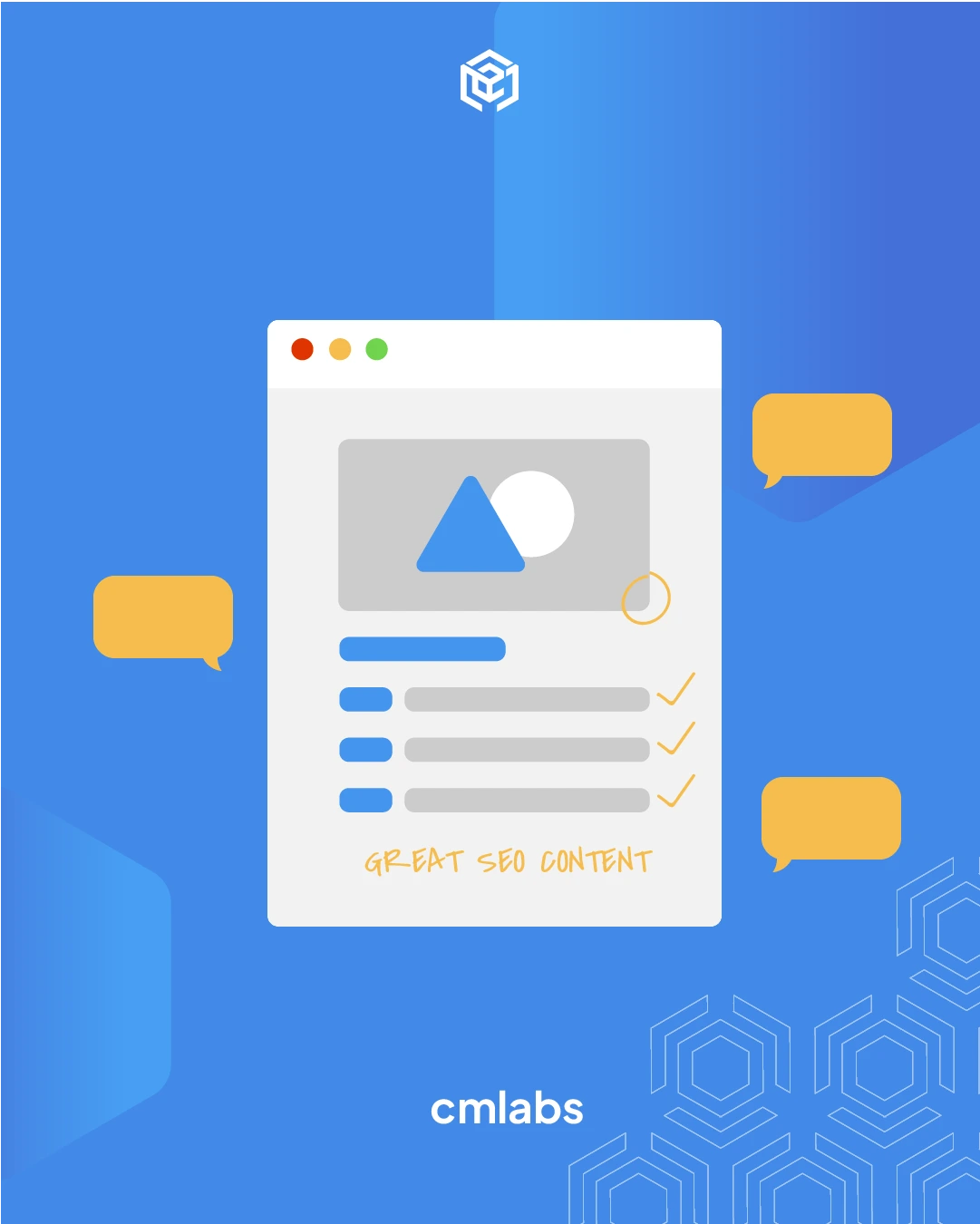


Tools for SEO Specialists, Writers & Web Developers
Exclusively for cmlabs Members

Unlimited crawl on SEO Tools
Unlimited crawl on SEO Tools

Full access to SEO guideline and terms
Learn more about SEO at cmlabs resources
cmlabs is strive to help enterprises to step up their SEO activities. We called it end-to-end SEO through the product, tools and services (consist of SEO Consultant, SEO Content Writing, and Media Buying). Aside of that, cmlabs still have SEO tools that is designed for webmaster and writer to fulfill their needs. Here are several free access SEO Tools for you!
cmlabs Jakarta HQ Jl. Pluit Kencana Raya No.63, Pluit, Penjaringan, Jakarta Utara, DKI Jakarta, 14450, Indonesia
(+62) 21-666-04470cmlabs Jakarta Office 2 Jl. Tanah Abang I No.11, Petojo Selatan, Gambir, Jakarta Pusat, DKI Jakarta 10160, Indonesia
cmlabs Malang Jl. Seruni No.9, Lowokwaru, Kota Malang, Jawa Timur, 65141, Indonesia
(+62) 341-475-665These strategic alliances allow us to offer our clients a wider range of SEO innovative solutions and exceptional service.

Psst! Hey there, SEO Stats and Tools SEO company! If you've ever planned of conquering the Indonesia market, you've come to the right place!
These strategic alliances allow us to offer our clients a wider range of SEO innovative solutions and exceptional service.

Psst! Hey there, SEO Stats and Tools SEO company! If you've ever planned of conquering the Indonesia market, you've come to the right place!

