We use cookies
This site uses cookies from cmlabs to deliver and enhance the quality of its services and to analyze traffic..
We use cookies
This site uses cookies from cmlabs to deliver and enhance the quality of its services and to analyze traffic..
Last updated: Mar 15, 2023

Disclaimer: Our team is constantly compiling and adding new terms that are known throughout the SEO community and Google terminology. You may be sent through SEO Terms in cmlabs.co from third parties or links. Such external links are not investigated, or checked for accuracy and reliability by us. We do not assume responsibility for the accuracy or reliability of any information offered by third-party websites.
Managing a business or personal website requires regular monitoring and optimization. For that, you need to know the data from website performance to traffic that has been acquired. With this data, you can measure the success of your campaigns.
In this guide, you will find out in detail how to check website traffic using free tools from Google, namely Google Analytics (GA) and Google Search Console (GSC). Apart from that, we will also show you how to increase website traffic for you. Here's the discussion.

Google provides a free tool for website managers called Google Analytics. With this tool, you can get various kinds of data and measure website performance with various metrics, one of which is traffic.
One way to see website traffic is to use Google Analytics. This tool provides very complete traffic data, starting from the amount of traffic, traffic sources or channels, to graphs of traffic growth over time.
Here's how to see the traffic of a website using Google Analytics:
Learn more about how to use the latest version of Google Analytics through the Google Analytics 4 (GA4) guide to measure SEO performance and increase business growth.

If you want to know how to see other websites' traffic, especially organic traffic, then you can use Google Search Console. This tool is provided by Google for free, which allows webmasters to measure website performance organically and website health.
There are many features that are very useful for implementing SEO on your website, one of which is monitoring organic traffic from your website. Here's how to see the traffic of a website through Google Search Console:
Why should you know how to check website traffic? By knowing the amount of website traffic, you will get a lot of information that can be used to improve your website's performance. Here are some reasons why it's important to know how to see the traffic of a website:
By knowing how to check website traffic, you can analyze user behavior. You can use this information for evaluation, strategy development, and making business decisions.
Examples of this function include checking which pages bring in the most visitors, how long the average visitor stays on the website, or what channels bring in the most visitors.
Website traffic data can also provide statistical data on visitor demographics. You can use Google Analytics tools to view demographic data such as country or city of origin, language, age range, gender, device used, and topics of interest.
You can use traffic-related metrics as KPIs (key performance indicators) or benchmarks for the success of your SEO efforts. This metric will be needed, especially if your SEO goal is to build brand awareness.
You can compare the amount of traffic in the previous period with the current period. If your website is new and does not have data in the previous period, you can use data from competitors' websites or based on industry standards.
After knowing how to check website traffic, you certainly want it to continue to grow. If you want to know how to increase website traffic, especially through organic search, then you must apply SEO well. Here are some methods to increase your website traffic organically:
If you want to increase organic traffic, then you have to target potential keywords. Find keywords with a high volume of searches but low keyword difficulty. Keywords with these criteria can bring in a lot of traffic more easily.
You also have to know the various types of keywords, because each type of keyword has a different role. For example, informational keywords play a role in bringing in a lot of traffic, while transactional keywords play a role in increasing sales on the website.
After the target keywords are obtained, your next task is to create useful content. Useful content is content that is relevant and able to answer the needs of the audience. If the content does not meet expectations, the audience will feel misled and leave the website immediately.
Starting from August 2022, Google released a core update that discusses helpful content. In its release, Google explained that useful content should be aimed at users, not just search engines.
Useful content can also be used as a resource for other websites so that they will provide backlinks to yours. If the backlink is of high quality and in accordance with your business niche, then your website will get a higher ranking in the SERP.
On-page SEO is an optimization that is carried out on the internal website. If you want the content you create to bring in a lot of traffic, then it must be optimized from the on-page side. There are several optimizations you can do, such as:
If you need tools that can help perform on-page optimization such as meta data, you can use the Page Title & Meta-Desc Checker from cmlabs.
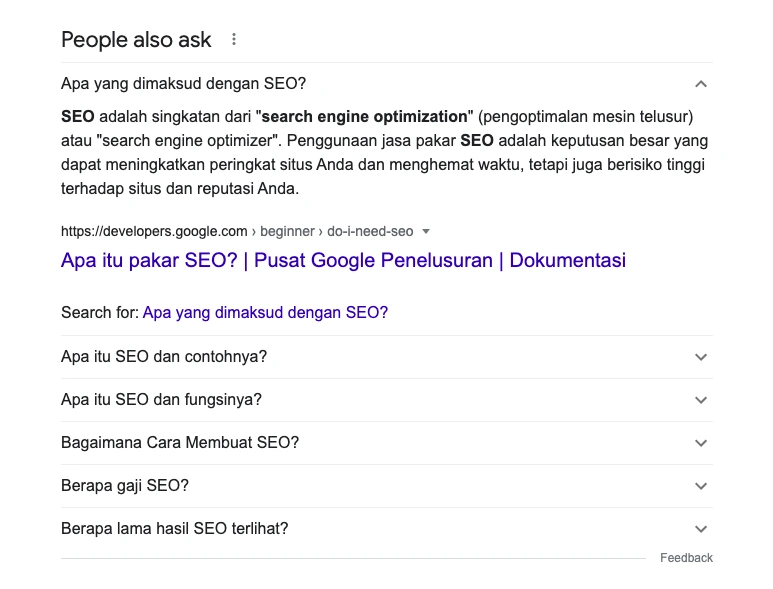
People Also Ask, or PAA, is a feature in the SERP that contains a collection of questions most frequently asked by Google users related to the keywords they are looking for. In the PAA feature, Google will display questions and answers taken from website content.
Your content can also appear in the PAA tool as long as it has answers that are relevant to the question.
That's an explanation of how to check website traffic using Google Analytics and Google Search Console. Don't forget to use it on your website. By knowing the amount of traffic, you will get very useful information for website SEO development.
In regards to increasing website traffic, it is important to have a professional team who can implement SEO best practices. If your company does not yet have a professional team, use an SEO Consulting Service that is ready to optimize your website.
WDYT, you like my article?