We use cookies
This site uses cookies from cmlabs to deliver and enhance the quality of its services and to analyze traffic..
SEO SERVICES
Conduct in-depth technical website audits, strategically develop website projections, and increase your website authority.
ASO SERVICES
Elevate Your App’s Presence with Our Expert ASO Services – Boost Visibility and Drive Downloads!
WRITING SERVICES
We offer a variety of writing services to suit different business necessities. Reach broader audiences or lead specific industries? We've got you covered!
SEOlutions
A unified source of truth!
SEO & Digital Maternity Solution
SEO & Digital Maternity Solution: Leverage Cross-Platform Insights to Elevate Your Strategy with Expert Consultation
SEO & Digital Maternity Solution
Data Solution options:
Starting from Rp200 mio
Reinventing how a company get creative treatments
A new way to get your creative needs done. Agile team, efficient cost, and expedient way in a flexible yet scalable subscription plan!
Creative-as-a-Services
CaaS package options:
Based on Subscription
Pioneer in digital marketing software powerhouse
We’re excited to unveil our new range of Tech Solutions designed to drive your digital success. Whether you’re looking to enhance your website’s performance, streamline your tech stack, or unlock deeper insights from your data, we’ve got you covered.
Starting from Rp250 mio
Our Clients
Research and innovation center for digital transformation
Digital marketing combines technical skills and business knowledge at every stage. For marketing teams, improving budget management efficiency is crucial, as time is an invaluable resource that should be used wisely. At Sequence, we are dedicated to empowering you to optimize efficiency and strategic planning, ultimately enhancing the impact of your digital marketing efforts.
Subscription-based (IDR1,800/keyword)
Our Clients
BeyondSEO
References
SEO Tools for Webmasters
SEO Tools for Writers
SEO Tools
FIND THE SUITABLE PARTNERSHIP FOR YOUR COMPANY
Check out which cmlabs partnership program suits your company
WHITE LABEL SEO
for CorporateYour company is granted exclusive partnership rights to provide SEO services to our important clients, and we will provide a dedicated backend team to support your efforts.
AFFILIATE PROGRAM
for BizdevA new affiliate program is being introduced for skilled marketers and individuals with strong networks, offering commissions of up to 7% for generating profits independently.
DIGITAL AGENCY
for Marketing Partnerscmlabs is an essential partner for digital agencies, providing a unique selling proposition in Search Engine Optimization (SEO).
BACKLINK PARTNERSHIP
for Media / BloggerWe have a vast database of bloggers and media outlets across Indonesia, categorized by region and media type, giving our clients an edge in managing their media and SEO activities.
OFFICIAL TRAINING
We provide ongoing professional development and support to SEO professionals to ensure they are equipped to meet market demands.
JOIN AS CONTRIBUTOR
for Content WriterGreat opportunity for SEO Writers around the world. T&C applied!
ACADEMIC PARTNERSHIP
Through partnerships with universities in Indonesia, cmlabs has helped align academic curricula with industry demands.
Partnership
Sector & Industries
Tell us your SEO needs, our marketing team will help you find the best solution
As an alternative, you can schedule a conference call with our team
Schedule a Meeting?Contact
Survey
We use cookies
This site uses cookies from cmlabs to deliver and enhance the quality of its services and to analyze traffic..
Last updated: Sep 22, 2022
Pagination is a technique of sorting pages that are linked to one another due to their similar content. The purpose of this method is to help users find content or products easily through a simple display.
As an example, you'll find the order of the pages at the top or bottom of a product page on an e-commerce website. If you do not find the product you are looking for on the first page, then you will go to the second page, and so on.
Imagine if all products were immediately displayed on one page. Of course, you will find it difficult to find the product you are looking for. This will also affect the speed of the website.
The sorting is not only done in the form of numbers. There are also other forms that are used, such as letters of the alphabet, loading more, or using sorted page names.
Pagination is an important technique that can be applied to many types of websites. By applying that method, you can improve your website's SEO effectively. The following is its function:
If a page presents too much information, the audience will feel dizzy and confused. It will also be difficult to get them to convert because there's so much distraction on one page.
By separating content or information into several pages, the audience will get information more easily and their user experience will be better.
Sorting pages is a practice to make website navigation easier. When an audience is searching and can't find the content or product on a page, they will intuitively go to the next page to find more results.
In addition, providing properly sorted pages can help the audience find out how much data or information is presented by the website. It is particularly useful for sorting and arranging pages that are done with numbers.
Previously, Google identified pagination by using rel="prev/next". However, now that Google is no longer using it, every page will be considered a stand-alone page.
This can trigger duplicate content so that one page will not be indexed by Google. To avoid this, you must know how to implement a good page sorting system. The way to sort pages properly is:
The content on paginated pages tends to be similar. The content of the product description on each page may be similar, and the only difference may be their colors or sizes.
To prevent duplicate content, each page must have unique content. Hence, it is important to make different product descriptions even if they are in the same product category.
Often, the paginated system results in each page having the same keywords. If each of these pages is indexed by Google, then this can potentially lead to keyword cannibalism. One of your pages will probably rank highly, but the other won't.
Therefore, use variations on the same keywords, such as long-tail keywords or LSI keywords. This method can prevent keyword cannibalism on paginated pages.
Keywords can also be used to mark certain pages that are closely related to the other pages. The trick is to use the URL from the main page to the target keyword as anchor text.
The URL parameter is used to distinguish pages with the same content but at different URLs. This method can help Google understand that the main page and other pages are separate from each other. An example of using URL parameters is as follows:
Another way to avoid duplicate content on paginated pages is to use canonical tags. Each paginated page must include the canonical tag of the main page in the header section. An example of a canonical tag is <link rel="canonical" href="https://example.com/article">.
Make sure the link in the canonical tag points to the main page. With the canonical tag, Google will know the main page and prioritize it in the SERP.
Sorting pages can make the website link structure deeper. This condition will hinder the crawling process because of the large number of links that must be traced so that it consumes the crawl budget.
Therefore, make sure that your paginated pages have a shallow link structure by reducing the number of links from the main page to specific pages.
WDYT, you like my article?
Couldn't find result for "Mulki" try to search with different keyword
Suggestion:
Tell us your SEO needs, our marketing team will help you find the best solution
As an alternative, you can schedule a conference call with our team
Schedule a Meeting?
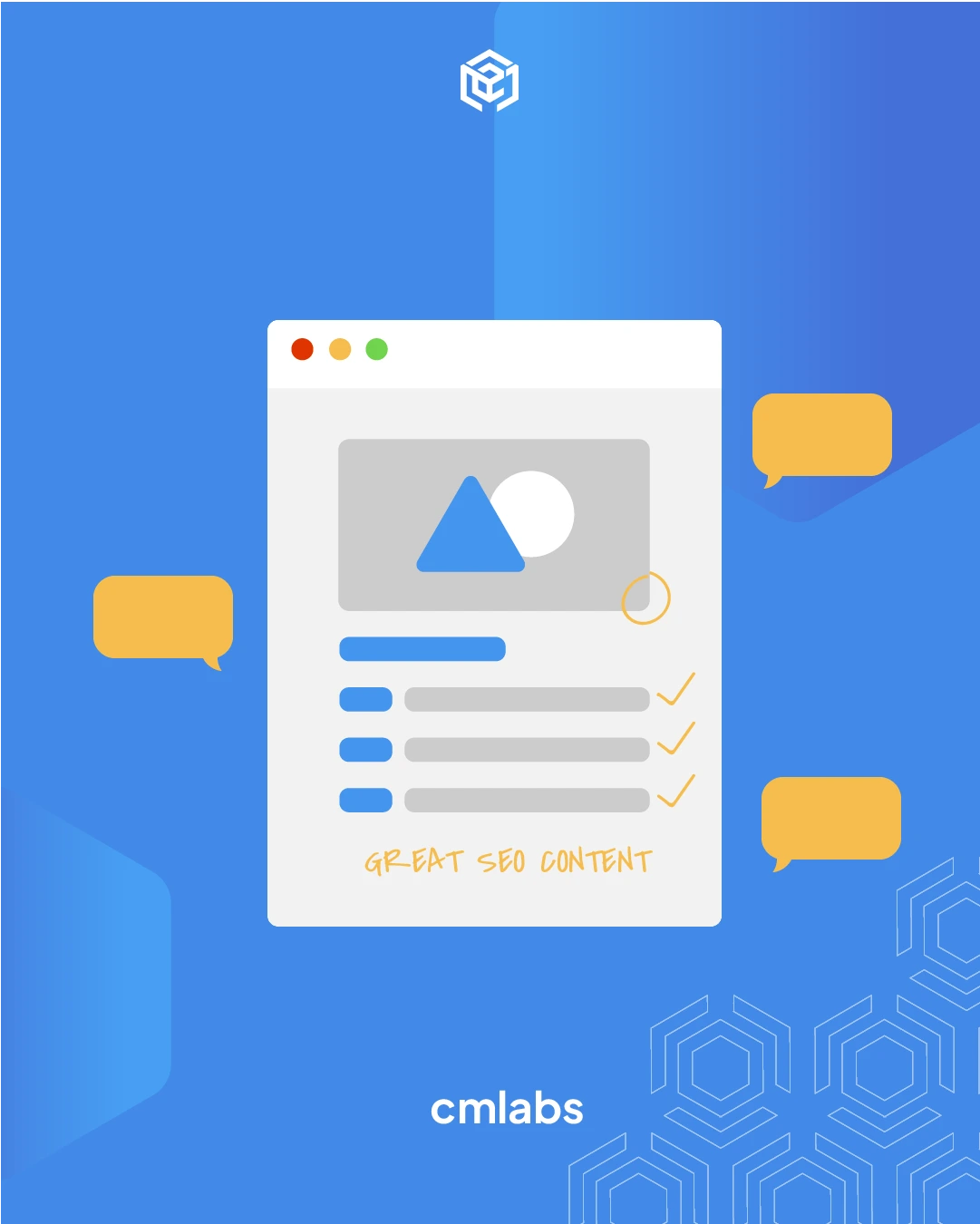


cmlabs Jakarta Jl. Pluit Kencana Raya No.63, Pluit, Penjaringan, Jakarta Utara, DKI Jakarta, 14450, Indonesia
(+62) 21-666-04470These strategic alliances allow us to offer our clients a wider range of SEO innovative solutions and exceptional service.

Psst! Hey there, SEO Stats and Tools SEO company! If you've ever planned of conquering the Kazakhstan market, you've come to the right place!