We use cookies
This site uses cookies from cmlabs to deliver and enhance the quality of its services and to analyze traffic..
SEO SERVICES
Conduct in-depth technical website audits, strategically develop website projections, and increase your website authority.
ASO SERVICES
Elevate Your App’s Presence with Our Expert ASO Services – Boost Visibility and Drive Downloads!
WRITING SERVICES
We offer a variety of writing services to suit different business necessities. Reach broader audiences or lead specific industries? We've got you covered!
SEOlutions
A unified source of truth!
SEO & Digital Maternity Solution
SEO & Digital Maternity Solution: Leverage Cross-Platform Insights to Elevate Your Strategy with Expert Consultation
SEO & Digital Maternity Solution
Data Solution options:
Starting from Rp200 mio
Reinventing how a company get creative treatments
A new way to get your creative needs done. Agile team, efficient cost, and expedient way in a flexible yet scalable subscription plan!
Creative-as-a-Services
CaaS package options:
Based on Subscription
Pioneer in digital marketing software powerhouse
We’re excited to unveil our new range of Tech Solutions designed to drive your digital success. Whether you’re looking to enhance your website’s performance, streamline your tech stack, or unlock deeper insights from your data, we’ve got you covered.
Starting from Rp250 mio
Our Clients
Research and innovation center for digital transformation
Digital marketing combines technical skills and business knowledge at every stage. For marketing teams, improving budget management efficiency is crucial, as time is an invaluable resource that should be used wisely. At Sequence, we are dedicated to empowering you to optimize efficiency and strategic planning, ultimately enhancing the impact of your digital marketing efforts.
Subscription-based (IDR1,800/keyword)
Our Clients
BeyondSEO
References
SEO Tools for Webmasters
SEO Tools for Writers
SEO Tools
FIND THE SUITABLE PARTNERSHIP FOR YOUR COMPANY
Check out which cmlabs partnership program suits your company
WHITE LABEL SEO
for CorporateYour company is granted exclusive partnership rights to provide SEO services to our important clients, and we will provide a dedicated backend team to support your efforts.
AFFILIATE PROGRAM
for BizdevA new affiliate program is being introduced for skilled marketers and individuals with strong networks, offering commissions of up to 7% for generating profits independently.
DIGITAL AGENCY
for Marketing Partnerscmlabs is an essential partner for digital agencies, providing a unique selling proposition in Search Engine Optimization (SEO).
BACKLINK PARTNERSHIP
for Media / BloggerWe have a vast database of bloggers and media outlets across Indonesia, categorized by region and media type, giving our clients an edge in managing their media and SEO activities.
OFFICIAL TRAINING
We provide ongoing professional development and support to SEO professionals to ensure they are equipped to meet market demands.
JOIN AS CONTRIBUTOR
for Content WriterGreat opportunity for SEO Writers around the world. T&C applied!
ACADEMIC PARTNERSHIP
Through partnerships with universities in Indonesia, cmlabs has helped align academic curricula with industry demands.
Partnership
Sector & Industries
Tell us your SEO needs, our marketing team will help you find the best solution
As an alternative, you can schedule a conference call with our team
Schedule a Meeting?Contact
Survey
We use cookies
This site uses cookies from cmlabs to deliver and enhance the quality of its services and to analyze traffic..
Last updated: Jul 25, 2023
Troubleshooting is the process of identifying, analyzing, and solving problems and disturbances that occur in a system or device, be it a computer, network, electronic device, or other equipment.
This process aims to find the root of the problem and solve it so that the system or device can function normally again.
Generally, website troubleshooting and other device troubleshooting are carried out by a technician or expert who has knowledge and skills in technology and networking.
This process will identify and resolve problems or disturbances that occur in hardware, software, networks, or other systems.
The troubleshooting function is very important in various fields, including information technology, electronics, mechanics, and many more. Here are some of them:
The main function of troubleshooting is to identify the causes of problems that occur in a computer system or network.
In this process, a technician will carry out an in-depth analysis to find out the root of the problem.
Identification of the cause of the problem is a very important first step because, without knowing the cause, solving the problem cannot be done effectively.
This process will take corrective steps according to the cause of the problem, such as replacing damaged components, updating software, or reconfiguring the network.
That way, the problem can be resolved, and the function of the device, system, and website will return to normal.
One of the troubleshooting functions is to improve overall system and website performance.
By identifying and fixing problems that occur, systems and websites can function better and more efficiently.
This will increase work productivity and reduce downtime due to technical problems.
Downtime is a term used to refer to the period when the system is unable to function due to technical problems.
The troubleshooting here functions to reduce downtime and ensure that the system or website always runs optimally.
In this way, the potential for downtime can be minimized. As a result, businesses can operate without a hitch.
The troubleshooting function is also closely related to the maintenance of computer systems and networks.
Through this process, technicians will carry out routine maintenance such as hardware cleaning, software updates, and security checks.
As a result, technical problems that could occur in the future can be minimized.
This method involves a series of steps and approaches used to identify and fix problems or disturbances that occur on a website.
In this case, website troubleshooting can solve various problems that occur on the website quickly and efficiently. Here are some of the methods:
The first step in troubleshooting a website is to check its accessibility.
To do this, make sure the internet connection is working properly and is stable. Apart from that, check the accessibility of the website from various devices, such as smartphones or computers.
If the website cannot be accessed, the problem may be with the network connection or hosting server.
If the website cannot be displayed properly in the browser, an error message will usually appear. This message can provide clues about the source of problems that occur on the website.
Here are some error messages that often appear:
One of the steps in website troubleshooting is to check if the DNS (Domain Name System) record has carried out the domain transfer task properly.
In addition, this step will also ensure that the domain name is updated properly in the event of a change in hosting servers.
The hosting server usually keeps an error log that records all activities and problems that occur on the website.
In this case, the website troubleshooting function is very important to find information about problems that may occur and their causes.
Today, most browsers have a built-in element inspection feature to replace the front-end code without changing the live version.
This tool can test user interface designs, debug errors, and code scripts. That way, this feature can check for website page problems such as broken images and code.
Recent changes or updates may cause problems on the website due to conflicts or incompatibilities with the software.
If the problem lies with a plugin or theme, simply disable, downgrade, or remove that element from the website.
However, if it is found in the code, contact the developer immediately to help fix the problem.
Before carrying out further repairs, always do a backup first to avoid data loss or further damage.
Data backup and website configuration can help restore the website to its previous state if there is an error during the troubleshooting process.
WDYT, you like my article?
Couldn't find result for "Mulki" try to search with different keyword
Suggestion:
Tell us your SEO needs, our marketing team will help you find the best solution
As an alternative, you can schedule a conference call with our team
Schedule a Meeting?
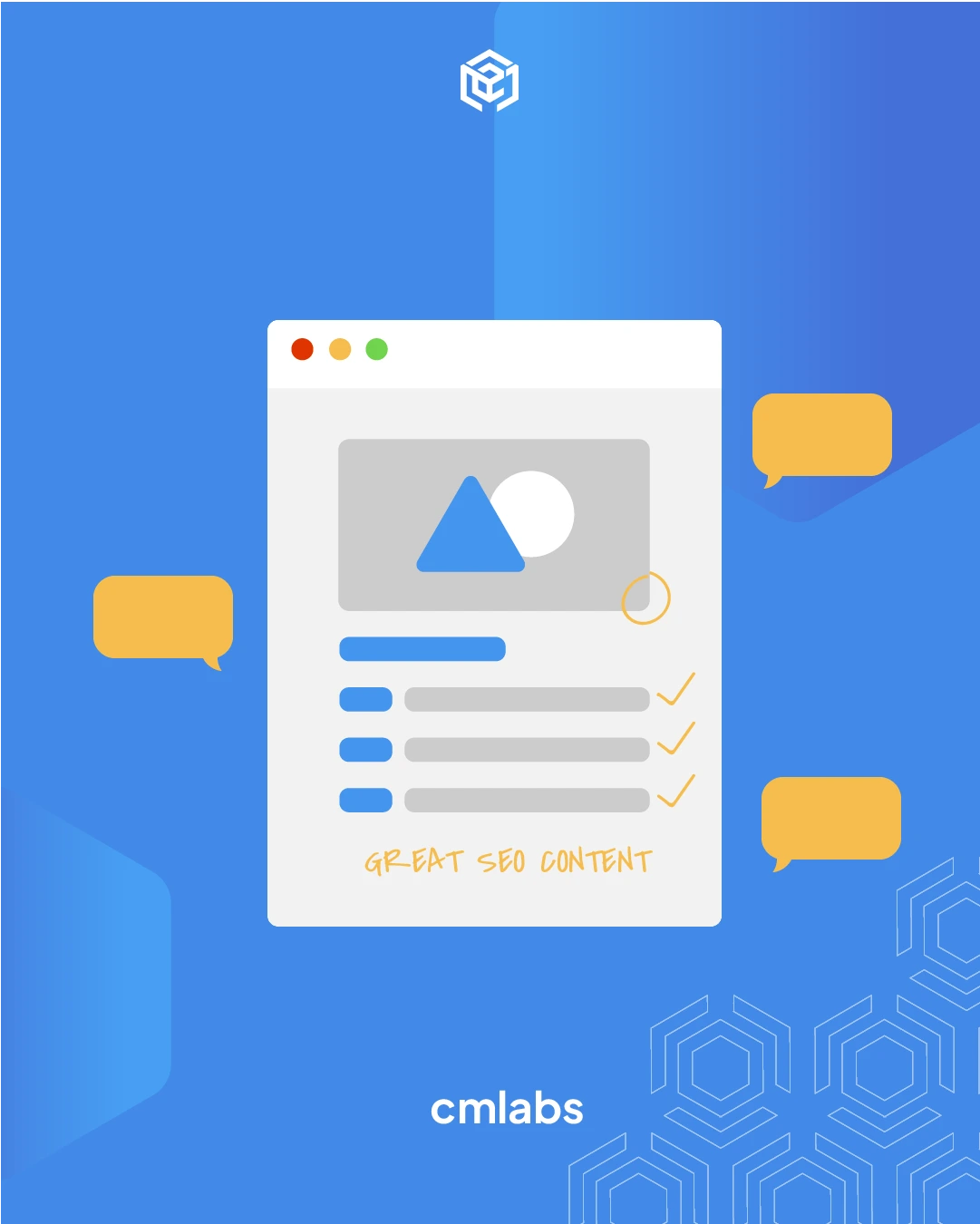


cmlabs Jakarta Jl. Pluit Kencana Raya No.63, Pluit, Penjaringan, Jakarta Utara, DKI Jakarta, 14450, Indonesia
(+62) 21-666-04470These strategic alliances allow us to offer our clients a wider range of SEO innovative solutions and exceptional service.

Psst! Hey there, SEO Stats and Tools SEO company! If you've ever planned of conquering the Kazakhstan market, you've come to the right place!