We use cookies
This site uses cookies from cmlabs to deliver and enhance the quality of its services and to analyze traffic..
We use cookies
This site uses cookies from cmlabs to deliver and enhance the quality of its services and to analyze traffic..
Last updated: Jan 24, 2023

Disclaimer: Our team is constantly compiling and adding new terms that are known throughout the SEO community and Google terminology. You may be sent through SEO Terms in cmlabs.co from third parties or links. Such external links are not investigated, or checked for accuracy and reliability by us. We do not assume responsibility for the accuracy or reliability of any information offered by third-party websites.
Have you ever visited a website and then it says "404 error"? Surely it annoys you, right? As a webmaster, you must know how to deal with 404 errors to keep your website visitors satisfied with your service.
Solving a 404 error is not difficult because it usually occurs on the client side. If you don't know how to fix it yet, then this guide is for you. Check out the full explanation below.

Each time a page is loaded in the browser, a response status code will appear in the HTTP header of the page. This status code provides information about the status of data requests by the browser to the web server. There are various types of HTTP status codes that have different meanings, one of which is the Error 404 Not Found.
An Error 404 is an HTTP status code that informs the user that the page that they want to access cannot be found on the website server. 404 errors are also known as HTTP 404 or 404 code. A page could not be found because it could be missing, modified, or corrupted.
As a webmaster, the 404 error is one of the website problems that you should pay attention to. This is because a page that has a 404 HTTP status code prevents website users from visiting the page they want. If this happens, then it will affect the user experience badly.
In addition, a page with a 404 error will prevent web crawlers from accessing the page. As a result, the crawling process carried out by search robots on your website will be inefficient.
If many web pages experience 404 errors and are left alone, then this will have a fatal impact on the website. There may be a drastic decrease in rankings and the amount of organic traffic.
Therefore, the 404 error is a serious problem that you must solve. Find out how to solve 404 errors so that your SEO efforts are not in vain.
Before learning how to solve 404 errors, it's a good idea to identify what causes a page to get a 404 HTTP status code. When a 404 error occurs, the server cannot find the requested page.
For several reasons, a page could not be found. These include pages being moved or deleted, DNS errors, incompatible plugins, or URL typing errors. Here's the full explanation:
Sometimes, a page needs to be deleted or moved. The reason could be that the page is no longer needed, the quality is low, or the URL must be replaced.
This can cause 404 errors if you don't fix the URL. As a result, users who visit the page will find a 404 status because the page has been removed or moved.
To prevent this, you can redirect the old URL to the new one. With this, users who visit the old URL will be immediately redirected to the new URL. The page with the redirected URL will have an HTTP status code of 301.This can have a negative impact on website performance and reduce your page rankings on the SERP.
One of the things that causes your page to experience a 404 error is a problem with the DNS settings. For example, your domain has not been or is still in the process of being propagated. DNS propagation is the time it takes to update DNS on the server when you buy a new domain.
DNS propagation is done to equalize DNS information across all servers. Usually, the propagation process takes 24 hours to 48 hours. During the process, you and your users will not be able to access the website. Therefore, a 404 error will appear.
You will be able to access the page again once the propagation process is complete.
If you are using a CMS like WordPress, then incompatible plugins and themes can cause 404 issues.
Sometimes, if you use a troublesome plugin and theme, your website's URL will be affected, and in turn, the website page will experience a 404 error.
A page can also experience a 404 error if the URL link is entered incorrectly. The cause of this Error 404 Not Found usually occurs due to the user's mistake.
For example, the URL link you want to access is https://cmlabs.co/en-id/seo-guidelines/how-to-solve-error-404. However, you mistyped the word 'error' in the URL to https://cmlabs.co/id-id/seo-guidelines/cara-meatasi-eror-404.
Knowing the cause of the error is not enough to maintain website performance. You should also know how to fix Error 404 Not Found.
The good news is that 404 errors are more common on the client side, so you, as a website owner, can handle them easily without help from other parties.
There are several ways you can try to fix a 404 error. The guide on how to solve a 404 error is as follows:
The first step you can take when a website page shows a 404 Not Found error is to refresh the browser. Solving this 404 error is very easy, and you should try it before you try other methods because it could be a page experiencing a 404 error and failing to load data properly.
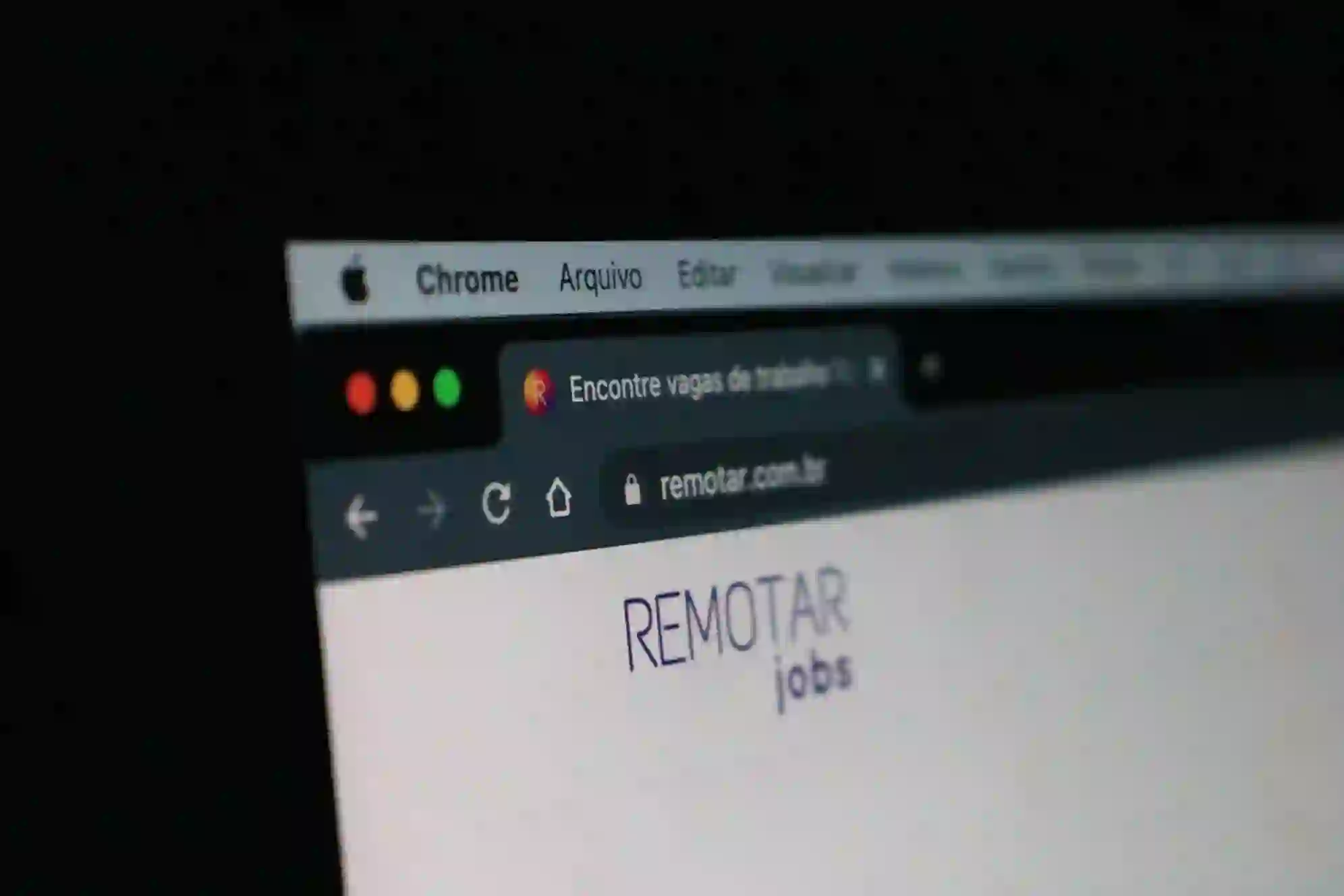
Apart from refreshing the page, another way to solve 404 errors is to first check the URL of the page you want to open. This is because 404 errors are often the result of trivial errors such as mistyped URLs.
As a website manager, you can also prevent URL typing errors by making the URL simple and easy to type. You can read more in our SEO-friendly URL creation guide.
You've checked the URL of the page and tried to refresh the page in the browser, but the Error 404 Not Found error persists. If this happens, the next way to solve it is to clear the cache.
A website's cache is a temporary data storage facility. Browsers use caches to store traces of user browsing on a website.
By using a cache, the browser can display a page faster without having to download the same data again.
The problem is, if the cache actually stores website data when a 404 error occurs, you will continue to get an Error 404 Not Found display. To get rid of it, you can clear the cache on your browser.
How to fix an Error 404 Not Found will then focus on the website's internal settings. One of the settings you can do to prevent the errors is to do a redirect.
If you find any page that has a 404 not found error, then you can redirect users to another relevant and accessible page. You can use the redirection feature in the control panel by the hosting provider.
In this way, users will not come upon the error page because they will be redirected to another relevant page. You can also use the Redirect Chain Checker from cmlabs to check redirection links.
As explained earlier, incompatible plugins and themes can affect the URL structure, resulting in an Error 404 Not Found. The way to solve the 404 error in this case is to update the plugin and theme.
If the error still occurs, try to find the problematic plugin or theme by deactivating them one by one. If you find a plugin or theme causing the issue, then you can remove it.
After learning how to fix a 404 error, you can apply it to your website. This is especially important if your website is currently having HTTP 404 related issues. If you don't fix it right away, your SEO performance will suffer.
What are the impacts of a website that has a 404 error? Here are some of the losses that you will experience:
As explained earlier, pages with 404 errors will not be accessible to users. This causes users to feel disappointed that the page they want to visit doesn't exist.
A bad user experience will affect user interaction on the website as it causes the engagement rate to decrease and the bounce rate to increase.
Not only are users affected, website pages with 404 errors will also prevent web crawlers from accessing the website. Web crawlers work by tracing every link on a website.
If a website has one or more broken links that cannot be accessed, the crawling process will be hampered so that not all pages are indexed by web crawlers. Surely you do not wish that to happen as you want every important page to be indexed by search engines.
The number of broken links and poor user experience are signals for search engines to mark that a website has poor quality. If this happens to your website, then its reputation or domain authority will decrease. In turn, your website will be more difficult to rank on the SERP.
The consequence if you don't fix a 404 error on your website is that it will be difficult for you to get traffic, and the number of visitors can even continue to decrease. From the user's point of view, they certainly will not make repeat visits to websites that cannot be accessed.
Meanwhile, from the search engine’s point of view, their algorithms will not display websites of poor quality on search result pages (SERP).
That's a complete explanation of the HTTP Error 404 Not Found status code. From this article, you have understood what 404 errors are and their impact on websites, as well as how important it is to overcome 404 errors so that you can manage your website accordingly.
Solving 404 errors is not an easy task, especially if your website has a large number of pages. For that, you can use SEO services. With the help of a professional team, various problems on your website can be solved.
WDYT, you like my article?