We use cookies
This site uses cookies from cmlabs to deliver and enhance the quality of its services and to analyze traffic..
SEO SERVICES
Conduct in-depth technical website audits, strategically develop website projections, and increase your website authority.
ASO SERVICES
Elevate Your App’s Presence with Our Expert ASO Services – Boost Visibility and Drive Downloads!
WRITING SERVICES
We offer a variety of writing services to suit different business necessities. Reach broader audiences or lead specific industries? We've got you covered!
SEOlutions
A unified source of truth!
SEO & Digital Maternity Solution
SEO & Digital Maternity Solution: Leverage Cross-Platform Insights to Elevate Your Strategy with Expert Consultation
SEO & Digital Maternity Solution
Data Solution options:
Starting from Rp200 mio
Reinventing how a company get creative treatments
A new way to get your creative needs done. Agile team, efficient cost, and expedient way in a flexible yet scalable subscription plan!
Creative-as-a-Services
CaaS package options:
Based on Subscription
Pioneer in digital marketing software powerhouse
We’re excited to unveil our new range of Tech Solutions designed to drive your digital success. Whether you’re looking to enhance your website’s performance, streamline your tech stack, or unlock deeper insights from your data, we’ve got you covered.
Starting from Rp250 mio
Our Clients
Research and innovation center for digital transformation
Digital marketing combines technical skills and business knowledge at every stage. For marketing teams, improving budget management efficiency is crucial, as time is an invaluable resource that should be used wisely. At Sequence, we are dedicated to empowering you to optimize efficiency and strategic planning, ultimately enhancing the impact of your digital marketing efforts.
Subscription-based (IDR1,800/keyword)
Our Clients
BeyondSEO
References
SEO Tools for Webmasters
SEO Tools for Writers
SEO Tools
FIND THE SUITABLE PARTNERSHIP FOR YOUR COMPANY
Check out which cmlabs partnership program suits your company
WHITE LABEL SEO
for CorporateYour company is granted exclusive partnership rights to provide SEO services to our important clients, and we will provide a dedicated backend team to support your efforts.
AFFILIATE PROGRAM
for BizdevA new affiliate program is being introduced for skilled marketers and individuals with strong networks, offering commissions of up to 7% for generating profits independently.
DIGITAL AGENCY
for Marketing Partnerscmlabs is an essential partner for digital agencies, providing a unique selling proposition in Search Engine Optimization (SEO).
BACKLINK PARTNERSHIP
for Media / BloggerWe have a vast database of bloggers and media outlets across Indonesia, categorized by region and media type, giving our clients an edge in managing their media and SEO activities.
OFFICIAL TRAINING
We provide ongoing professional development and support to SEO professionals to ensure they are equipped to meet market demands.
JOIN AS CONTRIBUTOR
for Content WriterGreat opportunity for SEO Writers around the world. T&C applied!
ACADEMIC PARTNERSHIP
Through partnerships with universities in Indonesia, cmlabs has helped align academic curricula with industry demands.
Partnership
Sector & Industries
Tell us your SEO needs, our marketing team will help you find the best solution
As an alternative, you can schedule a conference call with our team
Schedule a Meeting?Contact
Survey
We use cookies
This site uses cookies from cmlabs to deliver and enhance the quality of its services and to analyze traffic..
Last updated: Oct 18, 2024
A sponsored link, also known as a paid link, is an advertisement that businesses pay for to appear at the top of a search engine results page. These links direct users to the business’s website and are commonly referred to as Google Ads.
When you enter a search term or phrase into a search engine, these paid links will be prominently displayed at the top and center of the results page, clearly marked with the label “Ad.” This positioning makes them highly visible to users, increasing the chances that they will click through to the advertised site.
Sponsored links can be categorized into two main types based on their relevance and usage: on authoritative websites and on search engines. Let’s explore each type below:
Many reputable websites with a large audience offer advertising space for other businesses. These sites have built a strong reputation, making them effective platforms for driving significant traffic to your own website.
By placing your ad on these authoritative sites, you can effectively promote your brand and potentially attract more visitors and conversions in return for a pre-agreed payment. This arrangement can be highly beneficial for businesses looking to increase their online presence.
To maintain transparency and avoid being flagged as spam by search engines, website owners often label these ads as “nofollow” or “sponsored.” This practice helps preserve the integrity of the hosting website and protects its own search engine optimization (SEO) efforts from any negative repercussions.
Unlike links placed on external websites, this type of paid link appears directly in the search results when users search for specific keywords related to your business.
You will pay for these ads based on clicks, meaning you only incur costs when someone clicks on your ad and is directed to your website. This model can be cost-effective as it ties your spending directly to engagement.
Sponsored links do not have a significant impact on your SEO, but that doesn’t mean they offer no benefits at all.
For those just starting a business, attracting traffic and conversions can be very challenging, even with good SEO, as it takes time to see results. Therefore, buying links can serve as a stepping stone to help you quickly build online visibility and brand awareness.
During the advertising period, acquiring high-quality links can be very effective in increasing website traffic and conversions. You can leverage this opportunity to develop a more robust SEO strategy.
Here are some benefits you can gain by buying links for your business:
Sponsored links in Google Ads focus on specific, relevant keywords. Business owners can select a list of keywords that align with their business and have high search volumes.
Once you choose your keywords, the next step is the bidding process, where you specify how much you are willing to pay for each click.
This bid is then combined with a quality score, which determines your ad's position on the search results page whenever users search for those keywords.
On the other hand, when placing ads on authoritative websites, you collaborate with the website owners and negotiate a price in exchange for displaying your ads.
Additionally, this strategy can also be done through affiliate marketing, where sponsors are paid based on conversions, such as website clicks or commissions from sales.
Here are the steps you can follow to create a request for paid links or ad content in Google Ads:
The first step is to create an account by visiting the Google Ads website and following the prompts to sign up. You'll need to provide information about your business, address, and payment details. If you already have a Google Ads account, simply choose the “login” option.
Next, set up your advertising campaign by clicking on the “Campaign” tab and then the “+” button to create a new campaign. Configure your new campaign by selecting the goals you want to achieve, such as increasing website traffic, boosting sales, or enhancing brand awareness.
Within each campaign, you can create one or more ad groups to organize ads based on specific themes or products. Add a name for each ad group and make sure to set a daily budget and bidding for each one.
The next step is to perform keyword research, which is crucial to ensure your ads appear in relevant search results. You can use Google Keyword Planner to find relevant keywords that are frequently searched by your target audience.
After identifying your keywords, you can create ad content that aligns with them. Start by crafting engaging headlines, informative descriptions, and a compelling display URL. Don’t forget to include keywords, internal links, and a strong call to action (CTA) in your ad content.
Finally, you need to monitor the performance of your launched ads. In this step, you can utilize the analytics features in Google Ads to evaluate metrics such as click count, conversion rates, and cost per click. This evaluation can help you make informed decisions and improve your sponsored link campaigns.
Although sponsored links offer many advantages, it’s important to recognize that these benefits are often temporary. Once the advertising period ends, your website traffic is likely to decline significantly.
Additionally, relying on these types of links can also divert your attention from developing long-term strategies, such as SEO, which are crucial for sustainable growth and online visibility.
WDYT, you like my article?
Couldn't find result for "Mulki" try to search with different keyword
Suggestion:
Tell us your SEO needs, our marketing team will help you find the best solution
As an alternative, you can schedule a conference call with our team
Schedule a Meeting?
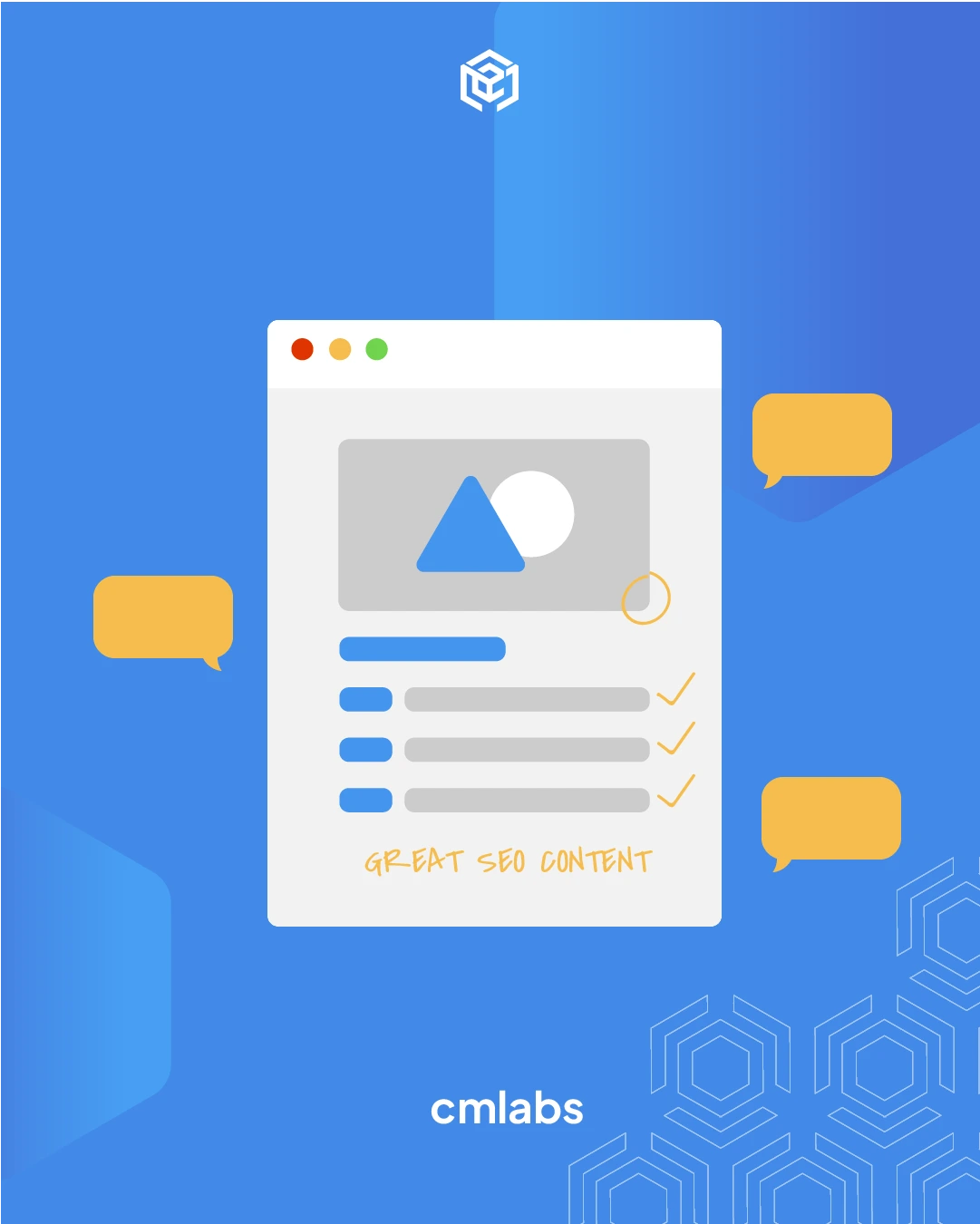


cmlabs Jakarta Jl. Pluit Kencana Raya No.63, Pluit, Penjaringan, Jakarta Utara, DKI Jakarta, 14450, Indonesia
(+62) 21-666-04470These strategic alliances allow us to offer our clients a wider range of SEO innovative solutions and exceptional service.

Psst! Hey there, SEO Stats and Tools SEO company! If you've ever planned of conquering the United States market, you've come to the right place!