We use cookies
This site uses cookies from cmlabs to deliver and enhance the quality of its services and to analyze traffic..
SEO SERVICES
Conduct in-depth technical website audits, strategically develop website projections, and increase your website authority.
ASO SERVICES
Elevate Your App’s Presence with Our Expert ASO Services – Boost Visibility and Drive Downloads!
WRITING SERVICES
We offer a variety of writing services to suit different business necessities. Reach broader audiences or lead specific industries? We've got you covered!
SEOlutions
A unified source of truth!
SEO & Digital Maternity Solution
SEO & Digital Maternity Solution: Leverage Cross-Platform Insights to Elevate Your Strategy with Expert Consultation
SEO & Digital Maternity Solution
Data Solution options:
Starting from Rp200 mio
Reinventing how a company get creative treatments
A new way to get your creative needs done. Agile team, efficient cost, and expedient way in a flexible yet scalable subscription plan!
Creative-as-a-Services
CaaS package options:
Based on Subscription
Pioneer in digital marketing software powerhouse
We’re excited to unveil our new range of Tech Solutions designed to drive your digital success. Whether you’re looking to enhance your website’s performance, streamline your tech stack, or unlock deeper insights from your data, we’ve got you covered.
Starting from Rp250 mio
Our Clients
Research and innovation center for digital transformation
Digital marketing combines technical skills and business knowledge at every stage. For marketing teams, improving budget management efficiency is crucial, as time is an invaluable resource that should be used wisely. At Sequence, we are dedicated to empowering you to optimize efficiency and strategic planning, ultimately enhancing the impact of your digital marketing efforts.
Subscription-based (IDR1,800/keyword)
Our Clients
BeyondSEO
References
SEO Tools for Webmasters
SEO Tools for Writers
SEO Tools
FIND THE SUITABLE PARTNERSHIP FOR YOUR COMPANY
Check out which cmlabs partnership program suits your company
WHITE LABEL SEO
for CorporateYour company is granted exclusive partnership rights to provide SEO services to our important clients, and we will provide a dedicated backend team to support your efforts.
AFFILIATE PROGRAM
for BizdevA new affiliate program is being introduced for skilled marketers and individuals with strong networks, offering commissions of up to 7% for generating profits independently.
DIGITAL AGENCY
for Marketing Partnerscmlabs is an essential partner for digital agencies, providing a unique selling proposition in Search Engine Optimization (SEO).
BACKLINK PARTNERSHIP
for Media / BloggerWe have a vast database of bloggers and media outlets across Indonesia, categorized by region and media type, giving our clients an edge in managing their media and SEO activities.
OFFICIAL TRAINING
We provide ongoing professional development and support to SEO professionals to ensure they are equipped to meet market demands.
JOIN AS CONTRIBUTOR
for Content WriterGreat opportunity for SEO Writers around the world. T&C applied!
ACADEMIC PARTNERSHIP
Through partnerships with universities in Indonesia, cmlabs has helped align academic curricula with industry demands.
Partnership
Sector & Industries
Tell us your SEO needs, our marketing team will help you find the best solution
As an alternative, you can schedule a conference call with our team
Schedule a Meeting?Contact
Survey
We use cookies
This site uses cookies from cmlabs to deliver and enhance the quality of its services and to analyze traffic..
Last updated: Sep 13, 2022

An alt tag is an HTML code used to describe the appearance and function of an image on a website page. Alt tags are also known as alt text (alternative text) or "alt attributes". Alt text can also be referred to as a short written description of an image, which makes sense when it cannot be seen for some reason.
It is possible to enhance usability for users who are unable to view pictures on website pages by using an alt tag. Also, users that use screen readers or have low bandwidth links are included.
Alt tags on web pages offer a textual alternative to non-text content. The key concept behind this alt tag is that computers and screen readers cannot interpret an image to decide what it represents. The text should be given to users who present the content and image functions in the web content as a developer.
There are two ways to describe alt tags:
As a consequence, it is commonly referred to as an alt tag, despite the fact that it is not the only tool for providing image content and functionality. This detail may also be used in the text next to the image or on the page that contains the image. In other instances, a connection to a separate page containing a longer explanation of the image material may be given if the equivalent cannot be described concisely.
One of the most important advantages of alt text for pictures is usability. It also assists users who have trouble visually recognizing an image to recognize your image material, in addition to sight-impaired users. In addition, there are several other advantages of this alt tag as follows:
1. The key concept of usability on a particular web page is to add alternate text to a photo or image. Restricted users who use screen readers can read the alt attribute to learn more about the image on a web page.
2. If the image file cannot be accessed, Alt Tag will be shown as an alternate image.
3. Alt tag offers a clearer meaning and definition of an image for search engine crawlers. It assists webmasters in properly indexing images.
1. Accessibility
Since Alt Tag is a web design principle, it is easily available. Its primary purpose is to explain an image to users who have little ability to see or recognize pictures visually.
2. Image SEO
Using alternate text on photos not only enhances the user experience, but it can also assist site owners in reaping the benefits of SEO, either directly or implicitly. Alternative text on images can also help with SEO if image titles and proper file naming are used.
3. Raising Rank on Google Image
Google Image is the world's second-largest search engine, accounting for 20.45% of all internet searches, putting it ahead of YouTube, Bing, and other search engines. Adding alternative text to images will also help you rank higher on Google Images.
4. As an Anchor Text for Picture Link
The term "Anchor Text" refers to clickable words that link one page to another. However, not all links must take the form of text; they may also take the form of images. When using an image as a guide, the alt tag will assist Google in learning more about the linked page.
1. Explain the picture as specifically as possible
Alt tag was originally designed to give an explanation to a picture for users who are unable to see it. If a picture does not have meaning, and only has a design objective, set in CSS.
2. Make it (relatively) short
A screen reader is known for cutting alternative text around 125 characters, so it is better to make alternative text in a short amount of characters.
3. Use keywords
Alt tag provides another opportunity to add target keywords on pages and make search engines recommend the web of the owner because it is relevant to the specific search request.
4. Avoid Keyword Stuffing
Focus on writing the descriptive alternative text that gives context to pictures, and if possible, include the target keyword.
5. Don't use a picture as a text
Because search engines cannot read the text in the form of pictures, the owner has to avoid using pictures as alternative words. If you want to add, explain what is described in the photo in the alternative text.
6. Don't include "image," "picture," and others in the description
It is assumed that alternative texts contain descriptions of pictures, so it is not necessary to specify it with the words "picture" or "image."
7. Don't forget Longdesc Tag
Use long desc tag = " " for more complex pictures that need to be described longer.
8. Don't ignore the form button
If a form in a website uses a picture as the "send" button, give an alt attribute. The picture button must have an alternative text attribute that describes the function of the button such as "search," "apply now," "sign up," and others.
Bad (missing alt text):
<img src="/asset/img/seo-activity-at-cmlabs-env.jpg" />Bad (keyword stuffing):
<img src="/asset/img/seo-activity-at-cmlabs-env.jpg" alt="cmlabs cmlabs malang cmlabs indonesia cmlabs" />Better:
<img src="/asset/img/seo-activity-at-cmlabs-env.jpg" alt="cmlabs" />Best practice:
<img src="/asset/img/seo-activity-at-cmlabs-env.jpg" alt="cmlabs help companies to get a closer look at SEO Marketing" />WDYT, you like my article?
Couldn't find result for "Mulki" try to search with different keyword
Suggestion:
Tell us your SEO needs, our marketing team will help you find the best solution
As an alternative, you can schedule a conference call with our team
Schedule a Meeting?
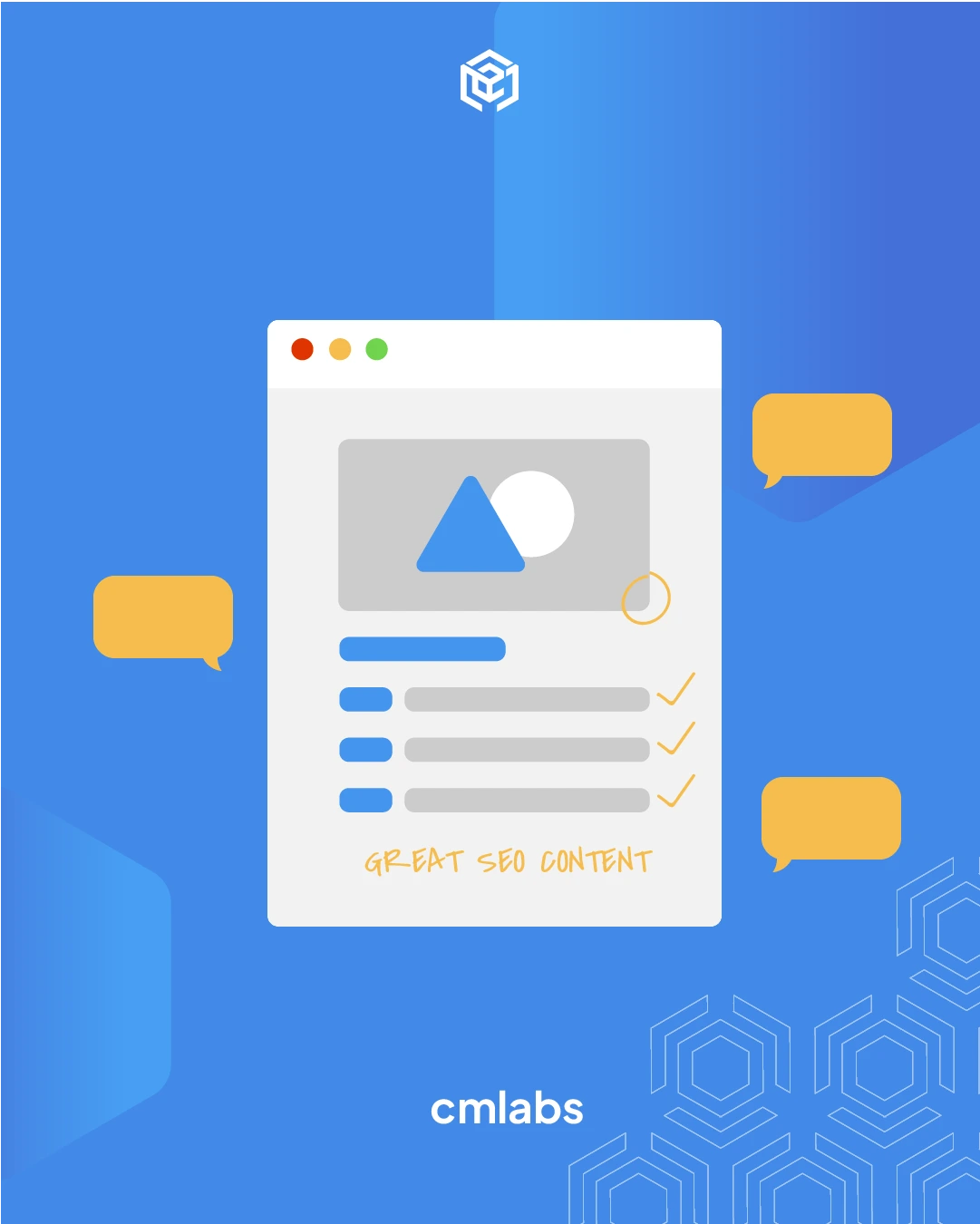


cmlabs Jakarta Jl. Pluit Kencana Raya No.63, Pluit, Penjaringan, Jakarta Utara, DKI Jakarta, 14450, Indonesia
(+62) 21-666-04470These strategic alliances allow us to offer our clients a wider range of SEO innovative solutions and exceptional service.

Psst! Hey there, SEO Stats and Tools SEO company! If you've ever planned of conquering the United States market, you've come to the right place!