We use cookies
This site uses cookies from cmlabs to deliver and enhance the quality of its services and to analyze traffic..
We use cookies
This site uses cookies from cmlabs to deliver and enhance the quality of its services and to analyze traffic..
Last updated: Jan 17, 2023
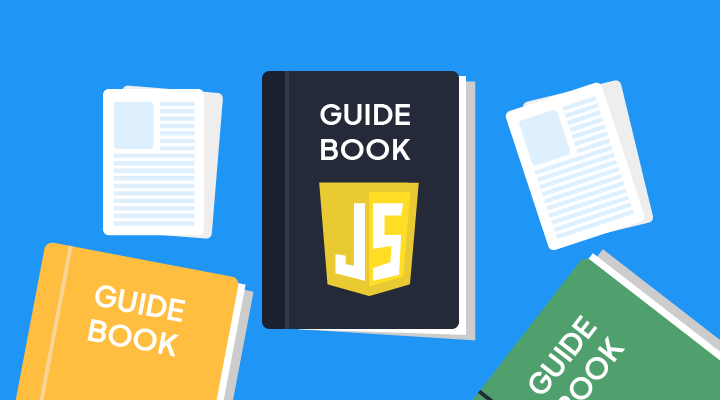
Disclaimer: Our team is constantly compiling and adding new terms that are known throughout the SEO community and Google terminology. You may be sent through SEO Terms in cmlabs.co from third parties or links. Such external links are not investigated, or checked for accuracy and reliability by us. We do not assume responsibility for the accuracy or reliability of any information offered by third-party websites.
JavaScript is indeed not an unfamiliar thing to web developers who manage websites in general. However, did you know that there are specific SEO JavaScript optimization methods that can effectively support website performance?
The SEO method in this case has the same basic principles as the use of JavaScript in general. Most websites use JavaScript to improve the user experience and interactivity. Currently, several sites use the JS program to display content and make product or pricing pages more attractive.
Having some insight into JavaScript's role in SEO can help you understand how Google analyzes the program. That way, you can optimize website performance effectively from a programming standpoint. For that, see the discussion below.

As a part of technical SEO, JavaScript plays an important role in website optimization practices. From a technical website management perspective, SEO can make pages easier to access by web crawlers for crawling and indexing processes.
Proper use and optimization of JavaScript can make website pages SEO-friendly and easily recognized by search engines. That way, the website can occupy the top position on the search page, or SERP.
JavaScript is not always required in website optimization activities, but that does not mean that this program is detrimental to the SEO of the website itself. Even though JavaScript is not always perfect when used, there are still several advantages to this program that can be used to improve the quality of a website in the eyes of search engines and users.
Initially, search engines only needed to use the downloaded HTML responses to search the content of multiple pages on a website. The existence of JavaScript makes the rendering process more complex.
Instead of a simple HTML response, now search engines need to render various pages like a browser to see the content as it is displayed to the user. The system that handles this process at Google is called Web Rendering Service (WRS).
Although it looks more complicated than the initial process using HTML responses, the stages of rendering a JavaScript page are not that complex. There are several processes that need to be passed, namely:
The initial stage in JavaScript-based page analysis is to wait for the crawler to send GET requests to the server. Once received by the server, a response will be returned with the headers and content of the file, which is then stored.
Some pages use user agent detectors to serve content to certain crawlers. Especially on pages that use JavaScript, Google may find something different than what is shown to the user.
During the processing, JavaScript sorts out which pages need to be prioritized for indexing. Google also performs a caching process and eliminates duplicate content at this stage.
Next, the page will enter the rendering process. There are cases in JavaScript optimization where pages may not be processed for days or even weeks. However, this is not a problem because most pages can complete the rendering process.
At this stage, Google will render or translate the page by processing JavaScript and changes made to the Document Object Model (DOM). Here, Google uses the help of page and file caches and Googlebot to carry out the rendering process to completion.
After rendering, the page will enter the crawl queue. At this stage, you need to pay attention to the website's crawl budget to see which pages need priority. The crawling process can differ from one website to another. This is tailored to the crawl budget requirements of each website.
Before entering into the discussion of JavaScript SEO optimization, you need to know how to troubleshoot the program. To check for issues impacting JavaScript, you can use some of the tools below:
Although less reliable than checking Googlebot, this tool can see the HTML of the initial or old version of the rendering results. This Google Cache system is used to view content when the website is not accessible.
There are several kinds of tools that can be used here, such as Google Search Console, Mobile Friendly Test, and Rich Result Test, which are useful for helping with the debugging process.
These tools pull the source in real-time and don't use the cached version like traditional renderers. That way, you can see which resources are blocked and which messages contain console errors that can help resolve JavaScript-related issues.
One of the quickest ways to check for JavaScript issues is to do a manual search. You can enter a search query and see if the content snippet appears on the search page or not. Please note that hidden content will not appear in the SERPs by default.

In order for website performance to increase, management needs to be carried out in accordance with SEO rules. Primarily, JavaScript optimization requires technical knowledge, which is important for web developers and SEO specialists who understand how to optimize website performance in the eyes of search engines.
Here are some ways to optimize JavaScript SEO that you can apply:
Compress JavaScript files to avoid long download times. The reason is that files with large sizes will take up a lot of CPU time and slow down your website's work. Make sure the compression process runs without problems so that files are not damaged. If an error occurs, it can have an impact on the appearance and other functions of the website.
One easy way to do SEO with JavaScript is to delete unused JavaScript files. To find these files, you can open the Reduce unused JavaScript tab, Avoid enormous network payloads, or Minimize main-thread work in PageSpeed Insight.
The way to optimize JavaScript this time needs attention because of the nature of the program itself, which provides multiple URLs for the same content. This can be caused by capitalization, ID, and ID parameters. To solve this issue, you can choose one version to be indexed by including the canonical tag on the page.
SEO practice is familiar with 301 and 302 redirects from the server side. But JavaScript is usually run from the client side. It can still be detected because Google processes the page according to the redirect and considers it a signal like PageRank.
In running JavaScript optimization, you need to pay attention to crawl access for crawlers using robots.txt. For this reason, avoid blocking access to resources on the website because Google needs to access and download important files so that the rendering process can be done properly.
The last JavaScript optimization method is on-page SEO. In this case, it is necessary to pay attention to the use of title tags, meta descriptions, alt attributes, and so on. For JavaScript pages themselves, the most commonly encountered issues relate to settings in the image alt attribute.
This marks the last part of a comprehensive guide about JavaScript optimization based on SEO practices. There are many things that need to be considered to optimize JavaScript-based websites. However, the optimization process according to SEO rules should not be forgotten in this case.
To get the most out of website optimization activities, you can use SEO services from cmlabs. Optimization needs will be met with the help of our reliable SEO specialists.
WDYT, you like my article?