We use cookies
This site uses cookies from cmlabs to deliver and enhance the quality of its services and to analyze traffic..
SEO SERVICES
Conduct in-depth technical website audits, strategically develop website projections, and increase your website authority.
ASO SERVICES
Elevate Your App’s Presence with Our Expert ASO Services – Boost Visibility and Drive Downloads!
WRITING SERVICES
We offer a variety of writing services to suit different business necessities. Reach broader audiences or lead specific industries? We've got you covered!
SEOlutions
A unified source of truth!
SEO & Digital Maternity Solution
SEO & Digital Maternity Solution: Leverage Cross-Platform Insights to Elevate Your Strategy with Expert Consultation
SEO & Digital Maternity Solution
Data Solution options:
Starting from Rp200 mio
Reinventing how a company get creative treatments
A new way to get your creative needs done. Agile team, efficient cost, and expedient way in a flexible yet scalable subscription plan!
Creative-as-a-Services
CaaS package options:
Based on Subscription
Pioneer in digital marketing software powerhouse
We’re excited to unveil our new range of Tech Solutions designed to drive your digital success. Whether you’re looking to enhance your website’s performance, streamline your tech stack, or unlock deeper insights from your data, we’ve got you covered.
Starting from Rp250 mio
Our Clients
Research and innovation center for digital transformation
Digital marketing combines technical skills and business knowledge at every stage. For marketing teams, improving budget management efficiency is crucial, as time is an invaluable resource that should be used wisely. At Sequence, we are dedicated to empowering you to optimize efficiency and strategic planning, ultimately enhancing the impact of your digital marketing efforts.
Subscription-based (IDR1,800/keyword)
Our Clients
BeyondSEO
References
SEO Tools for Webmasters
SEO Tools for Writers
SEO Tools
FIND THE SUITABLE PARTNERSHIP FOR YOUR COMPANY
Check out which cmlabs partnership program suits your company
WHITE LABEL SEO
for CorporateYour company is granted exclusive partnership rights to provide SEO services to our important clients, and we will provide a dedicated backend team to support your efforts.
AFFILIATE PROGRAM
for BizdevA new affiliate program is being introduced for skilled marketers and individuals with strong networks, offering commissions of up to 7% for generating profits independently.
DIGITAL AGENCY
for Marketing Partnerscmlabs is an essential partner for digital agencies, providing a unique selling proposition in Search Engine Optimization (SEO).
BACKLINK PARTNERSHIP
for Media / BloggerWe have a vast database of bloggers and media outlets across Indonesia, categorized by region and media type, giving our clients an edge in managing their media and SEO activities.
OFFICIAL TRAINING
We provide ongoing professional development and support to SEO professionals to ensure they are equipped to meet market demands.
JOIN AS CONTRIBUTOR
for Content WriterGreat opportunity for SEO Writers around the world. T&C applied!
ACADEMIC PARTNERSHIP
Through partnerships with universities in Indonesia, cmlabs has helped align academic curricula with industry demands.
Partnership
Sector & Industries
Tell us your SEO needs, our marketing team will help you find the best solution
As an alternative, you can schedule a conference call with our team
Schedule a Meeting?Contact
Survey
We use cookies
This site uses cookies from cmlabs to deliver and enhance the quality of its services and to analyze traffic..
Last updated: Dec 20, 2023

Downtime is the period during which operations cease, a constraint that can diminish user experience and domain authority, as well as increase the bounce rate percentage. So, what exactly is downtime?
As the name suggests, this condition is marked by a decline in server performance (down), which prevents users from accessing a particular page on a website.
To define it simply, it is a halt indicating that a service, system, or hosting server is temporarily inaccessible online.
In the scope of search engine algorithms, downtime is considered fatal as it can lead to a decrease in a website's traffic since users cannot access it.
However, it's important to note that this condition is essentially divided into two types: planned and unplanned.
Planned downtime is usually utilized during maintenance or specific empowerment stages to enhance server performance. As this type is scheduled, users generally receive prior warnings regarding the upcoming web maintenance.
On the other hand, the unplanned one purely occurs due to server disturbances, making it unpredictable and happening without any prior notice.
After understanding the definition of what is downtime, it's also essential for you to learn about the characteristics indicating that a server, service, or website is currently experiencing such a condition. Some of the characteristics are:
This condition can occur because of several reasons. In order to understand it better, let's explore the following causes most likely to happen:
A weak cybersecurity can be a major cause of downtime. Hackers can launch various attacks, such as Denial of Service (DDoS), aiming to make services inaccessible by flooding the site with fake traffic. This overwhelms the server, resulting in downtime.
Similarly, attacks such as SQL injection or cross-site scripting (XSS) can potentially result in the unauthorized opening of access to databases or infecting web pages with malicious scripts, causing the site to become non-functional.
Additionally, hackers can attempt to access systems using techniques like brute force to gain unauthorized access, damage or delete data, or even cause damage to server infrastructure.
Another cause is the instability or disruption of the network infrastructure connecting the server to users.
When network disturbances occur, servers find it challenging to communicate efficiently with users or other devices, leading to a decrease in performance or even total failure in the process.
One of the most common downtime causes that you may frequently experience is when the power network suddenly goes out.
Servers, being the core of information technology infrastructure, are typically located in data centers that rely on a continuous power supply to keep servers operating optimally.
Therefore, when an unexpected power outage occurs without adequate backups, such as generators and Uninterruptible Power Supply (UPS), it can lead to detrimental downtime.
Additionally, power outages can result in the loss of data that has not been saved or synchronized. Thus, if the server lacks backup resources, data being processed or transmitted has the potential to be lost or incomplete.
Essentially, certain hardware devices like Hard Disk Drive (HDD) and Solid-State Drive (SSD) play a crucial role in supporting server performance.
Therefore, when one of these components experiences damage, the impact felt is significant, and one of the consequences is down server.
Malware is a digital threat that can also trigger this condition. Common types of malware include trojans, ransomware, and spyware designed to damage or access computer systems without authorization.
When a website is infiltrated by malware, it can render services inaccessible. Malware attacks have the potential to damage various critical components of a website, including servers, databases, and other essential files.
Have you ever tried accessing a popular site, and suddenly it became inaccessible?
This is because every infrastructure, including IT systems, software, and hardware, has capacity limits that must be maintained.
Therefore, if the load on a system exceeds its capacity, infrastructure disruptions or damage are more likely to occur.
For example, if too many users try to access a site simultaneously, downtime may occur because the server cannot respond to each access request from individual users.
In addition to hardware, software damage can also be a primary cause of this condition.
Software on servers, applications, or content management systems can experience damage that can impact overall performance failure.
Software damage typically occurs due to various reasons, such as bugs, coding errors, incompatible updates, or even operating system failures.
When software damage occurs, a site may malfunction or not operate as intended, contributing to downtime.
Calculating the percentage of downtime formula can help you monitor the quality of the server used. Therefore, learn how to calculate it below.
To calculate the percentage, you can use the following formula:
Downtime Rate (%) = Period (hours) / Total Hours in a Year x 100%
Study Case: If your site experiences such server down condition for 20 hours, then the percentage is
20 / 8760 x 100% = 0.0023%
However, if what you know is the server's uptime percentage, then the calculation is as follows:
Downtime Rate (%) = 100% - Uptime
Meanwhile, if you want to calculate the duration of the period, the appropriate formula is:
Downtime Period = Downtime Percentage / 100% x Total Hours in a Year
Study Case: If the downtime percentage for your site is 0.3%, then the downtime period is:
0,2% / 100% x 8760 = 26,28 hours.
There are several ways to prevent downtime including proactive and reactive efforts. Proactive prevention can be done by activating firewalls and antivirus programs, as well as security updates. Other ways to prevent downtime include:
WDYT, you like my article?
Couldn't find result for "Mulki" try to search with different keyword
Suggestion:
Tell us your SEO needs, our marketing team will help you find the best solution
As an alternative, you can schedule a conference call with our team
Schedule a Meeting?
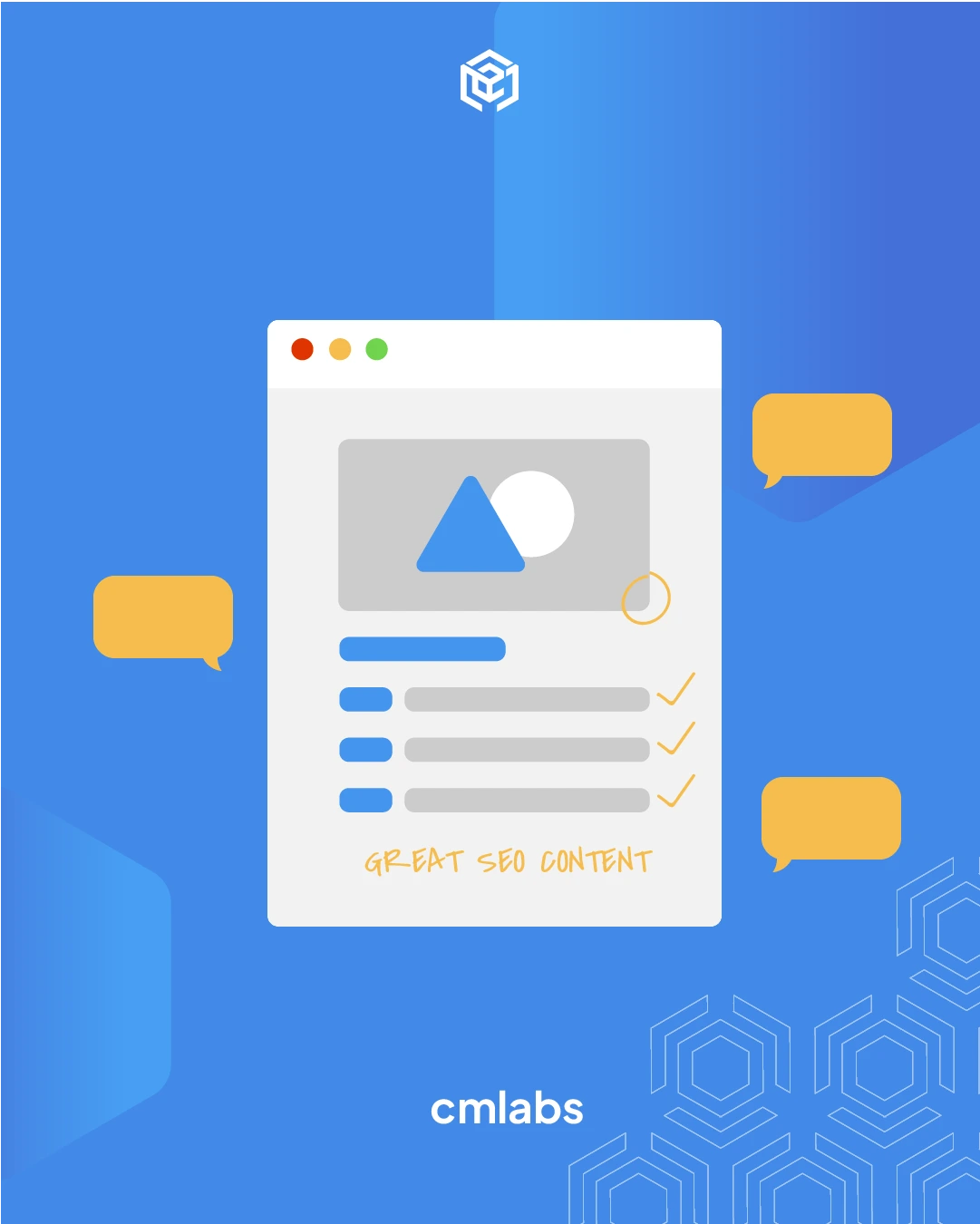


cmlabs Jakarta Jl. Pluit Kencana Raya No.63, Pluit, Penjaringan, Jakarta Utara, DKI Jakarta, 14450, Indonesia
(+62) 21-666-04470These strategic alliances allow us to offer our clients a wider range of SEO innovative solutions and exceptional service.

Psst! Hey there, SEO Stats and Tools SEO company! If you've ever planned of conquering the United Arab Emirates market, you've come to the right place!