We use cookies
This site uses cookies from cmlabs to deliver and enhance the quality of its services and to analyze traffic..
We use cookies
This site uses cookies from cmlabs to deliver and enhance the quality of its services and to analyze traffic..
Last updated: Jan 24, 2023
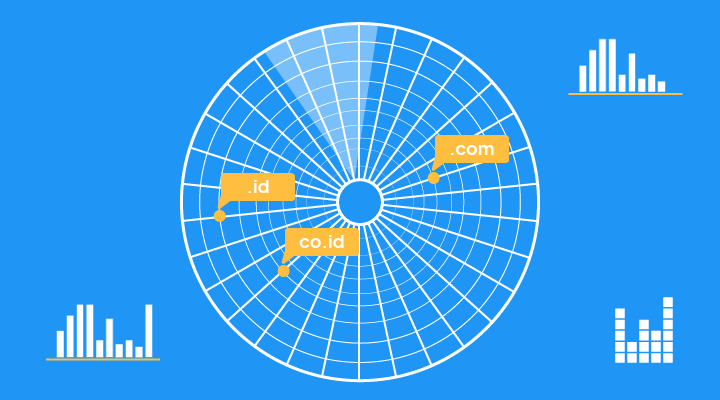
Disclaimer: Our team is constantly compiling and adding new terms that are known throughout the SEO community and Google terminology. You may be sent through SEO Terms in cmlabs.co from third parties or links. Such external links are not investigated, or checked for accuracy and reliability by us. We do not assume responsibility for the accuracy or reliability of any information offered by third-party websites.
Effective website optimization can be done if you know what aspects of the website need to be optimized in terms of performance. For that, you need to know how to check your website position on Google in order to optimize it optimally.
There are several factors that affect the performance of the website itself. These things relate to SEO metrics that have an impact on the website's position in the SERP. By knowing these aspects, you can perform optimization effectively and improve website rankings over time.
Learn what ranking position is, search types, ranking factors, and how to check your website position on Google. Here is the discussion:

When users perform searches by entering keywords related to the topic they want to search for, Google will match those keywords with various indexed web pages. Websites that have relevance to the keywords searched by users will be displayed on the search results page, or SERP.
Google sorts the list of websites on the search results page based on the relevance and quality of each website. The order on the SERP is also known as the 'ranking position'. Websites that are in the first place or at the top of the SERP rankings have the highest quality and level of relevance.
As a website manager, you need to know how to check your website position on Google. There are several benefits you can get if you know how to check the position of a website on Google. You can find out which content gets high rankings and vice versa.
Then, you can evaluate low-ranking content to improve its performance. Not only that, you can create new content with the same topic or format as high-ranking content.
Google's algorithm is getting more sophisticated in presenting search results. Not only in the form of a list of articles, Google can also present various types of display in search results, commonly referred to as "rich results."
Rich results are more interactive and visually attractive displays, such as featured snippets, carousels, news, FAQs, and much more. The appearance of this search result will vary depending on the keywords being searched for and the device used.
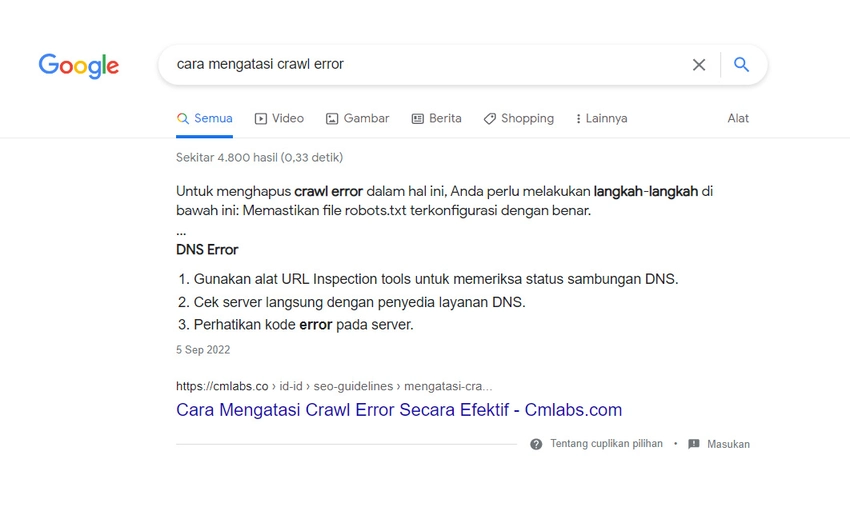
For example, when you search for the keyword 'cara mengatasi crawl error', Google will display search results in the form of recipes, questions people also ask, and video tutorials. While for the keyword 'fried rice shop', Google displays the maps and pictures of the shop.
How does Google determine the ranking of a website on search results pages? There are several factors used by Google as an assessment of the level of relevance and quality of the website.
If you want to get a high ranking, you must be able to optimize these factors on your website. Before learning how to check your website position on Google, you should know the following ranking factors:
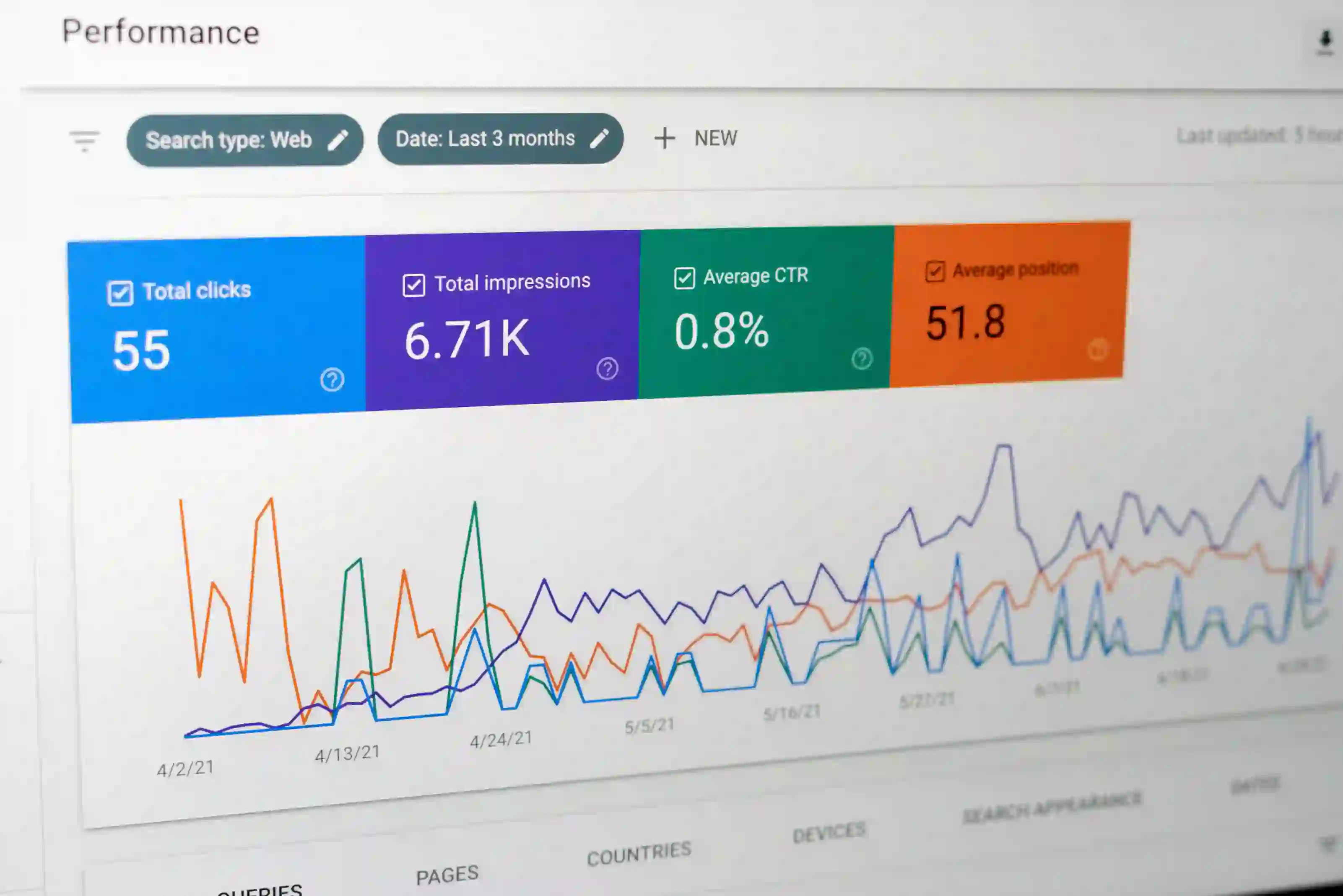
If you want to know how to check your website position on Google, you can use GSC, or Google Search Console. GSC is a tool provided by Google officially and, of course, is free. These tools help website managers monitor website performance organically.
There are various features in GSC that you can use to maximize website performance in Google search results. Starting from the amount of organic traffic, keyword data used by the website, and website ranking. Here's how to check the website's position on Google with the GSC tools:
Before studying the guide on how to check your website position on Google, make sure that you are connected to the GSC. If your website is not linked, then you will not be able to get data from it. Read the complete guide on how to add a website to GSC.

After the website is connected to GSC, the first step to finding out how to check its position on Google is to recognize the features on the GSC dashboard. Some of the key features you need to know about are:
On the 'Performance' page, you will see the total number of clicks, impressions, average CTR, and average position that the website got in a certain time span. You can also see a graph of the growth of the data over time.
You can focus on the average position metric to find out how to check the position of a website on Google. This metric shows the average position of all web pages in the SERP over a certain period of time.
At the bottom, you will find more detailed data regarding website traffic and ranking. You can see website ranking based on query or keyword, page, country, device, search appearance, and date.
After knowing how to check your website position on Google, you may want to get a higher position than the one you already have. For that, you can follow these optimization steps to increase your website ranking:
Create content that can answer the audience's search intent. You can find out users' intent by recognizing the type of keyword you are using.
If your content matches what the audience needs, then the website page will get high engagement. This will give Google the signal that indicates your content deserves a high ranking.
On-page SEO optimization is done to improve the search engine and user-friendliness of your website. By doing on-page optimization, search engines can find out what keywords you are targeting and display your page in search results properly.
Some aspects of on-page that can be optimized are:
You can use the Title and Meta Description Checker from cmlabs to find out whether the one that you created already has an ideal appearance on the SERP.
Make sure your website has good performance and fast loading. Use the Page Speed Test from cmlabs to find out how fast your website is performing in detail. Some tips to speed up your website are:
The way to get high quality backlinks is to create content that is worthy of being used as a referral source. You can get backlinks naturally from websites that cite your content. This method is preferred by Google because natural backlinks indicate that your website is trusted and of high quality.
Thus, the explanation of how to check the position of the website on Google along with the steps to improve the position of the website. Hopefully, this guide is useful and you can apply it to your website.
To increase rankings on websites more easily, cmlabs provides SEO Consulting Services that can help improve your website's performance in the SERP.
WDYT, you like my article?