We use cookies
This site uses cookies from cmlabs to deliver and enhance the quality of its services and to analyze traffic..
SEO SERVICES
Conduct in-depth technical website audits, strategically develop website projections, and increase your website authority.
ASO SERVICES
Elevate Your App’s Presence with Our Expert ASO Services – Boost Visibility and Drive Downloads!
WRITING SERVICES
We offer a variety of writing services to suit different business necessities. Reach broader audiences or lead specific industries? We've got you covered!
SEOlutions
A unified source of truth!
SEO & Digital Maternity Solution
SEO & Digital Maternity Solution: Leverage Cross-Platform Insights to Elevate Your Strategy with Expert Consultation
SEO & Digital Maternity Solution
Data Solution options:
Starting from Rp200 mio
Reinventing how a company get creative treatments
A new way to get your creative needs done. Agile team, efficient cost, and expedient way in a flexible yet scalable subscription plan!
Creative-as-a-Services
CaaS package options:
Based on Subscription
Pioneer in digital marketing software powerhouse
We’re excited to unveil our new range of Tech Solutions designed to drive your digital success. Whether you’re looking to enhance your website’s performance, streamline your tech stack, or unlock deeper insights from your data, we’ve got you covered.
Starting from Rp250 mio
Our Clients
Research and innovation center for digital transformation
Digital marketing combines technical skills and business knowledge at every stage. For marketing teams, improving budget management efficiency is crucial, as time is an invaluable resource that should be used wisely. At Sequence, we are dedicated to empowering you to optimize efficiency and strategic planning, ultimately enhancing the impact of your digital marketing efforts.
Subscription-based (IDR1,800/keyword)
Our Clients
BeyondSEO
References
SEO Tools for Webmasters
SEO Tools for Writers
SEO Tools
FIND THE SUITABLE PARTNERSHIP FOR YOUR COMPANY
Check out which cmlabs partnership program suits your company
WHITE LABEL SEO
for CorporateYour company is granted exclusive partnership rights to provide SEO services to our important clients, and we will provide a dedicated backend team to support your efforts.
AFFILIATE PROGRAM
for BizdevA new affiliate program is being introduced for skilled marketers and individuals with strong networks, offering commissions of up to 7% for generating profits independently.
DIGITAL AGENCY
for Marketing Partnerscmlabs is an essential partner for digital agencies, providing a unique selling proposition in Search Engine Optimization (SEO).
BACKLINK PARTNERSHIP
for Media / BloggerWe have a vast database of bloggers and media outlets across Indonesia, categorized by region and media type, giving our clients an edge in managing their media and SEO activities.
OFFICIAL TRAINING
We provide ongoing professional development and support to SEO professionals to ensure they are equipped to meet market demands.
JOIN AS CONTRIBUTOR
for Content WriterGreat opportunity for SEO Writers around the world. T&C applied!
ACADEMIC PARTNERSHIP
Through partnerships with universities in Indonesia, cmlabs has helped align academic curricula with industry demands.
Partnership
Sector & Industries
Tell us your SEO needs, our marketing team will help you find the best solution
As an alternative, you can schedule a conference call with our team
Schedule a Meeting?Contact
Survey
We use cookies
This site uses cookies from cmlabs to deliver and enhance the quality of its services and to analyze traffic..
Last updated: Feb 13, 2025
A website bug is a term used to describe errors or issues in the code or functionality of a website that cause it to malfunction.
These errors can manifest in various forms, such as broken layouts, non-functioning website features, or user interaction problems.
The causes of these bugs can be attributed to various factors, such as coding mistakes or improper server configurations.
After knowing what is bug, you should also take into consideration the types of website bugs. It is essential to grasp their different types, as they can significantly impact website performance and user experience (UX).
Here are several common types of it:
What is bug, especially in functional error? A functional error occurs when a feature or function on the website does not work as intended.
It includes, for instance, non-functional buttons, unfillable forms, or inaccessible pages.
When a website has issues with speed, response time, stability, and resource usage, you need to check for the presence of performance defects.
This is because this type of bug is related to performance and speed problems on the website.
For example, the slow loading speed of the website or unoptimized images and content.
After understanding performance defects, do you know what is bug usability defects are? These bugs are related to user experience and non-intuitive navigation issues.
This can happen when a website has a UI design that is too complex, making it difficult for users to find the information they are looking for.
Common examples of usability defects include unclear page layouts and buttons that are hard to identify.
When a website's display is broken or does not function properly on certain browsers or devices, one of the reasons could be compatibility errors.
What is a compatibility error bug? This bug occurs when the website is not compatible with various devices and browsers used by users.
In accordance with knowing what is bug, you should also be familiar with this type of security error.
Compared to other types of bugs, security errors are the most dangerous because they directly relate to the security of a website.
Security bugs pose a significant threat to website safety as they exploit vulnerabilities in its defenses.
By taking advantage of these weaknesses, malicious actors can gain unauthorized access to sensitive data, leading to potential data theft or severe damage to the website's functionality and reputation.
Therefore, it is crucial for website administrators to remain vigilant and implement robust security measures to protect against such threats.
This bug occurs when there are errors in the coding or syntax of a website. Syntax errors result in the website not functioning properly or even crashing.
Understanding logic errors is essential to maintaining a well-functioning website. These bugs are tied to problems within the website's logic or algorithms.
For instance, they may cause inaccurate calculations or disrupt the search algorithm, which accordingly leads to incorrect search results.
Regular code reviews and thorough testing can help uncover and resolve these issues, ensuring the website operates flawlessly and meets user expectations.
Knowing what is bug on a website and their types is just the starting point.
To ensure the website operates smoothly and delivers an optimal user experience, you must also know how to effectively check for these bugs.
Thankfully, there are several methods available to conduct a thorough bug check on a website. Here are some of the key approaches:
Considering the widespread use of mobile devices to access the internet, a website must be responsive and adaptable to various devices.
You can use the Mobile Friendly Test to examine the appearance and performance of the website on different devices to ensure it looks and functions well.
The W3C provides guidelines that companies must follow before launching their websites. These guidelines ensure that the website is accessible to people with disabilities.
Therefore, a website should be readable, and images and fonts should be resizable. Both of these aspects can be checked using accessibility testing.
If you know what is bug and want to identify issues in the structure and appearance of the website, performing HTML and CSS testing is highly essential.
This examination plays a crucial role in ensuring there are no syntax errors or problems in the website's source code.
Utilizing tools like Google Webmaster can facilitate this process and provide valuable insights into the website's overall health.
By conducting thorough HTML and CSS testing, you can ensure a smooth and error-free user experience for your visitors.
Conducting a website bug test through security testing is crucial, especially if your website is related to online shopping or banking.
This check will identify potential security vulnerabilities on your website. By doing so, you can protect the website from potential hacking attacks, ensuring user data remains safe.
Performance testing is crucial for ensuring the smooth functioning of a website, especially during periods of sudden traffic surges.
If you know what is a bug and continue to conduct performance testing, you can identify potential bugs that may arise due to increased user activity.
This comprehensive evaluation examines the speed and overall performance of the website, and helps maintain the website's stability even under heavy usage, ensuring seamless navigation and efficient interaction with your content.
Beta testing is a crucial step before officially launching a website, as it involves engaging a group of users to evaluate its performance.
By inviting users to explore and interact with the website, you can gather valuable feedback from their firsthand experience.
This feedback plays a vital role in identifying any issues or bugs that might have been overlooked during the development phase.
Additionally, conducting beta testing helps you ensure that the website is thoroughly evaluated from an end-user perspective and allows you to make necessary improvements accordingly.
WDYT, you like my article?
Couldn't find result for "Mulki" try to search with different keyword
Suggestion:
Tell us your SEO needs, our marketing team will help you find the best solution
As an alternative, you can schedule a conference call with our team
Schedule a Meeting?
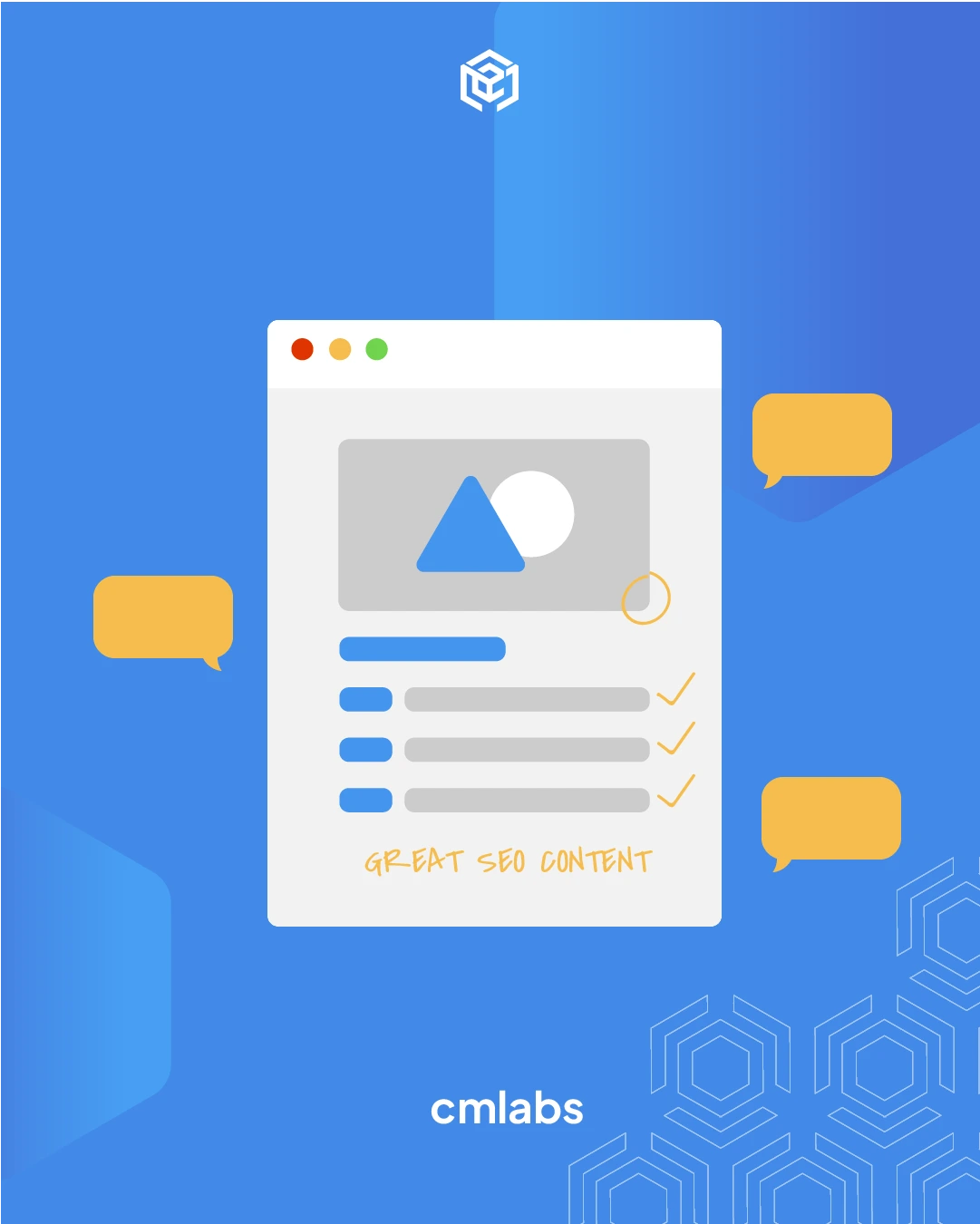


cmlabs Jakarta Jl. Pluit Kencana Raya No.63, Pluit, Penjaringan, Jakarta Utara, DKI Jakarta, 14450, Indonesia
(+62) 21-666-04470These strategic alliances allow us to offer our clients a wider range of SEO innovative solutions and exceptional service.

Psst! Hey there, SEO Stats and Tools SEO company! If you've ever planned of conquering the Germany market, you've come to the right place!