We use cookies
This site uses cookies from cmlabs to deliver and enhance the quality of its services and to analyze traffic..
SEO SERVICES
Conduct in-depth technical website audits, strategically develop website projections, and increase your website authority.
ASO SERVICES
Elevate Your App’s Presence with Our Expert ASO Services – Boost Visibility and Drive Downloads!
WRITING SERVICES
We offer a variety of writing services to suit different business necessities. Reach broader audiences or lead specific industries? We've got you covered!
SEOlutions
A unified source of truth!
SEO & Digital Maternity Solution
SEO & Digital Maternity Solution: Leverage Cross-Platform Insights to Elevate Your Strategy with Expert Consultation
SEO & Digital Maternity Solution
Data Solution options:
Starting from Rp200 mio
Reinventing how a company get creative treatments
A new way to get your creative needs done. Agile team, efficient cost, and expedient way in a flexible yet scalable subscription plan!
Creative-as-a-Services
CaaS package options:
Based on Subscription
Pioneer in digital marketing software powerhouse
We’re excited to unveil our new range of Tech Solutions designed to drive your digital success. Whether you’re looking to enhance your website’s performance, streamline your tech stack, or unlock deeper insights from your data, we’ve got you covered.
Starting from Rp250 mio
Our Clients
Research and innovation center for digital transformation
Digital marketing combines technical skills and business knowledge at every stage. For marketing teams, improving budget management efficiency is crucial, as time is an invaluable resource that should be used wisely. At Sequence, we are dedicated to empowering you to optimize efficiency and strategic planning, ultimately enhancing the impact of your digital marketing efforts.
Subscription-based (IDR1,800/keyword)
Our Clients
BeyondSEO
References
SEO Tools for Webmasters
SEO Tools for Writers
SEO Tools
FIND THE SUITABLE PARTNERSHIP FOR YOUR COMPANY
Check out which cmlabs partnership program suits your company
WHITE LABEL SEO
for CorporateYour company is granted exclusive partnership rights to provide SEO services to our important clients, and we will provide a dedicated backend team to support your efforts.
AFFILIATE PROGRAM
for BizdevA new affiliate program is being introduced for skilled marketers and individuals with strong networks, offering commissions of up to 7% for generating profits independently.
DIGITAL AGENCY
for Marketing Partnerscmlabs is an essential partner for digital agencies, providing a unique selling proposition in Search Engine Optimization (SEO).
BACKLINK PARTNERSHIP
for Media / BloggerWe have a vast database of bloggers and media outlets across Indonesia, categorized by region and media type, giving our clients an edge in managing their media and SEO activities.
OFFICIAL TRAINING
We provide ongoing professional development and support to SEO professionals to ensure they are equipped to meet market demands.
JOIN AS CONTRIBUTOR
for Content WriterGreat opportunity for SEO Writers around the world. T&C applied!
ACADEMIC PARTNERSHIP
Through partnerships with universities in Indonesia, cmlabs has helped align academic curricula with industry demands.
Partnership
Sector & Industries
Tell us your SEO needs, our marketing team will help you find the best solution
As an alternative, you can schedule a conference call with our team
Schedule a Meeting?Contact
Survey
We use cookies
This site uses cookies from cmlabs to deliver and enhance the quality of its services and to analyze traffic..
Last updated: Aug 18, 2023
Nestled on the fringes of a website's main stage, the sidebar emerges as a dynamic and versatile player.
A sidebar is a layout located on the left or right side of the main page of a website.
This section generally contains additional information, navigation, or other elements that are not part of the main content of the page.
The size of the website's sidebar is usually smaller compared to the main content area. Accordingly, this component is often used to display navigation links, widgets, or related information.
Now that you understand what is a sidebar, you also need to comprehend the functions of this website component.
You need to remember that this component plays a crucial role in a website by providing efficient navigation, offering additional information, and enhancing user experience.
Furthermore, this section serves several other functions, such as:
In general, one of the primary functions of this element is to provide alternative navigation to important sections of the website.
This navigation aids users in quickly accessing the pages or sections they are looking for. Additionally, this website component can also be used to display links to related categories or topics, making it easier to access certain content.
For instance, if there is an article discussing skincare tips, then the brainware can utilize it to feature internal links leading to skin care products or other related articles.
Within this strategy, user engagement ascends. It fosters a desire to traverse the website's myriad avenues with renewed curiosity thus maximizing the engagement of the website.
Typically, it also consists of widgets or elements that present additional information, such as popular tags, archives, categories, event calendars, or recent news.
In accordance, the presence of these elements can provide an optimal user experience and assist users in exploring various aspects of the website.
You can consider a sidebar as a playground where your website can really catch people's attention. It's like setting the stage for a super-engaging show!
To make this happen, you can add cool stuff like widgets that people can play with, links to your social media pages so they can connect with you, and show off what's new with recent posts.
You can also let others' voices join in by sharing what visitors have said or commenting. All these simple tweaks can turn this website element into a fun place where users want to hang out and explore.
In addition to understanding what is a sidebar and its functions, you should also grasp the various types of it based on additional information and functionalities they provide. Below are the complete explanations.
This type is often used to introduce the website or company to users. It may contain a logo, a brief description of the website, and links to the "About Us" page.
Incorporating a website profile within the side of your page can also helps users better understand the purpose and identity of the website.
This breadcrumb type is commonly used to show the navigation path users have taken and their current location on the website.
It helps users know where they are and lets them quickly return to previous pages. Breadcrumbs are useful for websites with complex content hierarchies, such as e-commerce sites with many product categories.
In every business niche, customer testimonials hold significant importance since it provides strong social proof and helps build trust in the products or services offered.
Therefore, displaying satisfied customer testimonials on one side of a website can make a really big difference and leave a strong impression.
When you're looking for a product, it's really helpful to quickly sort and find what you want. That is where this example of sidebar comes in handy and becomes a helpful assistant.
When you see product filters on the side of a website, it will feel like having a tool that lets you focus on exactly what you're interested in.
You can adjust things like the price, brand, size, and other important details, just like having a bunch of dials to fine-tune your search and get exactly what you need.
You can imagine this type as your trusty shopping friend, always by your side as you navigate through a virtual store. Functionally, this type serves as a personal assistant that organizes your shopping journey.
With this type, you can find a neatly arranged inventory of all the products you have selected to purchase.
It generally consists of a quick snapshot of your virtual shopping bag, complete with a running tally of the estimated total cost.
This feature provides you with a valuable opportunity to manage your selections, review your choices, and assess the overall cost before you commit to the checkout process.
Now, shifting gears to this type which exists as a virtual bridge connecting you to the vibrant world of a website or company's social presence.
These links strategically serve as friendly invitations to explore, engage, and connect beyond the confines of the website.
By clicking on these redirect links, you're whisked away to the company's social media profiles, where you can delve into their posts, images, and interactions.
This seamless connection encourages you to become a part of their online community, keeping you informed about updates, events, and discussions.
Not only does it facilitate a seamless transition between the website and social media platforms, but it also plays a pivotal role in enhancing user engagement.
As you explore these links, the website's click-through rates (CTR) receive a boost, amplifying the connection between you and the company's social sphere.
The posts type serves as a guide, inviting users to delve deeper into the wealth of content you have to offer.
By suggesting popular, recent, and relevant posts in this example of sidebar, you entice users to embark on a journey of exploration.
This approach not only ignites curiosity but also has a positive impact on your website's traffic. With each click, users uncover new insights, and your website's visitor count continues to grow.
In the digital age, sharing is caring, and the sharing button embodies this philosophy.
This handy feature serves as a bridge between your website and users' social media realms. When these buttons grace the sidebar, sharing becomes a breeze.
Users can effortlessly spread the word about your content on their own social platforms which eventually extends your content's reach to wider audiences.
This expanded exposure not only elevates your content but also fosters a deeper engagement rate as more people become part of the conversation.
As you navigate the digital landscape, the search box within the sidebar is your trusty compass.
In a simple way, it's like having a virtual map that allows you to quickly pinpoint exactly what you're seeking across the entire website.
This search bar is a tool of efficiency, enabling users to swiftly locate the information they crave. Whether it's articles, products, or resources, the search box type will guide users through a seamless journey, ensuring they find what they're looking for without any hassle.
This unique type holds a special key as a form that extends an invitation to users and visitors alike.
By subscribing, users open the door to a stream of valuable updates delivered right to their email inboxes.
Newsletters serve as a valuable conduit for maintaining an ongoing connection with your audience.
They deliver interactive content, keep users informed about your latest offerings, and foster a sense of community by regularly inviting them to engage with fresh insights and updates.
WDYT, you like my article?
Couldn't find result for "Mulki" try to search with different keyword
Suggestion:
Tell us your SEO needs, our marketing team will help you find the best solution
As an alternative, you can schedule a conference call with our team
Schedule a Meeting?
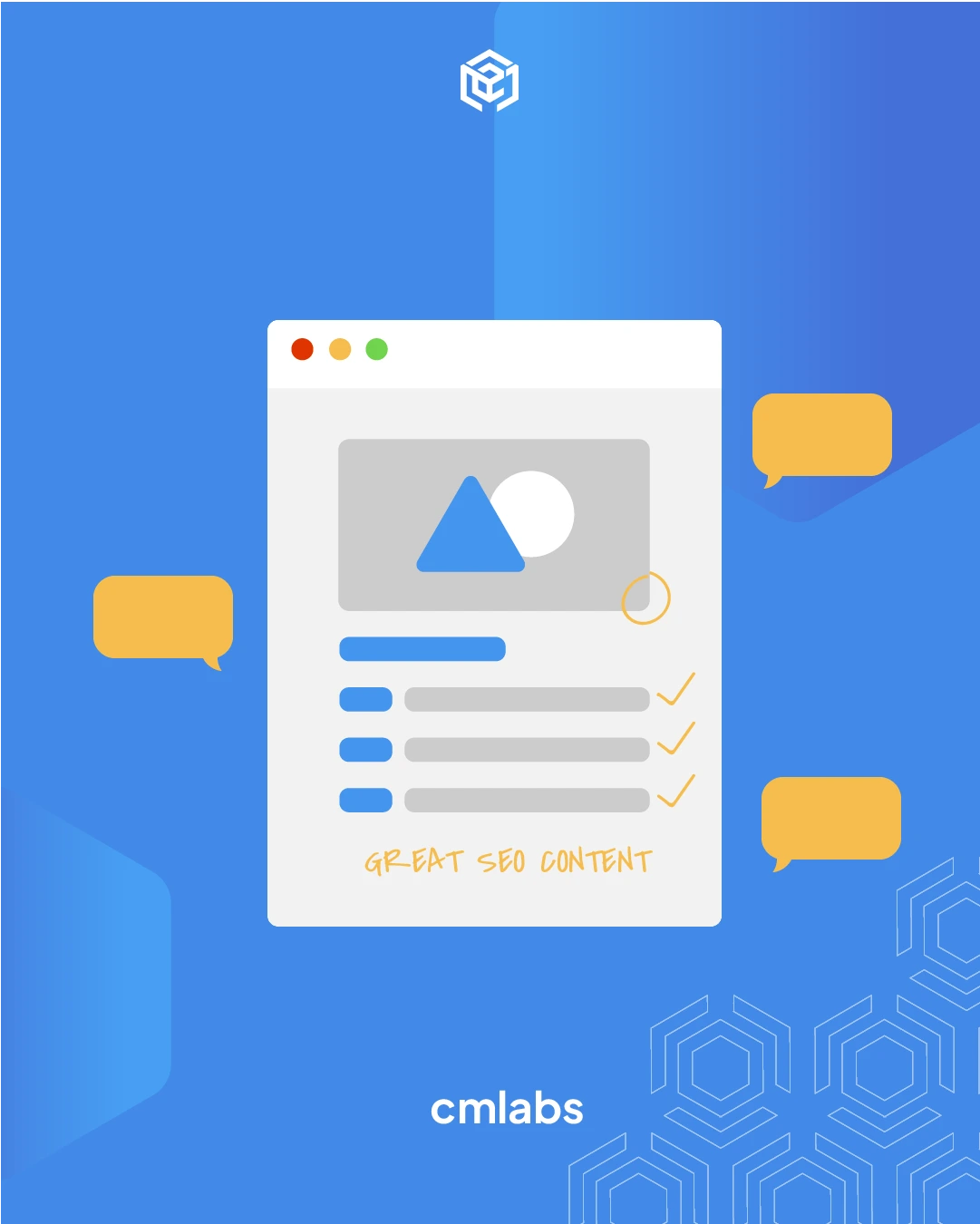


cmlabs Jakarta Jl. Pluit Kencana Raya No.63, Pluit, Penjaringan, Jakarta Utara, DKI Jakarta, 14450, Indonesia
(+62) 21-666-04470These strategic alliances allow us to offer our clients a wider range of SEO innovative solutions and exceptional service.

Psst! Hey there, SEO Stats and Tools SEO company! If you've ever planned of conquering the Germany market, you've come to the right place!