We use cookies
This site uses cookies from cmlabs to deliver and enhance the quality of its services and to analyze traffic..
SEO SERVICES
Conduct in-depth technical website audits, strategically develop website projections, and increase your website authority.
ASO SERVICES
Elevate Your App’s Presence with Our Expert ASO Services – Boost Visibility and Drive Downloads!
WRITING SERVICES
We offer a variety of writing services to suit different business necessities. Reach broader audiences or lead specific industries? We've got you covered!
SEOlutions
A unified source of truth!
SEO & Digital Maternity Solution
SEO & Digital Maternity Solution: Leverage Cross-Platform Insights to Elevate Your Strategy with Expert Consultation
SEO & Digital Maternity Solution
Data Solution options:
Starting from Rp200 mio
Reinventing how a company get creative treatments
A new way to get your creative needs done. Agile team, efficient cost, and expedient way in a flexible yet scalable subscription plan!
Creative-as-a-Services
CaaS package options:
Based on Subscription
Pioneer in digital marketing software powerhouse
We’re excited to unveil our new range of Tech Solutions designed to drive your digital success. Whether you’re looking to enhance your website’s performance, streamline your tech stack, or unlock deeper insights from your data, we’ve got you covered.
Starting from Rp250 mio
Our Clients
Research and innovation center for digital transformation
Digital marketing combines technical skills and business knowledge at every stage. For marketing teams, improving budget management efficiency is crucial, as time is an invaluable resource that should be used wisely. At Sequence, we are dedicated to empowering you to optimize efficiency and strategic planning, ultimately enhancing the impact of your digital marketing efforts.
Subscription-based (IDR1,800/keyword)
Our Clients
BeyondSEO
References
SEO Tools for Webmasters
SEO Tools for Writers
SEO Tools
FIND THE SUITABLE PARTNERSHIP FOR YOUR COMPANY
Check out which cmlabs partnership program suits your company
WHITE LABEL SEO
for CorporateYour company is granted exclusive partnership rights to provide SEO services to our important clients, and we will provide a dedicated backend team to support your efforts.
AFFILIATE PROGRAM
for BizdevA new affiliate program is being introduced for skilled marketers and individuals with strong networks, offering commissions of up to 7% for generating profits independently.
DIGITAL AGENCY
for Marketing Partnerscmlabs is an essential partner for digital agencies, providing a unique selling proposition in Search Engine Optimization (SEO).
BACKLINK PARTNERSHIP
for Media / BloggerWe have a vast database of bloggers and media outlets across Indonesia, categorized by region and media type, giving our clients an edge in managing their media and SEO activities.
OFFICIAL TRAINING
We provide ongoing professional development and support to SEO professionals to ensure they are equipped to meet market demands.
JOIN AS CONTRIBUTOR
for Content WriterGreat opportunity for SEO Writers around the world. T&C applied!
ACADEMIC PARTNERSHIP
Through partnerships with universities in Indonesia, cmlabs has helped align academic curricula with industry demands.
Partnership
Sector & Industries
Tell us your SEO needs, our marketing team will help you find the best solution
As an alternative, you can schedule a conference call with our team
Schedule a Meeting?Contact
Survey
We use cookies
This site uses cookies from cmlabs to deliver and enhance the quality of its services and to analyze traffic..
Last updated: Jun 20, 2024
OSI, or Open System Interconnection, is an International Organization for Standardization model for the communication of computer systems with standard protocols.
OSI layers are specific layers of the system with its own functionality. The 7 layers of OSI work together to send data from one person to another around the world.
The OSI model provides a theoretical basis for understanding network communications but is not directly implemented.
Instead, specific protocols and technologies are often developed based on the principles outlined in the OSI model to facilitate efficient data transmission and network operations.
So, why are the OSI layers important? The OSI model is useful for troubleshooting network problems, although it is no longer followed by the Internet.
The OSI model can dissect and solve the problem of why a device cannot connect to the Internet.
If the problem can be narrowed down to a specific layer of the model, you can save effort and time by not doing unnecessary work.
As mentioned before, OSI has 7 layers that work by their functions. Here are the OSI layers in order from 1 to 7.
The first OSI layer is the physical layer, which is the lowest of the other layers. This layer is responsible for the physical connection of devices and contains information in the form of bits.
These individual bits are transmitted from one node to another. Then, when this layer receives the data, converts the signal from 0 to 1 and sends it to the data link layer (the layer that stitches the frames together).
The Physical Layer of both devices must also agree on signalling conventions so that a 1 can be distinguished from a 0 on both devices. The other functions of the physical layer are
Examples of physical layer devices include cables, modems, hubs, and so on. The physical layer is also commonly referred to as the lower layer or hardware layer.
The next OSI layer is the data link layer, which is responsible for the data delivery from one node to another on the same network. Examples of DLL devices include switches and bridges.
DLLs take packets from the network layer and break them into small pieces called frames. This layer ensures that data can be transmitted between nodes without problems.
When data arrives on a network, the DLL is responsible for transmitting it to the host using a MAC address.
The DLL has other sub-layers; Logical Link Control (LLC) and Media Access Control (MAC). The other functions of the DLL are as follows:
Next, the network layer is responsible for transferring data from one host to another host on a different network.
This also responsible for packet traffic, such as choosing the fastest route for packets to reach their destination.
Some examples of network layer devices are routers and switches. This layer also has other functions, such as
The fourth of the 7 OSI layers is the Transport Layer. This layer provides services to the application layer and receives services from the network layer.
Examples of its devices include Transmission Control Protocol (TCP), User Datagram Protocol (UDP), and others.
The transport layer is operated by the operating system and communicates with the application layer.
The other functions of the transport layer are as follows
Next, the Session Layer is responsible for establishing and maintaining connectivity, authentication, and security. In general, this layer function to open and close the connection between two devices.
The time between opening and closing a connection is called a session. This layer ensures that there is enough time to open the connection so that data can be transferred smoothly, and then closes it so that no resources are wasted.
In addition, the functions of these are as follows
Presentation layer extract the data and convert it to the required format. In short, the presentation layer prepares the data for use by the application layer.
This layer is responsible for translating, encrypting, and compressing data. Data encryption is the process of translating data into a code format. The encrypted data is called ciphertext and the decrypted data is called plaintext.
Meanwhile, the function of data compression is to reduce the number of bits that need to be transmitted over the network.
The last of the OSI layers located at the top of the layer is the application layer. This layer creates the data that is sent over the network.
This layer also allows applications to access the network and provide information to users. This is the only layer that interacts with the user. An example of a device is a web browser.
This layer has protocols such as HTTP and SMTP (Simple Mail Transfer Protocol, a protocol for email communication).
WDYT, you like my article?
Couldn't find result for "Mulki" try to search with different keyword
Suggestion:
Tell us your SEO needs, our marketing team will help you find the best solution
As an alternative, you can schedule a conference call with our team
Schedule a Meeting?
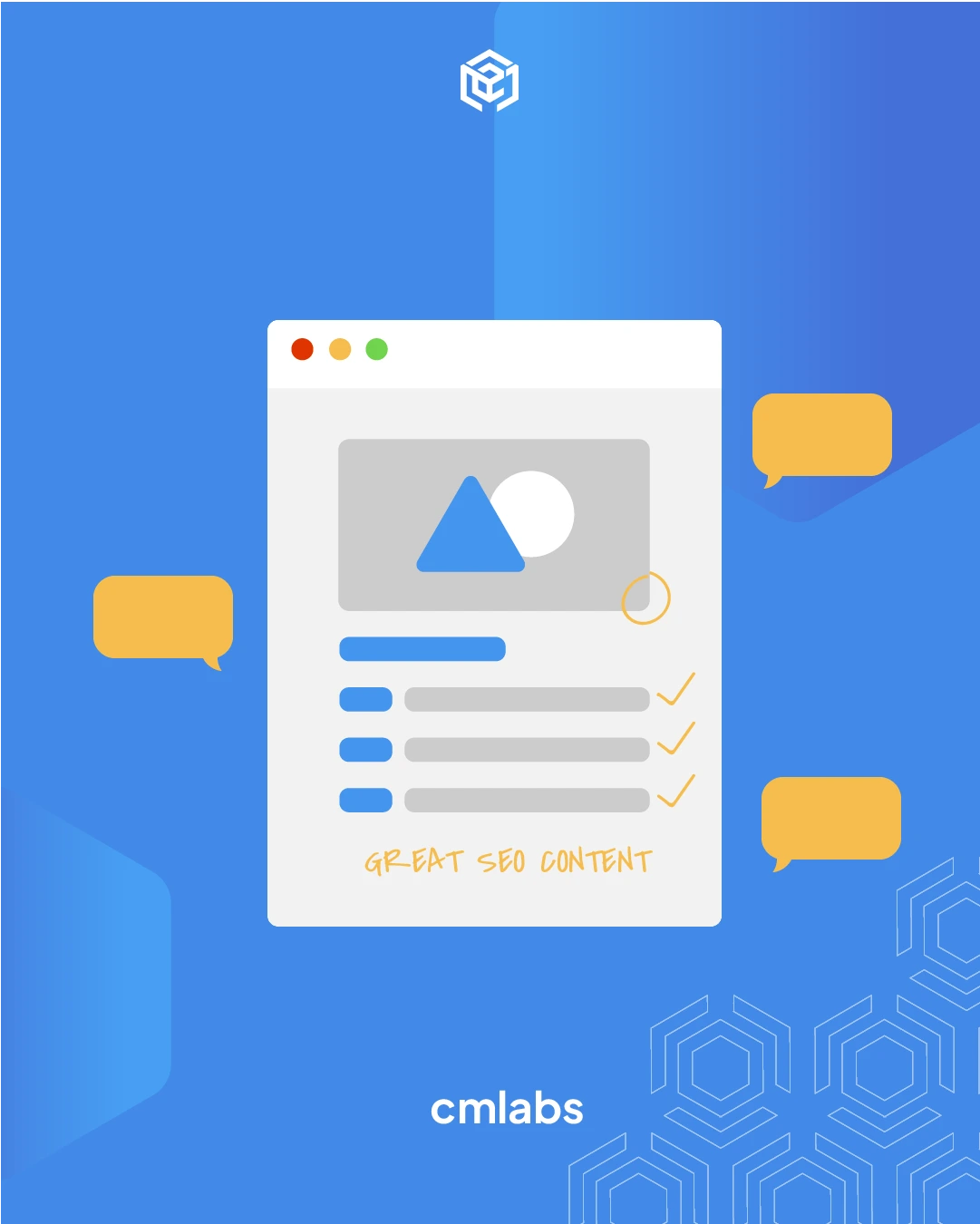


cmlabs Jakarta Jl. Pluit Kencana Raya No.63, Pluit, Penjaringan, Jakarta Utara, DKI Jakarta, 14450, Indonesia
(+62) 21-666-04470These strategic alliances allow us to offer our clients a wider range of SEO innovative solutions and exceptional service.

Psst! Hey there, SEO Stats and Tools SEO company! If you've ever planned of conquering the Thailand market, you've come to the right place!