We use cookies
This site uses cookies from cmlabs to deliver and enhance the quality of its services and to analyze traffic..
We use cookies
This site uses cookies from cmlabs to deliver and enhance the quality of its services and to analyze traffic..
CMLABS SERVICES STATS, FROM 2019 PRESENT
Total Engagement
Total Reach
Content Produced
Avg Keyword Rank
CHECK YOUR WEBSITE HEALTH, FREE & UNLIMITED
Hey there, ready to explore more SEO tools? Don't worry, these won't cost you a dime! But wait, there's a small catch - for now, you can only find these goodies in the desktop version. So, fire up your computer and get ready for some SEO fun! Check out these other awesome cmlabs SEO tools right here!
cmlabs is a global SEO agency that offers its services in Indonesia. We help businesses achieve optimal visibility on search engine results pages (SERPs). With attentive website optimization and impactful digital marketing solutions, we will be your guide to a sustainable and authoritative online presence!
Happy Vesak Day


Whether your business is early in its journey or well on its way to digital transformation, cmlabs will help you solve your toughest marketing challenges. Acquire precise insights into your audience in search engine!











.webp)































The right SEO contributes to the achievement of several company OKRs

Act now and be a prominent leader in your industry

Power your brand potential with a robust digital ecosystem

Don't forget to inspire your valued customers' enthusiasm

Prospect for new clients round the clock, every day of the week

Stop looking for customers in an old-fashioned way

Act now and be a prominent leader in your industry

Power your brand potential with a robust digital ecosystem

Don't forget to inspire your valued customers' enthusiasm

Prospect for new clients round the clock, every day of the week

Stop looking for customers in an old-fashioned way
Unlock the full potential of your enterprise with our premium SEO services, combining cutting-edge strategies, meticulous analysis, and personalized solutions to drive sustainable growth and dominate your industry.
Elevate your enterprise with our expert SEO content writing services, delivering engaging, keyword-optimized content that captivates audiences and boosts your online visibility and rankings.
Boost your enterprise's online authority with our premium blogger backlink services, securing high-quality backlinks from influential bloggers to enhance your search rankings and drive targeted traffic to your website.
Amplify your enterprise's online presence with our top-notch online publisher backlink services, securing authoritative backlinks from renowned publishers to enhance your brand visibility, credibility, and organic search performance. As a trusted national media partner in Indonesia, we possess direct access and a proven track record of delivering exceptional backlink services. With meticulous controls at every level, we ensure the utmost quality and reliability for our clients, earning their trust and satisfaction.

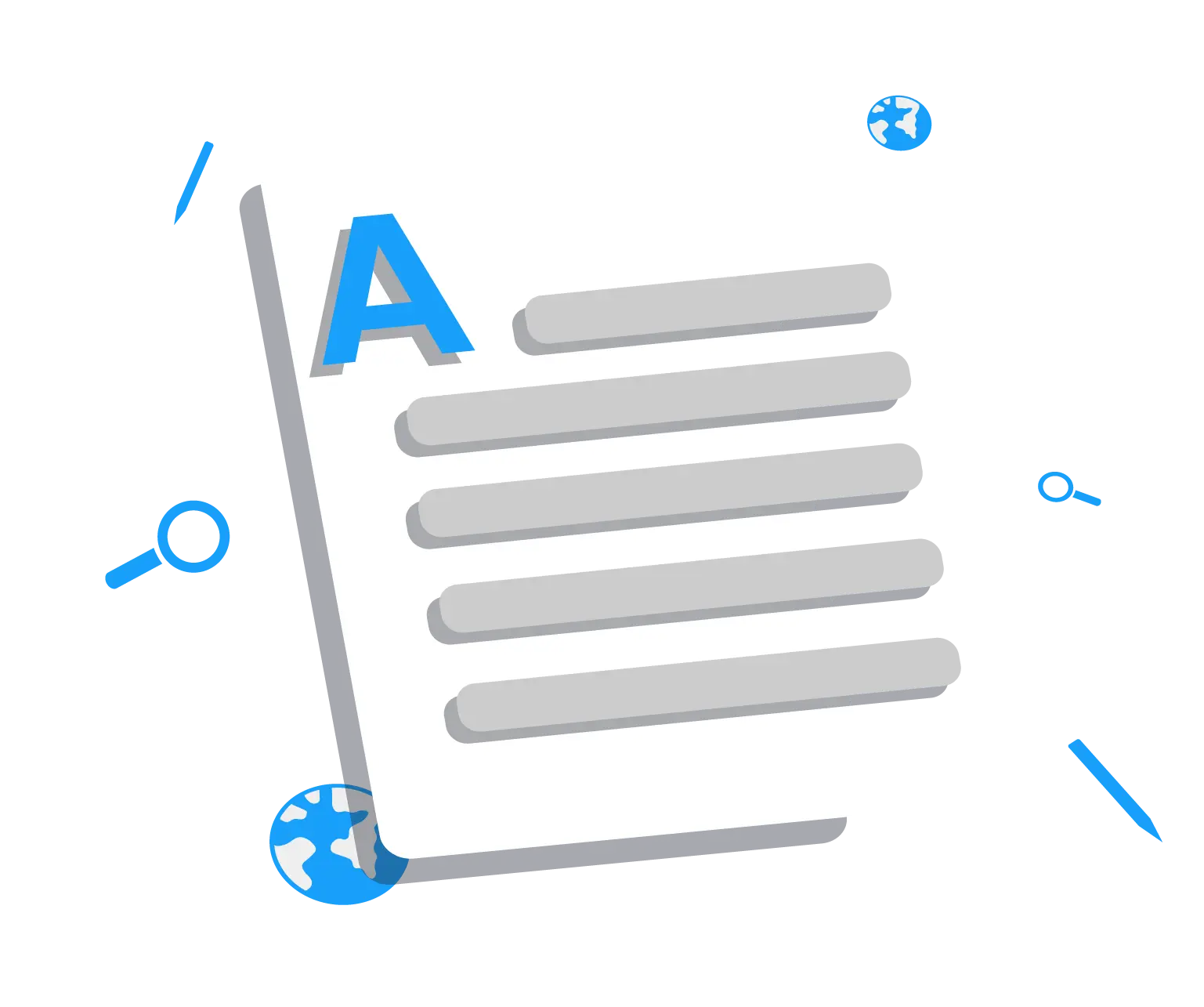
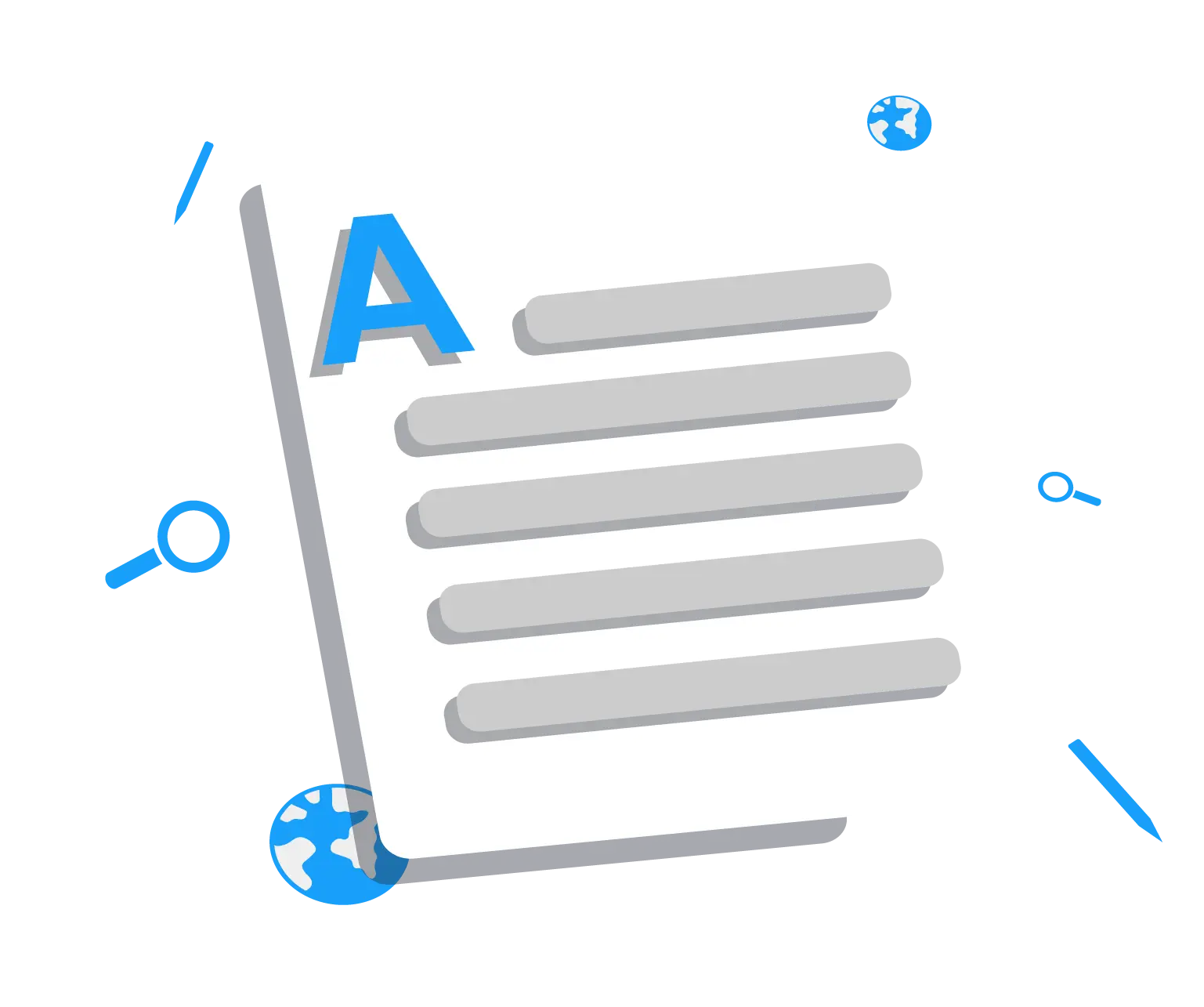




cmlabs SEO Services and SEO Content Writing are available to businesses in the following countries. While our SEO tools are available to everyone for free. Join us in making your business effortlessly discoverable with SEO by cmlabs!