We use cookies
This site uses cookies from cmlabs to deliver and enhance the quality of its services and to analyze traffic..
SEO SERVICES
Conduct in-depth technical website audits, strategically develop website projections, and increase your website authority.
ASO SERVICES
Elevate Your App’s Presence with Our Expert ASO Services – Boost Visibility and Drive Downloads!
WRITING SERVICES
We offer a variety of writing services to suit different business necessities. Reach broader audiences or lead specific industries? We've got you covered!
SEOlutions
A unified source of truth!
SEO & Digital Maternity Solution
SEO & Digital Maternity Solution: Leverage Cross-Platform Insights to Elevate Your Strategy with Expert Consultation
SEO & Digital Maternity Solution
Data Solution options:
Starting from Rp200 mio
Reinventing how a company get creative treatments
A new way to get your creative needs done. Agile team, efficient cost, and expedient way in a flexible yet scalable subscription plan!
Creative-as-a-Services
CaaS package options:
Based on Subscription
Pioneer in digital marketing software powerhouse
We’re excited to unveil our new range of Tech Solutions designed to drive your digital success. Whether you’re looking to enhance your website’s performance, streamline your tech stack, or unlock deeper insights from your data, we’ve got you covered.
Starting from Rp250 mio
Our Clients
Research and innovation center for digital transformation
Digital marketing combines technical skills and business knowledge at every stage. For marketing teams, improving budget management efficiency is crucial, as time is an invaluable resource that should be used wisely. At Sequence, we are dedicated to empowering you to optimize efficiency and strategic planning, ultimately enhancing the impact of your digital marketing efforts.
Subscription-based (IDR1,800/keyword)
Our Clients
BeyondSEO
References
SEO Tools for Webmasters
SEO Tools for Writers
SEO Tools
FIND THE SUITABLE PARTNERSHIP FOR YOUR COMPANY
Check out which cmlabs partnership program suits your company
WHITE LABEL SEO
for CorporateYour company is granted exclusive partnership rights to provide SEO services to our important clients, and we will provide a dedicated backend team to support your efforts.
AFFILIATE PROGRAM
for BizdevA new affiliate program is being introduced for skilled marketers and individuals with strong networks, offering commissions of up to 7% for generating profits independently.
DIGITAL AGENCY
for Marketing Partnerscmlabs is an essential partner for digital agencies, providing a unique selling proposition in Search Engine Optimization (SEO).
BACKLINK PARTNERSHIP
for Media / BloggerWe have a vast database of bloggers and media outlets across Indonesia, categorized by region and media type, giving our clients an edge in managing their media and SEO activities.
OFFICIAL TRAINING
We provide ongoing professional development and support to SEO professionals to ensure they are equipped to meet market demands.
JOIN AS CONTRIBUTOR
for Content WriterGreat opportunity for SEO Writers around the world. T&C applied!
ACADEMIC PARTNERSHIP
Through partnerships with universities in Indonesia, cmlabs has helped align academic curricula with industry demands.
Partnership
Sector & Industries
Tell us your SEO needs, our marketing team will help you find the best solution
As an alternative, you can schedule a conference call with our team
Schedule a Meeting?Contact
Survey
We use cookies
This site uses cookies from cmlabs to deliver and enhance the quality of its services and to analyze traffic..
Last updated: Oct 10, 2024
Google AdWords is a feature provided by Google to display advertising content on a paid basis. Google will display ads on search pages based on keywords relevant to your niche market.
A business usually uses this feature in the early stages to build brand awareness, increase website traffic, conversions, and sales.
In 2018, Google AdWords was rebranded as Google Ads. Despite this change, the core functionality remains the same.
In general, how Google AdWords operates is similar as Google Search, which involves factors such as keyword relevance, content quality, and the number of ad clicks.
The main difference lies in the auction system, where advertisers set bids for specific keywords. This means that your daily budget and cost-per-click (CPC) significantly influence how often your ad is displayed.
The abundance of competitors makes business owners use the Google Ads feature. By using Google paid ads, you don't have to compete directly for the top position.
Here are other benefits you can get from using Google AdWords:
There are several types of ads on Google AdWords that you can choose and customize according to your business needs. Here are some of them:
The most common ad type on Google AdWords is a search campaign. This ad is displayed when the audience searches for keywords in Google Search. As a result, your website will appear in the top position with an “Ads” sign.
The next type is a shopping campaign, one part of search campaign. However, the format of shopping campaigns also includes images, product names, prices, and store names. Mostly, shopping campaigns have a main focus on making sales directly to users.
App campaigns are ads on Google Ads to promote and drive audiences to install apps. Ads can be text, static images, or short videos that encourage users to download apps.
The other type of ad is a video campaign, which uses a short video ad format to promote a product or service. Video campaigns are generally displayed on YouTube, websites, or Google Display Network application.
Last but not least, display campaigns are a type of advertising that uses a banner or graphic format to promote your business on various apps and websites.
After recognizing the benefits of using Google paid ads, you definitely want to know more about how to implement it in your business. Here are the steps you can take to use Google AdWords
Before creating any ads, you need to have a Google Account first. You can create a business-specific Google account that is different from a personal account.
After creating an account, you can go to Google page. Then, register by entering general information related to your business.
Then, you need to have an ad objective. Google Ads offers various campaign objectives such as increasing sales, increasing leads, or increasing brand awareness. Choose a campaign objective that suits your business and the goals you want to achieve.
After setting the goal, you can choose what type of campaign you want to do, such as search campaign, display campaign, video campaign, shopping campaign, or app campaign.
In addition, you can also customize other parameters, such as target audience location, language, and demographics. This ensures that the ads you create reach a relevant and specific target audience.
The next step is choosing a business category that matches the products or services. This category selection can help Google show your ads to the relevant target audience.
The most important thing in creating ads is to grab customer's attention. You can customize your ad format according to the needs and characteristics of your business. In creating an ad, ensure the visuals and copywriting are clear, informative, unique, and engaging.
Last, you can determine the daily budget or total cost of campaign. Therefore, adjust your marketing budget that you have set before.
Organizing your advertising costs can help you control your spending and keep your ads running within the set budget.
In addition, you can choose the appropriate bidding model such as cost per click (CPC) or cost per thousand impressions (CPM).
WDYT, you like my article?
Couldn't find result for "Mulki" try to search with different keyword
Suggestion:
Tell us your SEO needs, our marketing team will help you find the best solution
As an alternative, you can schedule a conference call with our team
Schedule a Meeting?
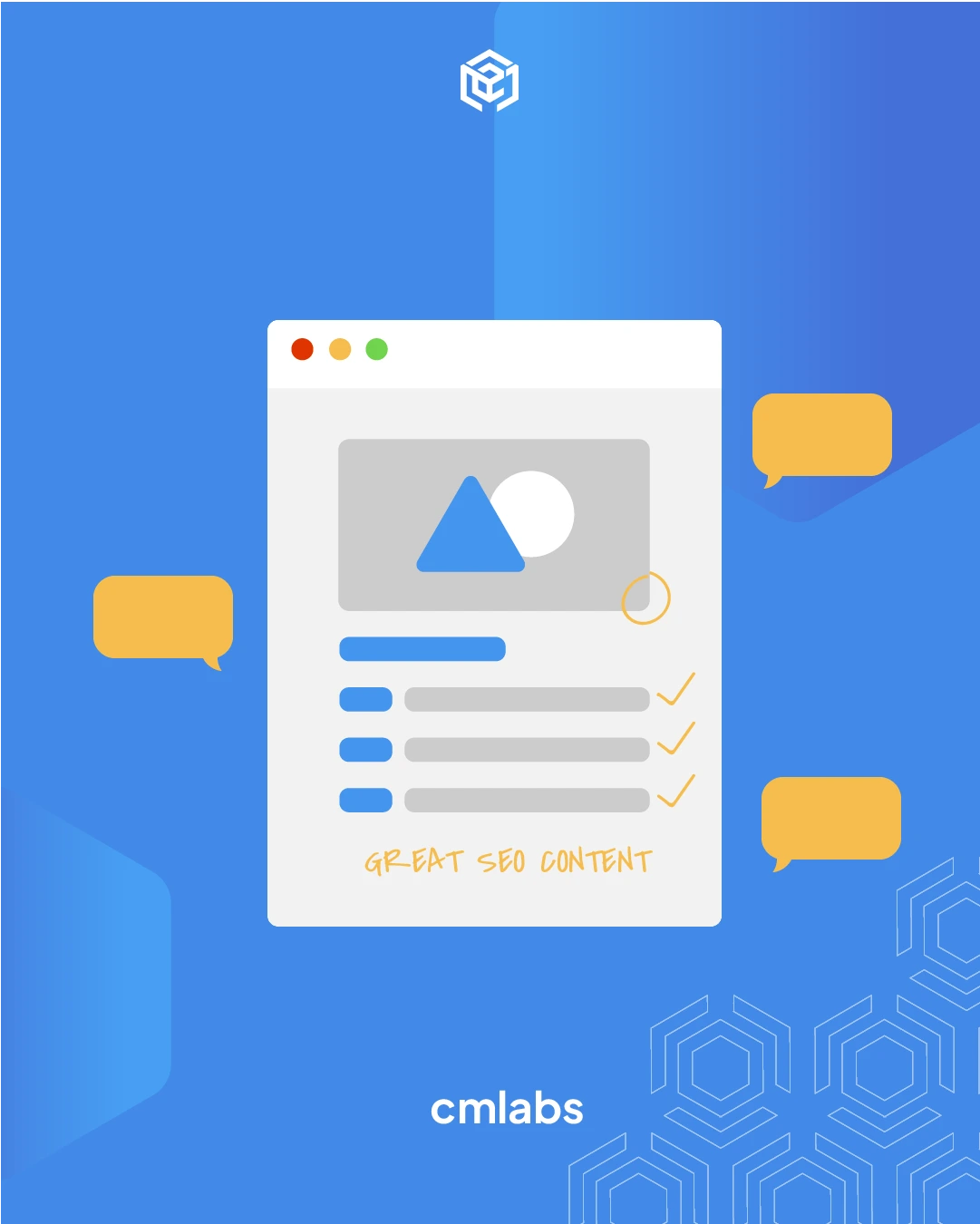


cmlabs Jakarta Jl. Pluit Kencana Raya No.63, Pluit, Penjaringan, Jakarta Utara, DKI Jakarta, 14450, Indonesia
(+62) 21-666-04470These strategic alliances allow us to offer our clients a wider range of SEO innovative solutions and exceptional service.

Psst! Hey there, SEO Stats and Tools SEO company! If you've ever planned of conquering the United Kingdom market, you've come to the right place!