We use cookies
This site uses cookies from cmlabs to deliver and enhance the quality of its services and to analyze traffic..
SEO SERVICES
Conduct in-depth technical website audits, strategically develop website projections, and increase your website authority.
ASO SERVICES
Elevate Your App’s Presence with Our Expert ASO Services – Boost Visibility and Drive Downloads!
WRITING SERVICES
We offer a variety of writing services to suit different business necessities. Reach broader audiences or lead specific industries? We've got you covered!
SEOlutions
A unified source of truth!
SEO & Digital Maternity Solution
SEO & Digital Maternity Solution: Leverage Cross-Platform Insights to Elevate Your Strategy with Expert Consultation
SEO & Digital Maternity Solution
Data Solution options:
Starting from Rp200 mio
Reinventing how a company get creative treatments
A new way to get your creative needs done. Agile team, efficient cost, and expedient way in a flexible yet scalable subscription plan!
Creative-as-a-Services
CaaS package options:
Based on Subscription
Pioneer in digital marketing software powerhouse
We’re excited to unveil our new range of Tech Solutions designed to drive your digital success. Whether you’re looking to enhance your website’s performance, streamline your tech stack, or unlock deeper insights from your data, we’ve got you covered.
Starting from Rp250 mio
Our Clients
Research and innovation center for digital transformation
Digital marketing combines technical skills and business knowledge at every stage. For marketing teams, improving budget management efficiency is crucial, as time is an invaluable resource that should be used wisely. At Sequence, we are dedicated to empowering you to optimize efficiency and strategic planning, ultimately enhancing the impact of your digital marketing efforts.
Subscription-based (IDR1,800/keyword)
Our Clients
BeyondSEO
References
SEO Tools for Webmasters
SEO Tools for Writers
SEO Tools
FIND THE SUITABLE PARTNERSHIP FOR YOUR COMPANY
Check out which cmlabs partnership program suits your company
WHITE LABEL SEO
for CorporateYour company is granted exclusive partnership rights to provide SEO services to our important clients, and we will provide a dedicated backend team to support your efforts.
AFFILIATE PROGRAM
for BizdevA new affiliate program is being introduced for skilled marketers and individuals with strong networks, offering commissions of up to 7% for generating profits independently.
DIGITAL AGENCY
for Marketing Partnerscmlabs is an essential partner for digital agencies, providing a unique selling proposition in Search Engine Optimization (SEO).
BACKLINK PARTNERSHIP
for Media / BloggerWe have a vast database of bloggers and media outlets across Indonesia, categorized by region and media type, giving our clients an edge in managing their media and SEO activities.
OFFICIAL TRAINING
We provide ongoing professional development and support to SEO professionals to ensure they are equipped to meet market demands.
JOIN AS CONTRIBUTOR
for Content WriterGreat opportunity for SEO Writers around the world. T&C applied!
ACADEMIC PARTNERSHIP
Through partnerships with universities in Indonesia, cmlabs has helped align academic curricula with industry demands.
Partnership
Sector & Industries
Tell us your SEO needs, our marketing team will help you find the best solution
As an alternative, you can schedule a conference call with our team
Schedule a Meeting?Contact
Survey
We use cookies
This site uses cookies from cmlabs to deliver and enhance the quality of its services and to analyze traffic..
Last updated: Nov 10, 2023

A Webhook is an automated communication mechanism in real-time between two systems that allows one system to inform the other about recent events.
In website development and system integration, a webhook is a useful tool for triggering immediate responses to specific changes or events.
This mechanism sends an HTTP POST request to a specified URL when a particular event occurs.
Therefore, it is a communication mechanism that enhances the effectiveness between systems and applications to make them more efficient.
After understanding what is webhook, you may also be intrigued by its operational intricacies. To delve into this, let's explore the subsequent explanation.
In broad terms, all communication within the webhook system is event-based. This signifies that the transmission of information transpires solely when the system receives input or actions that trigger subsequent processes.
From a technical perspective, this mechanism is commonly referred to as an HTTP callback, encompassing two fundamental components: the destination URL (endpoint) and the data payload.
The destination URL (endpoint) is the address where another system sends an HTTP POST request. Simultaneously, the data payload encapsulates information in either JSON or XML format that needs to be sent.
Upon the occurrence of an event, the configured system dispatches the data payload to the destination URL, thereby instigating a specific response or action from the receiving system.
After reading an overview of what is webhook, you may find that, at a glance, its operation appears similar to an API (Application Programming Interface).
However, it's important to note that they are two concepts with distinct characteristics when observed as a whole. Here are some of the most common differences.
While both concepts are frequently used in software development to facilitate communication between systems, they serve relatively different purposes.
Webhooks, as a mechanism, enable a system to automatically inform another system about specific events. On the other hand, APIs aim to be protocols that allow two software applications to communicate with each other.
Another difference lies in how they operate. In the case of webhooks, the entire data delivery process occurs automatically.
The concept of HTTP callbacks can be likened to subscribing to a magazine. With a subscription, you receive each new edition automatically in the future without requiring further action. In contrast, with APIs, the entire data delivery process must be initiated based on a request.
Because communication between systems in webhooks happens automatically, this mechanism tends to require fewer server resources compared to APIs.
In the realm of APIs, every data request must be made manually, which decreases performance and efficiency by involving more resources.
When it comes to security, APIs generally provide better assurance. Why is that? As mentioned earlier, the data transfer process in APIs only occurs after receiving a request. This means that each type and amount of received data can be further examined and controlled.
In contrast, webhooks are not as effective in controlling the quantity and interval of each data because the process occurs automatically, making them vulnerable to overload.
The following steps outline the process for implementing a webhook across various platforms:
Categorized based on their purpose, there are three methods you can implement. Here's a more detailed explanation.
The Pipe Method emphasizes the use of a direct communication channel between two systems. This channel is utilized to instantly transmit data or information from the source to the receiving system.
Therefore, when an event or update occurs at the source, the data is promptly streamed through the communication channel to the predefined receiving system.
The Pipe Method is often employed for real-time notifications and quick updates to reduce latency or delays in information sharing between systems.
The Plugin Method involves integrating additional functionalities into the system. In this method, a tool acting as the main trigger will execute a specific plugin installed on the receiving system.
For example, an event in the source system triggers a plugin to perform a series of specific actions in the receiving system.
This method provides extra flexibility by allowing customization of the receiving system's functionality as needed through the use of different plugins.
The Push Method is an approach that prioritizes the concept of active updates from the source to the receiving system.
This means that the source system actively pushes data or information to the receiving system without any specific request.
Hence, when a particular event occurs at the source, the system automatically sends related data to the receiving system.
The Push Method is useful in scenarios that require a quick response time without additional steps from the receiving system to request information.
Typically, each application has its own unique configuration process. However, in a broad sense, there are three configuration steps you can take:
The first step is to obtain the URL from the data-receiving application. This URL will serve as the address where data will be sent by the data-sending application.
Navigate to the data-sending application, usually in the settings or webhook configuration section. This may vary depending on the application, and in some cases, you might need to create it first if it's not already available.
Within the data-sending application, you will find an option to input the webhook URL you obtained earlier. This URL is where the data-sending application will send data.
After entering the URL, you are typically prompted to specify parameters and event triggers. This step is crucial in the configuration process because you need to define the type of events or data that will trigger the transmission.
For example, you can configure it to receive notifications whenever there's a new message or a successful transaction.
Before saving the configuration, it's highly recommended to test it first. Some data-sending applications provide an option to send a test request to the webhook, allowing you to verify that everything is functioning correctly.
Once you are confident that the configuration is correct and working well, you can save the settings.
Subsequently, you need to monitor and manage it regularly. Ensure that each component within it remains active and is handled correctly. If there are issues, you'll need to address them.
Throughout the process, you might be prompted to provide additional information such as:
This configuration is a mechanism you can leverage to receive real-time updates on various events such as:
WDYT, you like my article?
Couldn't find result for "Mulki" try to search with different keyword
Suggestion:
Tell us your SEO needs, our marketing team will help you find the best solution
As an alternative, you can schedule a conference call with our team
Schedule a Meeting?
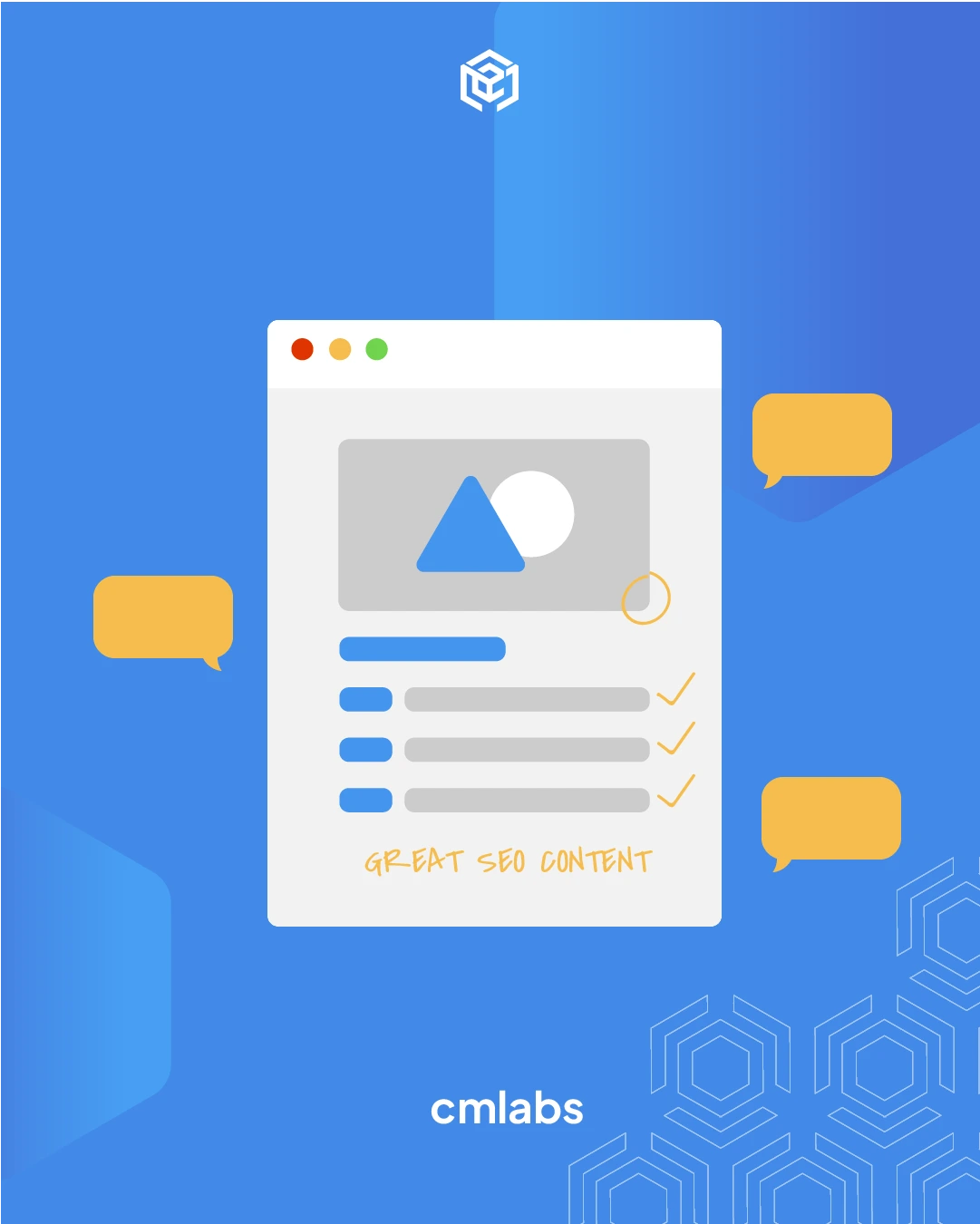


cmlabs Jakarta Jl. Pluit Kencana Raya No.63, Pluit, Penjaringan, Jakarta Utara, DKI Jakarta, 14450, Indonesia
(+62) 21-666-04470These strategic alliances allow us to offer our clients a wider range of SEO innovative solutions and exceptional service.

Psst! Hey there, SEO Stats and Tools SEO company! If you've ever planned of conquering the Malaysia market, you've come to the right place!