We use cookies
This site uses cookies from cmlabs to deliver and enhance the quality of its services and to analyze traffic..
SEO SERVICES
Conduct in-depth technical website audits, strategically develop website projections, and increase your website authority.
ASO SERVICES
Elevate Your App’s Presence with Our Expert ASO Services – Boost Visibility and Drive Downloads!
WRITING SERVICES
We offer a variety of writing services to suit different business necessities. Reach broader audiences or lead specific industries? We've got you covered!
SEOlutions
A unified source of truth!
SEO & Digital Maternity Solution
SEO & Digital Maternity Solution: Leverage Cross-Platform Insights to Elevate Your Strategy with Expert Consultation
SEO & Digital Maternity Solution
Data Solution options:
Starting from Rp200 mio
Reinventing how a company get creative treatments
A new way to get your creative needs done. Agile team, efficient cost, and expedient way in a flexible yet scalable subscription plan!
Creative-as-a-Services
CaaS package options:
Based on Subscription
Pioneer in digital marketing software powerhouse
We’re excited to unveil our new range of Tech Solutions designed to drive your digital success. Whether you’re looking to enhance your website’s performance, streamline your tech stack, or unlock deeper insights from your data, we’ve got you covered.
Starting from Rp250 mio
Our Clients
Research and innovation center for digital transformation
Digital marketing combines technical skills and business knowledge at every stage. For marketing teams, improving budget management efficiency is crucial, as time is an invaluable resource that should be used wisely. At Sequence, we are dedicated to empowering you to optimize efficiency and strategic planning, ultimately enhancing the impact of your digital marketing efforts.
Subscription-based (IDR1,800/keyword)
Our Clients
BeyondSEO
References
SEO Tools for Webmasters
SEO Tools for Writers
SEO Tools
FIND THE SUITABLE PARTNERSHIP FOR YOUR COMPANY
Check out which cmlabs partnership program suits your company
WHITE LABEL SEO
for CorporateYour company is granted exclusive partnership rights to provide SEO services to our important clients, and we will provide a dedicated backend team to support your efforts.
AFFILIATE PROGRAM
for BizdevA new affiliate program is being introduced for skilled marketers and individuals with strong networks, offering commissions of up to 7% for generating profits independently.
DIGITAL AGENCY
for Marketing Partnerscmlabs is an essential partner for digital agencies, providing a unique selling proposition in Search Engine Optimization (SEO).
BACKLINK PARTNERSHIP
for Media / BloggerWe have a vast database of bloggers and media outlets across Indonesia, categorized by region and media type, giving our clients an edge in managing their media and SEO activities.
OFFICIAL TRAINING
We provide ongoing professional development and support to SEO professionals to ensure they are equipped to meet market demands.
JOIN AS CONTRIBUTOR
for Content WriterGreat opportunity for SEO Writers around the world. T&C applied!
ACADEMIC PARTNERSHIP
Through partnerships with universities in Indonesia, cmlabs has helped align academic curricula with industry demands.
Partnership
Sector & Industries
Tell us your SEO needs, our marketing team will help you find the best solution
As an alternative, you can schedule a conference call with our team
Schedule a Meeting?Contact
Survey
We use cookies
This site uses cookies from cmlabs to deliver and enhance the quality of its services and to analyze traffic..
Last updated: Feb 13, 2025
The function of databases has become increasingly significant, especially considering the widespread and dynamic dissemination of information in this digital era.
But, what is database exactly?
A database is a technology that serves as the backbone of data management. It exists in order to make the data collection process become more efficient and organized.
As we live in this digital age, the function of databases is becoming crucial. It is even related to every online service you use in your daily life.
A database is a term used to describe a base or collection of data that is systematically organized within a system.
If you wonder what is database, it is basically quite similar to a digital library that never ceases to operate.
A database is a foundation that contains various types of data, ranging from text, images, numbers, audio, and even videos.
Therefore, databases are critical for every inventory management system, whether in small or large companies.
Although not directly visible, databases serve a highly important presence. With a database, all activities related to categorizing information can become more accurate, fast, and efficient.
Alongside the rapid advancement of technology, business decisions are always based on in-depth data analysis.
Therefore, databases are trusted as one of the key elements to achieving business success in the modern world.
Once you grasp the concept of “what is database”, it’s time for you to understand its function in the world of information technology and business. In essence, database functions include:
Now that you know what is database, you must understand that this base serves a primary function to store data in an organized manner, which accordingly enables more efficient data access.
Databases provide a structured space to store data, defining data types, entity relationships, and integrity constraints to ensure long-term consistency and accuracy of data.
Another function of databases is to prevent the possibility of duplicate stored data.
Database Management Systems (DBMS) are designed to recognize and avoid inputting the same data into the system. If similar data is entered, the DBMS signals the database manager through immediate notifications.
What is database and why it can save you costs? Please note that centralizing data within a system can minimize the need for additional data storage.
This cost-saving function of a database comes from using a single server to fulfill various data-related needs.
The database can also facilitate access for multiple users. With a database, you can store thousands or even millions of data entries in one system, with efficient access distribution.
You can grant access to multiple parties to simultaneously access and manage the database.
What is database for centralizing data? The primary purpose of a database is to centralize data. Without a database, data that have been acquired could be scattered or even worst, lost.
Thus, centralized databases make the process of data monitoring and management become a lot easier in the future.
Storing data without a centralized database tends to have lower security levels.
For instance, if you store important data in various folders, you need multiple keys to secure each folder.
With a centralized database, only one master key is needed to ensure complete security for all data types. A lot more efficient, isn't it?
After knowing “what is database”, you should also get familiar with some types of databases. In total, databases can be categorized into 5 types. Here's a more detailed explanation of all types of databases:
Also known as Enterprise Data Warehouse (EDW), this type is a specialized form of a database system that holds a central role in the field of Business Intelligence (BI).
Database Warehouses are designed to collect, store, manage, and analyze data from various sources.
This type of database supports rapid and efficient decision-making processes by integrating data from diverse sources, based on different formats, structures, or locations. Examples of Database Warehouse types such as;
What is database in operational type? Operational Databases are databases that manage and store operational data in real-time. This type paves the way for the fast-paced dynamics of business.
With an Operational Database, you can modify, delete, or add data instantly without hindrance.
This is one of the reasons why many companies use Operational Databases to store employee-related data. Some examples of databases in operational type include:
What is database in relational type? A relational database is the most common type based on the relational data model. In this type, data organization is done in the form of tables that have relationships with each other.
The Relational Database Model was created by Edgar F. Codd in 1970 and has become the foundation for many modern database management systems (DBMS).
As the most prevalent type of database, there are various examples of this type, such as:
What is database in distributed types? Within this type, data are stored in different locations but have a central distribution point, often called a Data Center.
These databases can be physically distributed or connected through a computer network.
This type of database is crucial for maintaining data confidentiality, especially for companies with high sensitivity. An example of database of this type is:
End-User Databases allow all data to be developed, managed, and directly accessed by users.
Users who interact with these databases are referred to as end-users.
If you wonder what is database in SQLite, it is actually embedded in applications for direct data storage by end-users.
WDYT, you like my article?
Couldn't find result for "Mulki" try to search with different keyword
Suggestion:
Tell us your SEO needs, our marketing team will help you find the best solution
As an alternative, you can schedule a conference call with our team
Schedule a Meeting?
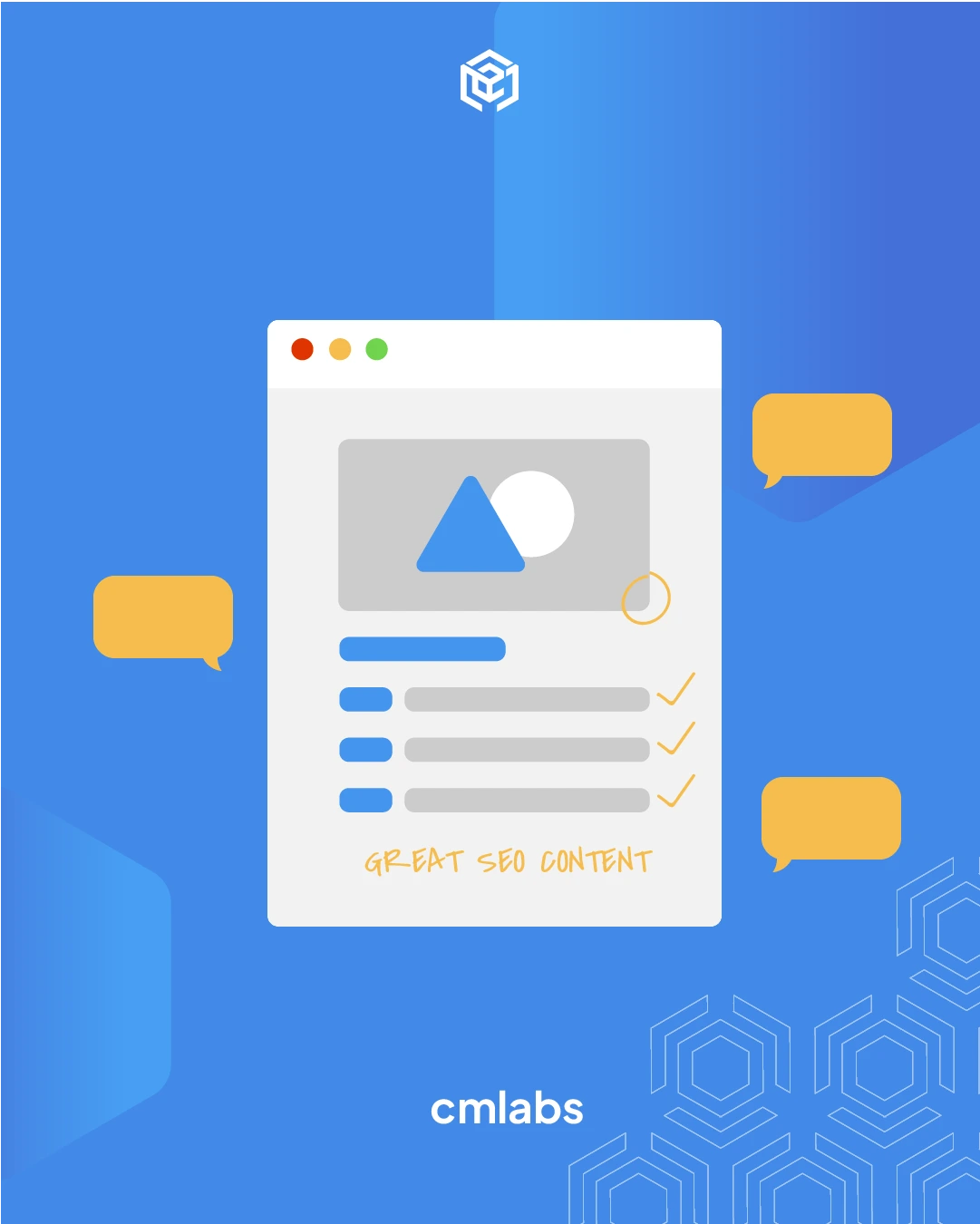


cmlabs Jakarta Jl. Pluit Kencana Raya No.63, Pluit, Penjaringan, Jakarta Utara, DKI Jakarta, 14450, Indonesia
(+62) 21-666-04470These strategic alliances allow us to offer our clients a wider range of SEO innovative solutions and exceptional service.

Psst! Hey there, SEO Stats and Tools SEO company! If you've ever planned of conquering the Malaysia market, you've come to the right place!