We use cookies
This site uses cookies from cmlabs to deliver and enhance the quality of its services and to analyze traffic..
SEO SERVICES
Conduct in-depth technical website audits, strategically develop website projections, and increase your website authority.
ASO SERVICES
Elevate Your App’s Presence with Our Expert ASO Services – Boost Visibility and Drive Downloads!
WRITING SERVICES
We offer a variety of writing services to suit different business necessities. Reach broader audiences or lead specific industries? We've got you covered!
SEOlutions
A unified source of truth!
SEO & Digital Maternity Solution
SEO & Digital Maternity Solution: Leverage Cross-Platform Insights to Elevate Your Strategy with Expert Consultation
SEO & Digital Maternity Solution
Data Solution options:
Starting from Rp200 mio
Reinventing how a company get creative treatments
A new way to get your creative needs done. Agile team, efficient cost, and expedient way in a flexible yet scalable subscription plan!
Creative-as-a-Services
CaaS package options:
Based on Subscription
Pioneer in digital marketing software powerhouse
We’re excited to unveil our new range of Tech Solutions designed to drive your digital success. Whether you’re looking to enhance your website’s performance, streamline your tech stack, or unlock deeper insights from your data, we’ve got you covered.
Starting from Rp250 mio
Our Clients
Research and innovation center for digital transformation
Digital marketing combines technical skills and business knowledge at every stage. For marketing teams, improving budget management efficiency is crucial, as time is an invaluable resource that should be used wisely. At Sequence, we are dedicated to empowering you to optimize efficiency and strategic planning, ultimately enhancing the impact of your digital marketing efforts.
Subscription-based (IDR1,800/keyword)
Our Clients
BeyondSEO
References
SEO Tools for Webmasters
SEO Tools for Writers
SEO Tools
FIND THE SUITABLE PARTNERSHIP FOR YOUR COMPANY
Check out which cmlabs partnership program suits your company
WHITE LABEL SEO
for CorporateYour company is granted exclusive partnership rights to provide SEO services to our important clients, and we will provide a dedicated backend team to support your efforts.
AFFILIATE PROGRAM
for BizdevA new affiliate program is being introduced for skilled marketers and individuals with strong networks, offering commissions of up to 7% for generating profits independently.
DIGITAL AGENCY
for Marketing Partnerscmlabs is an essential partner for digital agencies, providing a unique selling proposition in Search Engine Optimization (SEO).
BACKLINK PARTNERSHIP
for Media / BloggerWe have a vast database of bloggers and media outlets across Indonesia, categorized by region and media type, giving our clients an edge in managing their media and SEO activities.
OFFICIAL TRAINING
We provide ongoing professional development and support to SEO professionals to ensure they are equipped to meet market demands.
JOIN AS CONTRIBUTOR
for Content WriterGreat opportunity for SEO Writers around the world. T&C applied!
ACADEMIC PARTNERSHIP
Through partnerships with universities in Indonesia, cmlabs has helped align academic curricula with industry demands.
Partnership
Sector & Industries
Tell us your SEO needs, our marketing team will help you find the best solution
As an alternative, you can schedule a conference call with our team
Schedule a Meeting?Contact
Survey
We use cookies
This site uses cookies from cmlabs to deliver and enhance the quality of its services and to analyze traffic..
Last updated: Aug 25, 2023
IP address stands for internet protocol address which is a combination of numbers used as the address of a device on a computer network. It is likened to a home address that facilitates routing in sending data and exchanging messages.
IPv4 stands for Internet Protocol version 4. IPv4 is the most commonly used IP address with a size of 32-bit and consists of four parts (octets) with a separator in the form of a dot. Each octet is 8 bits. An example of IPv4 is 192.168.43,212.
IP version 4 is divided into several classes, each class has a different number of hosts and networks. IP address class division is as follows:
Class | IP Range | Number of Host | Number of Network | Function |
| A | 0.0.0.0 - 127.255.255.255 | 16.777.216 | 128 | Large-scale computer network |
| B | 128.0.0.0 - 191.255.255.255 | 1.048.576 | 16.384 | Medium-scale computer network |
| C | 192.0.0.0 - 223.255.255.255 | 65.436 | 2.097.152 | Small-scale computer network |
| D | 224.0.0.0 - 239.255.255.255 | Undefined | Undefined | Multicast IP address (to send packets to the same multiple hosts) |
| E | 240.0.0.0 - 255.255.255.255 | Undefined | Undefined | IP address for experiment |
Table 1: IP address class division in IPv4. It is divided into 5 classes, namely A, B, C, D, and E with different IP ranges, number of hosts, number of networks, and functions.
In its development, IP address class division using this method is no longer valid today. Now, many are turning to the Classless Inter-Domain Routing (CIDR) method, which is a way of allocating IP addresses through subnetting.
IPv6 is the result of earlier version development. The function of IPv6 is not much different from IPv4. IPv6 has a size of 128 bits written using numbers and letters consisting of eight parts separate with colons.
An example of IPv6 is: 2001:0db8:85a3:0000:0000:8a2e:0370:7334. Writing IPv6 can also be shortened to 2001:0db8:85a3::8a2e:0370:7334.
The function of IP address is to be used as a means of identifying hosts or network interfaces. Website owners usually use the IP address to access their site.
In a communication process, the IP address is analogous to a home address so that the packet (data) sent can reach the right destination (device). Based on this analogy, it can be seen that the function of the IP address is as a data transmission address to ensure that each device can establish communication.
There are several ways to see the IP Address, one of them is by typing the search query "What is my IP" in the Google search engine. In no time, Google will display your public IP address.
For Windows users, here's how to see the IP address with cmd (command prompt):
The types of IP Addresses are as follows:
Private IP is a type that can only be used to communicate on a local network such as a Local Access Network (LAN) or Bluetooth. Some devices that have a private IP include laptops, PCs, and mobile phones. Devices with private IP will usually use the router's public IP as an intermediary in order to access a website.
Public IP is a type of IP address that can be accessed publicly via the internet. Public IPs are assigned and managed by the Internet Assigned Numbers Authority (IANA). It is not available for free because they are controlled by internet service providers (ISPs). Examples of devices that use public IPs include web servers, email servers, and Wi-Fi routers.
A static IP address is a set of IP addresses that are fixed and do not change unless there is a change in network administration. Usually, static IP users have reserved a specific IP address with an internet service provider (ISP). Examples of static IP users are web hosting service providers, Virtual Private Networks (VPNs), and File Transfer Protocol (FTP) servers.
A dynamic IP address is a type that an internet service provider (ISP) assigns to a user and has a variable nature. Dynamic IP is used to maintain security, making it difficult for hackers to access the network interface (host).
Shared IP address is a type that is used simultaneously by several domains at once. The advantages of shared IP addresses are that they can make it easier for you to manage traffic and search volume to be consistent, use relatively low costs, and help maintain the reputation of the IP address.
A dedicated IP address is a special type of IP that is only assigned to a website. It is easier for websites to get an SSL certificate. Besides, it also allows you to access websites via IP address, not just by the domain name.
WDYT, you like my article?
Couldn't find result for "Mulki" try to search with different keyword
Suggestion:
Tell us your SEO needs, our marketing team will help you find the best solution
As an alternative, you can schedule a conference call with our team
Schedule a Meeting?
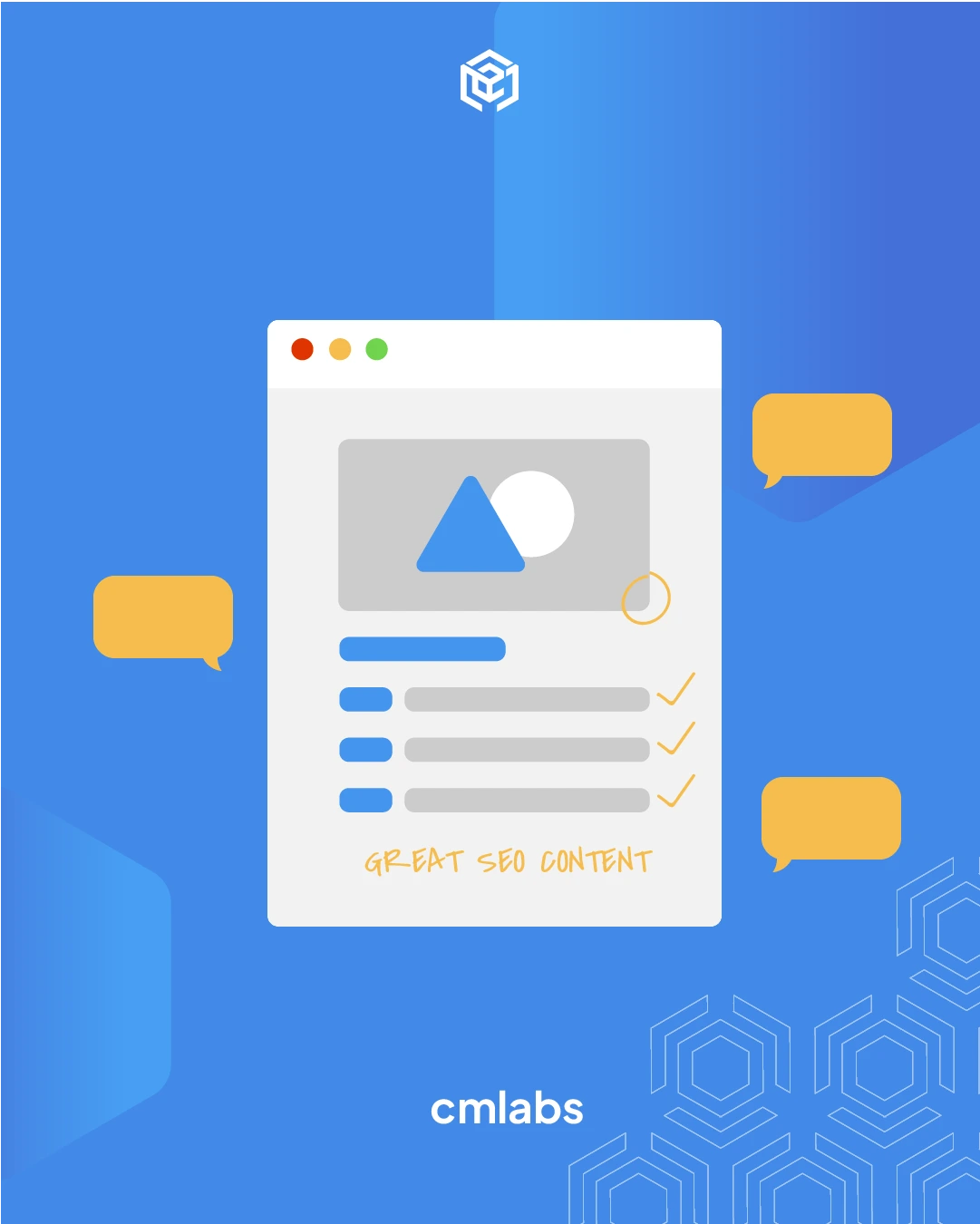


cmlabs Jakarta Jl. Pluit Kencana Raya No.63, Pluit, Penjaringan, Jakarta Utara, DKI Jakarta, 14450, Indonesia
(+62) 21-666-04470These strategic alliances allow us to offer our clients a wider range of SEO innovative solutions and exceptional service.

Psst! Hey there, SEO Stats and Tools SEO company! If you've ever planned of conquering the Israel market, you've come to the right place!