We use cookies
This site uses cookies from cmlabs to deliver and enhance the quality of its services and to analyze traffic..
SEO SERVICES
Conduct in-depth technical website audits, strategically develop website projections, and increase your website authority.
ASO SERVICES
Elevate Your App’s Presence with Our Expert ASO Services – Boost Visibility and Drive Downloads!
WRITING SERVICES
We offer a variety of writing services to suit different business necessities. Reach broader audiences or lead specific industries? We've got you covered!
SEOlutions
A unified source of truth!
SEO & Digital Maternity Solution
SEO & Digital Maternity Solution: Leverage Cross-Platform Insights to Elevate Your Strategy with Expert Consultation
SEO & Digital Maternity Solution
Data Solution options:
Starting from Rp200 mio
Reinventing how a company get creative treatments
A new way to get your creative needs done. Agile team, efficient cost, and expedient way in a flexible yet scalable subscription plan!
Creative-as-a-Services
CaaS package options:
Based on Subscription
Pioneer in digital marketing software powerhouse
We’re excited to unveil our new range of Tech Solutions designed to drive your digital success. Whether you’re looking to enhance your website’s performance, streamline your tech stack, or unlock deeper insights from your data, we’ve got you covered.
Starting from Rp250 mio
Our Clients
Research and innovation center for digital transformation
Digital marketing combines technical skills and business knowledge at every stage. For marketing teams, improving budget management efficiency is crucial, as time is an invaluable resource that should be used wisely. At Sequence, we are dedicated to empowering you to optimize efficiency and strategic planning, ultimately enhancing the impact of your digital marketing efforts.
Subscription-based (IDR1,800/keyword)
Our Clients
BeyondSEO
References
SEO Tools for Webmasters
SEO Tools for Writers
SEO Tools
FIND THE SUITABLE PARTNERSHIP FOR YOUR COMPANY
Check out which cmlabs partnership program suits your company
WHITE LABEL SEO
for CorporateYour company is granted exclusive partnership rights to provide SEO services to our important clients, and we will provide a dedicated backend team to support your efforts.
AFFILIATE PROGRAM
for BizdevA new affiliate program is being introduced for skilled marketers and individuals with strong networks, offering commissions of up to 7% for generating profits independently.
DIGITAL AGENCY
for Marketing Partnerscmlabs is an essential partner for digital agencies, providing a unique selling proposition in Search Engine Optimization (SEO).
BACKLINK PARTNERSHIP
for Media / BloggerWe have a vast database of bloggers and media outlets across Indonesia, categorized by region and media type, giving our clients an edge in managing their media and SEO activities.
OFFICIAL TRAINING
We provide ongoing professional development and support to SEO professionals to ensure they are equipped to meet market demands.
JOIN AS CONTRIBUTOR
for Content WriterGreat opportunity for SEO Writers around the world. T&C applied!
ACADEMIC PARTNERSHIP
Through partnerships with universities in Indonesia, cmlabs has helped align academic curricula with industry demands.
Partnership
Sector & Industries
Tell us your SEO needs, our marketing team will help you find the best solution
As an alternative, you can schedule a conference call with our team
Schedule a Meeting?Contact
Survey
We use cookies
This site uses cookies from cmlabs to deliver and enhance the quality of its services and to analyze traffic..
Last updated: Jun 20, 2024

Have you ever seen a bad gateway error notification when trying to access a website page? Do you know what does that mean?
A bad gateway is an error that indicates that the gateway or proxy server received an invalid response from the upstream or backend server.
When you see a 502 bad gateway error, then some issues might arise when one website server tries to access or communicate with another server.
When you access website A, the first web server you visit needs to communicate with another server to retrieve specific data or information.
Overall, it indicates that an error has occurred during the communication process between these servers.
If you encounter such an error notification when visiting a website, it signifies that the main web server cannot connect to the database server or another server needed to display that web page.
If you can't access a web page, it might be because the proxy or gateway server cannot fulfill the request from another server. Below are some common bad gateway causes you need to remember:
One of the most common causes is a disruption in the network connection between the server acting as an intermediary (such as a proxy server or gateway) and the target server.
Disruptions can occur for various reasons, including network overload, power outages, or technical issues in the network infrastructure.
When the network connection is disrupted, the intermediary server cannot properly forward the request to the target server which then makes this error notification pop up.
The proxy or gateway server acts as an intermediary between the client (user) and the actual target server.
Therefore, if both servers have problems, the data transmission process between the two parties will be hindered.
Configuration errors on the server typically occur if the proxy server settings do not match the requirements or if there are errors in determining how to convey requests to the target server.
Another 502 bad gateway cause is the timeout being exceeded. When a server sends a request to another server, both require time to complete the request.
If the predefined time for the connection between servers expires before the request is completed, the intermediary server will generate some significant error code.
Typically, timeout issues arise due to a sudden and significant increase in the number of users or traffic on the website.
Incorrect server configuration processes can encompass various aspects, from hardware settings to software configuration.
Most importantly, if the proxy or gateway server is not configured correctly to forward requests to the target server.
When a website or web app undergoes routine maintenance or implements software updates, the target server may be unavailable for a while.
Moreover, if there are changes to IP addresses, ports, or network structures, the proxy or gateway server may struggle to convey requests correctly.
Therefore, when making infrastructure changes, it is essential to ensure that all server configurations remain compatible with those changes.
Firewalls are responsible for protecting networks and servers from security threats. However, overly strict settings can sometimes block or hinder the connection between the server acting as an intermediary and the target.
If security rules or the firewall deems the connection suspicious or violates certain security policies, the request will be denied.
Additionally, if the intermediary server and the target server are in different networks, and firewall rules restrict communication between them, this error notification may also appear.
Now that you understand the meaning along with its causes, it's time for you to learn how to fix a bad gateway error to maximize your experience on the search engine.
Follow each step below!
Since this type of webpage error is often a temporary issue caused by network problems or server overload, the first solution is to refresh the page.
This error is sometimes transient, and a simple refresh might resolve it. To be cautious, you can also check the website's availability and ensure it is not experiencing downtime using online tools.
You can also address this error by clearing your browser cache. The cache stores temporary copies of web pages and other elements.
Sometimes, a full cache can slow down the data retrieval process from the server. By clearing the browser cache, you can remove expired or corrupted copies.
DNS (Domain Name System) functions as a translator between IP addresses and domain names.
DNS cache typically stores this information to expedite the process of finding IP addresses when accessing specific websites. Flushing DNS involves cleaning or deleting the DNS cache.
Here are some steps you can follow:
Sometimes, this issue may be related to device-specific configurations or problems. Therefore, you should try accessing the website on a different device or browser to see if the problem persists.
Check the plugins enabled on the web server and disable them one by one to identify if any of them are causing the error.
If the error disappears after disabling a specific plugin, that plugin may need updating or replacing with a more stable alternative.
CDN is a content distribution infrastructure that helps improve the speed of delivering web content by distributing it to servers worldwide.
To resolve misconfigurations or technical issues you can start by verifying the CDN configuration and ensuring everything is set up correctly. Also, check logs and activity records in the control panel for warnings or errors that need fixing.
If the error code appears after an update or change, you definitely need to check the error logs. Perform this step according to the platform you are using.
For example, in WordPress, you can check the error log by adding the following data structure to wp-config.php:
define( 'WP_DEBUG', true );
define( 'WP_DEBUG_LOG', true );
define( 'WP_DEBUG_DISPLAY', false );
If you have tried all the above methods and the bad gateway error persists, it is advisable to contact customer support and explain the chronology of the disruption to receive further guidance.
WDYT, you like my article?
Couldn't find result for "Mulki" try to search with different keyword
Suggestion:
Tell us your SEO needs, our marketing team will help you find the best solution
As an alternative, you can schedule a conference call with our team
Schedule a Meeting?
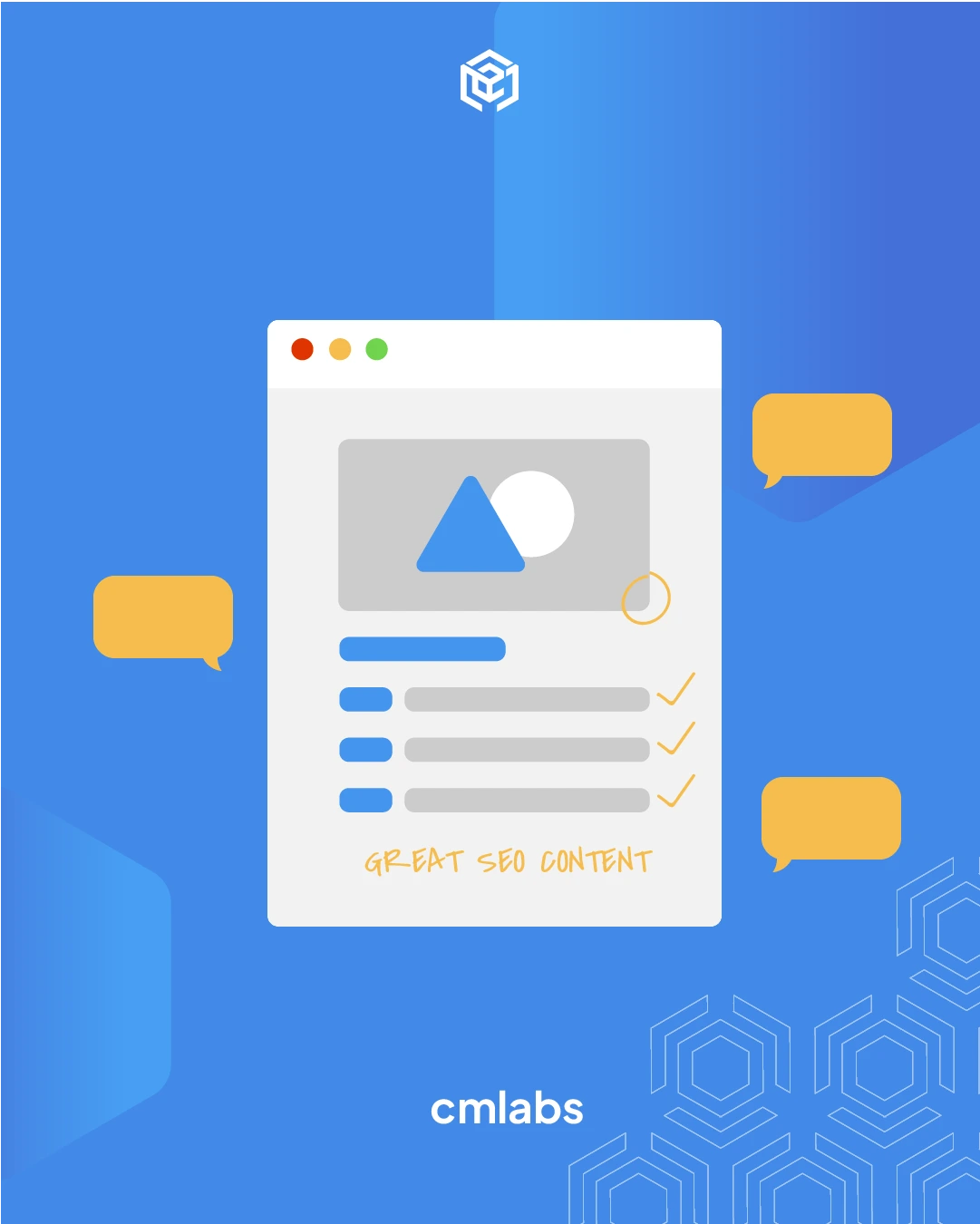


cmlabs Jakarta Jl. Pluit Kencana Raya No.63, Pluit, Penjaringan, Jakarta Utara, DKI Jakarta, 14450, Indonesia
(+62) 21-666-04470These strategic alliances allow us to offer our clients a wider range of SEO innovative solutions and exceptional service.

Psst! Hey there, SEO Stats and Tools SEO company! If you've ever planned of conquering the Israel market, you've come to the right place!