We use cookies
This site uses cookies from cmlabs to deliver and enhance the quality of its services and to analyze traffic..
We use cookies
This site uses cookies from cmlabs to deliver and enhance the quality of its services and to analyze traffic..
Last updated: Dec 14, 2022

Disclaimer: Our team is constantly compiling and adding new terms that are known throughout the SEO community and Google terminology. You may be sent through SEO Terms in cmlabs.co from third parties or links. Such external links are not investigated, or checked for accuracy and reliability by us. We do not assume responsibility for the accuracy or reliability of any information offered by third-party websites.
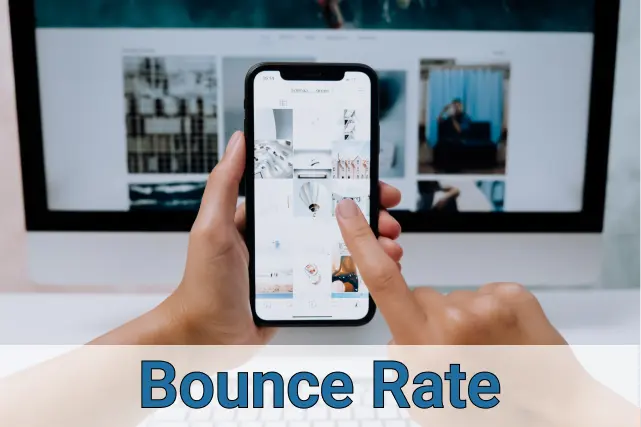
The bounce rate value on the website is indeed an important factor that is very much considered by web owners. Besides wanting a lot of visitors, web owners want users to be interested in the overall content presented.
If the user only opens one page and does not explore another page, then this state is classified as a bounce rate. Learn more about this in the following guide.
The bounce rate is the percentage of visitors who leave the website without doing anything. More specifically, it is calculated when a user leaves a web page before taking a certain action such as filling out a form, clicking a link, or buying something.
In fact, search engines also consider the absence of user activity on a web page for a long time as a bounce rate. For example, when a user has done nothing for more than 30 minutes since they first visited your site.
The formula for calculating this metric is one-page sessions divided by all sessions, or the percentage of all sessions on a site when a user viewed only one page and only triggered one calculation to the Google Analytics server. A single page session only has a duration of 0 seconds because there are no subsequent clicks since the first click.
It also becomes a metric that can be used to evaluate whether the content in a web page has met user expectations. This makes this metric used as an indicator of web page quality. Thus, web owners can determine the priority of pages that require optimization.
A high bounce rate indicates that the duration of the entire visitor session is quite short; they just visit the page and go straight away from your site. A high bounce rate is not always a bad thing, depending on the category of the website. For example, on e-commerce sites, the average value is 20-45%, while on blog pages can reach 90%.
So, to see if your bounce rate is good or not, you need to compare it with other sites in the same niche. Some of the things that cause a high value of this metric are as follows:

The slow loading page is the main reason why users go back to the search result page. Users tend to seek the information they need quickly. This is also the reason why Google makes featured snippets.
If your site takes longer to load, visitors will lose patience and leave your site. Search engines will assume your site has provided a bad user experience and your Core Web Vitals score will drop.
You don't have to worry about a high value if the reason is the user has found the information they were looking for. It indicates that you have successfully served quality content so that users can get what they need faster.
Another cause is the content that doesn't match the title tag and meta description. Users will visit websites when they find the relevance of the title tags and meta descriptions to the search queries they need.
However, users will leave your site when they realize that your content is irrelevant to your title tag and meta description. In other words, your content contains clickbait. Therefore, you need to revise the content on the web page and adjust the title tag and meta description in order to answer the user's search query.

The technical error is also considered as the reason people abandoned your page That's because users will choose to leave a web page if a website doesn't work as expected.
For example, your article has a lot of broken links so users can't access the information they need. Of course, this case will disappoint your visitors and make them leave your website.
Visitors will leave your site without doing anything if the content you provide is poor. To overcome this case, you can ask colleagues for help to review the quality of the content created, and whether it has answered the user's information needs or not.
High-quality articles not only prioritize relevance but also must be easily understood by readers and search engines. Readers may not read the entire article so you need to create content that can help them find information quickly.
Features or UI on the website that do not keep user experience in mind could lead to the abandonment. For example, many call-to-action (CTA) or ad campaigns end up limiting the space for users to view your content.
You should make sure to avoid these web design mistakes. Do a review of your site's design and fix it right away if there's anything that could be causing web pages to crash.
Besides presenting an attractive web design appearance, your website must also be easy for users to use. The easier it is for users to read the content and navigate within your site, the lower the bounce rate will be.
Websites that have not been optimized for mobile devices will have a bad visualization and will need more time to load. If this case is not fixed immediately, this could increase the chance of your website being left.
You can use Google Analytics to check your website. Open the Google Analytics page, next, you need to click the Behavior menu, then click the Overview sub-menu.
On the Overview page, you can get the average bounce rate of all the pages on your website. In addition, you can also get the report per page by opening the Full Report menu.
After knowing the cause and how to check it, then you need to understand how to reduce bounce rate properly. Things you can do to reduce this case are as follows:
Even though your content has provided all the information if the content is not structured neatly users will be reluctant to read it. When users find it difficult to read the information they need, they will switch to another website that has a neater structure and is easier to read.
Make short paragraphs so that users can find information quickly. When the paragraph is too long, the reader cannot immediately find the point of the paragraph. You can also add headings or bulleted explanations using bullets & numbering.
Website visitors hate slow-loading pages. Google says that as many as 53 percent of internet users will leave a website that takes more than 3 seconds to load a page. This is why it is crucial to speed up your loading speed.
Websites with long loading times encourage visitors to look for other websites that can provide information quicker. It can cause all your efforts to create quality content to be wasted.

Many internet users access the web via mobile devices. However, unfortunately, not all websites provide a responsive display on mobile devices. Of course, this can be the reason why they leave your website without doing anything.
Web owners need to present a mobile-friendly site. Thus, the organic traffic received will increase because the website can be accessed from all types of devices.
One of the criteria for a good quality website is a web design that is simple and easy to use. However, on some websites, there are often too many in-line promotions, pop-up ads, or other elements that decrease users’ comfort.
You should reduce the use of these less important elements to optimize the user experience on a web page. Just add the most important call-to-action (CTA) so that users can easily navigate your web pages.
Users will be bored if the content you serve only displays a pile of text. To overcome this, you can add photos, illustrations, videos, statistical data, or infographics to your articles. In addition to making articles more interesting, visual media also makes it easier for readers to understand your content.
Bounce rate is one metric that you need to monitor regularly. Although it is not always bad, it can be an indicator of poor page quality. Immediately do the optimization by following the method of reducing the issue that we discussed above.
That is an in-depth discussion of the bounce rate, starting from the definition, causes, how to check it, to how to reduce it. Now is the time for you to optimize your site and make your visitors love your site.
WDYT, you like my article?