We use cookies
This site uses cookies from cmlabs to deliver and enhance the quality of its services and to analyze traffic..
SEO SERVICES
Conduct in-depth technical website audits, strategically develop website projections, and increase your website authority.
ASO SERVICES
Elevate Your App’s Presence with Our Expert ASO Services – Boost Visibility and Drive Downloads!
WRITING SERVICES
We offer a variety of writing services to suit different business necessities. Reach broader audiences or lead specific industries? We've got you covered!
Get relevantly positive media exposure from bloggers and online publishers to increase your brand mentions on search engine results pages.
SEOlutions
A unified source of truth!
SEO & Digital Maternity Solution
SEO & Digital Maternity Solution: Leverage Cross-Platform Insights to Elevate Your Strategy with Expert Consultation
SEO & Digital Maternity Solution
Data Solution options:
Starting from Rp200 mio
Reinventing how a company get creative treatments
A new way to get your creative needs done. Agile team, efficient cost, and expedient way in a flexible yet scalable subscription plan!
Creative-as-a-Services
CaaS package options:
Based on Subscription
Pioneer in digital marketing software powerhouse
We’re excited to unveil our new range of Tech Solutions designed to drive your digital success. Whether you’re looking to enhance your website’s performance, streamline your tech stack, or unlock deeper insights from your data, we’ve got you covered.
Starting from Rp250 mio
Our Clients
Research and innovation center for digital transformation
Digital marketing combines technical skills and business knowledge at every stage. For marketing teams, improving budget management efficiency is crucial, as time is an invaluable resource that should be used wisely. At Sequence, we are dedicated to empowering you to optimize efficiency and strategic planning, ultimately enhancing the impact of your digital marketing efforts.
Subscription-based (IDR1,800/keyword)
Our Clients
BeyondSEO
References
SEO Tools for Webmasters
SEO Tools for Writers
SEO Tools
FIND THE SUITABLE PARTNERSHIP FOR YOUR COMPANY
Check out which cmlabs partnership program suits your company
WHITE LABEL SEO
for CorporateYour company is granted exclusive partnership rights to provide SEO services to our important clients, and we will provide a dedicated backend team to support your efforts.
AFFILIATE PROGRAM
for BizdevA new affiliate program is being introduced for skilled marketers and individuals with strong networks, offering commissions of up to 7% for generating profits independently.
DIGITAL AGENCY
for Marketing Partnerscmlabs is an essential partner for digital agencies, providing a unique selling proposition in Search Engine Optimization (SEO).
BACKLINK PARTNERSHIP
for Media / BloggerWe have a vast database of bloggers and media outlets across Indonesia, categorized by region and media type, giving our clients an edge in managing their media and SEO activities.
OFFICIAL TRAINING
We provide ongoing professional development and support to SEO professionals to ensure they are equipped to meet market demands.
JOIN AS CONTRIBUTOR
for Content WriterGreat opportunity for SEO Writers around the world. T&C applied!
ACADEMIC PARTNERSHIP
Through partnerships with universities in Indonesia, cmlabs has helped align academic curricula with industry demands.
Partnership
Sector & Industries
Tell us your SEO needs, our marketing team will help you find the best solution
As an alternative, you can schedule a conference call with our team
Schedule a Meeting?Contact
Survey
We use cookies
This site uses cookies from cmlabs to deliver and enhance the quality of its services and to analyze traffic..
Last updated: Aug 05, 2022

Disclaimer: Our team is constantly compiling and adding new terms that are known throughout the SEO community and Google terminology. You may be sent through SEO Terms in cmlabs.co from third parties or links. Such external links are not investigated, or checked for accuracy and reliability by us. We do not assume responsibility for the accuracy or reliability of any information offered by third-party websites.
Every year, attacks on cyber networks have resulted in the loss of critical data costing millions of companies a fortune. The 2017 Travelers Risk Index shows that many companies are concerned about network security and cyber risks. An aggressive and comprehensive protection strategy can help you avoid external attacks and maintain your security more effectively.
Creating layers of protection or “deep defenses” can help improve the security strategy. This approach uses multiple devices, products, and procedures instead of relying on a single method to maintain network security.
In this guide, we will describe 10 ways to improve network security that you can apply to your website. Follow the explanation of each step so you can get optimal results.
Implementing a network security strategy can improve the quality of the user experience on your website. Providing security guarantees for users can be started by using a secure protocol such as HTTPS.
There are several ways to improve network security that you can apply, namely:
The first way to improve network security is to create and enforce administrator privileges, manage who is authorized to install software, and change system configuration settings.
Many intranet or private networks consist of multiple local area networks (LANs) designed to connect your computer to other devices, such as printers, servers, and other applications. Track departmental business activities from users' computers to the physical servers that host their data. Your network design should provide users with access to whatever information they need to do their jobs, without allowing them to access other non-work-related information.
Endpoint security is the protection of private and public networks. Common devices used at these endpoints connect to public networks including mail servers for sending and receiving email, web servers for hosting websites, and proxy servers for handling requests from clients seeking resources.
A common security configuration to protect these endpoints is the Demilitarized Zone (DMZ). A DMZ is a computer network with firewalls and other prevention systems that is entered as a “neutral zone” between a company's private network and the outside public network. All incoming and outgoing communications pass through firewalls, intrusion detection, and prevention systems before entering the private network.
You and your cyber security provider should implement a network logging and monitoring strategy. It allows the company to monitor improper data transfers and unauthorized attempts to access your private network. The detection system should provide responsible party-appropriate alerts and scheduled reports.
A firewall is the most basic way to improve network security. Firewalls only allow valid traffic to enter and leave the private computer network. In addition to using a firewall to protect your private network from the Internet, a firewall installed in your private network can be used to divide the network into unique security domains that support increased layers of defense.
Another way to improve your security is to build an intrusion detection and prevention system. Intrusion detection systems (IDS) and intrusion prevention systems (IPS) can work with firewalls to analyze traffic to detect hazards. The IDS product will warn you about invalid traffic, while the IPS will block it.
If your employees are allowed to access your private network from a remote network, this access should only be through the firewall protecting your private network. Another option is to take advantage of a Virtual Private Network (VPN) which uses encryption and multi-factor authentication to provide stronger security.
If your company operates a wireless local area network (WLAN) for customers, guests, and visitors, make sure this network remains separate from the company's main network. This is the most basic way of increasing your website security.
Another way to improve network security is to use an encryption program. When it is used properly, encryption technology can prevent files, directories, or disks from falling into unauthorized hands.
Once you are done mapping and securing your network, inspect any critical equipment or systems and evaluate the potential business impact of failure.
Companies must prepare for the unexpected thing by establishing a comprehensive Business Continuity and Post-Disaster Recovery Plan. Follow other SEO guidelines that you can apply to improve the quality of the web.
Thus an explanation of how to improve network security that you can apply to your website. Ensuring the security of user data is one way to improve the quality of user experience for your web authority.
WDYT, you like my article?
Tell us your SEO needs, our marketing team will help you find the best solution
As an alternative, you can schedule a conference call with our team
Schedule a Meeting?
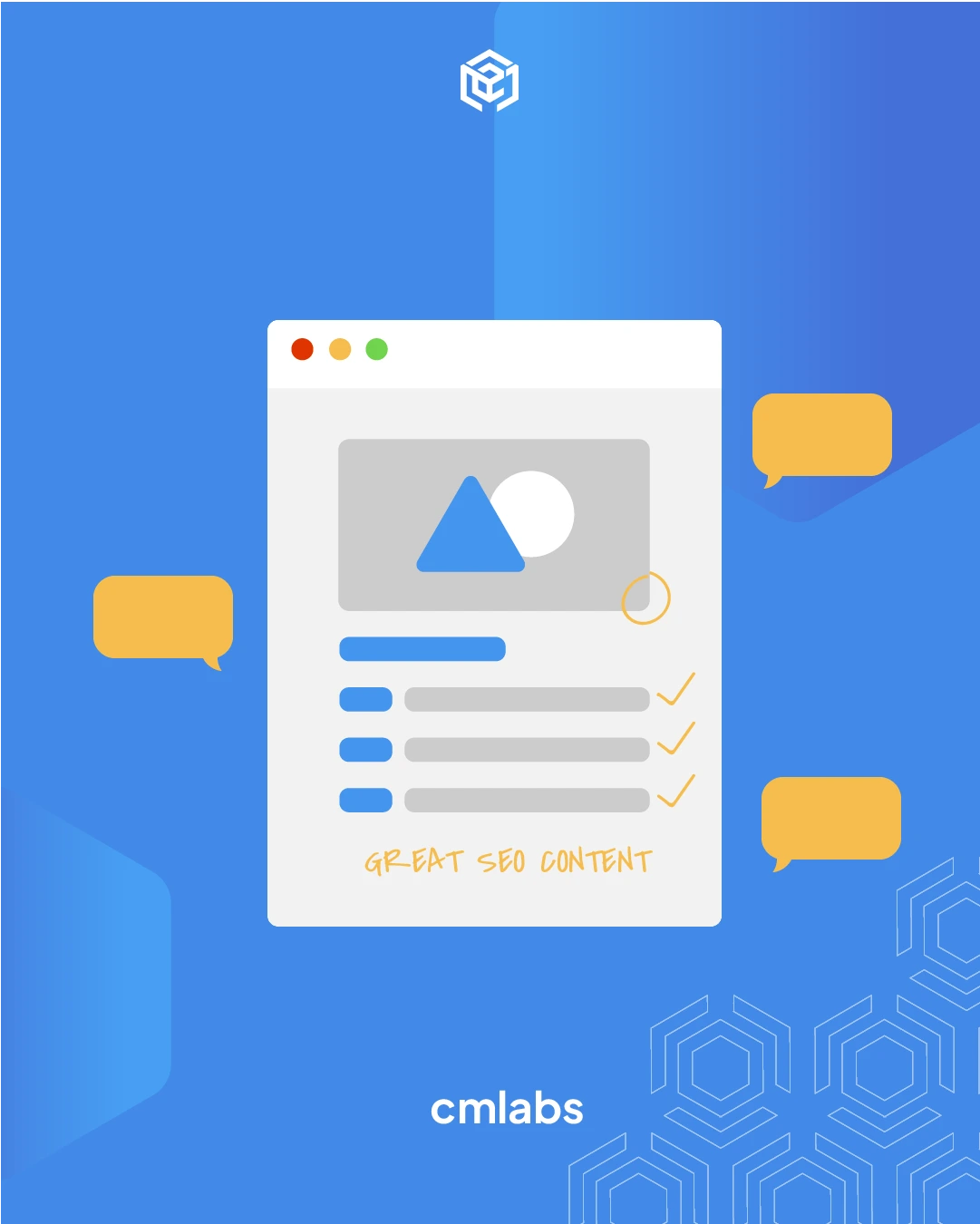


cmlabs Jakarta Jl. Pluit Kencana Raya No.63, Pluit, Penjaringan, Jakarta Utara, DKI Jakarta, 14450, Indonesia
(+62) 21-666-04470These strategic alliances allow us to offer our clients a wider range of SEO innovative solutions and exceptional service.

Psst! Hey there, SEO Stats and Tools SEO company! If you've ever planned of conquering the Indonesia market, you've come to the right place!