Google Removes Cached Link Feature, Retains Noarchive

In a recent discussion on forum X, Google has confirmed the removal of the cached links feature while choosing to retain the noarchive feature. Here's for more.
Published at Apr 04, 2024 12:04
Last updated at Apr 04, 2024 12:04 by Risca Fadillah
Key Takeaways
-
Google has removed the cached links feature from search results.
-
This removal is based on Google's assertion that page loading has been improved on every website, rendering this feature unnecessary.
-
Many users regret Google's decision, as they find this feature highly beneficial for SEO.
-
Google also hopes to collaborate with the Internet Archive to provide page history for users.
In recent months, users have been unable to find the cached links feature in Google search results. The feature is reported to have been removed by Google. So, is this news true? Find out here.
What Is a Cached Link?
Before delving deeper into the news, let's understand what the cached links feature is. The cached links feature is a copy of web pages stored by Google on its servers. This feature allows users to view a version of the web page created at a specific time, even if the page is currently unavailable.
Here are some benefits of Google's cached links feature:
- Accessing unavailable web pages: If you encounter a web page that is inaccessible due to server downtime or other reasons, you can use Google's cached links to view the version of the web page stored by Google.
- Viewing old versions of web pages: Sometimes, the content of a web page is changed or deleted by its owner. With Google's cached links, you can view old versions of the web page stored by Google.
- Checking web page content before clicking: If you're unsure whether a web page is safe or not, you can use Google's cached links to preview the web page content before clicking on it.
Users can find the cached links feature in two ways:
1. Using the "cache" search operator
Users can use the "cache" search operator to find Google's cached links on specific web pages. To do this, type "cache:" followed by the URL of the web page in Google Search.
2. Clicking the "Cached" link in Google search results
Sometimes, Google will display a "Cached" link below search results. You can click on this link to view the cached version of the web page.
It's worth noting that not all pages can be cached by Google, and the available data may be less accurate in showing old versions of pages. Nevertheless, this feature is considered beneficial for SEO practitioners and users who want to find the history of a page.
Cached Link Feature Removal
Through his X account, Barry Schwartz shared a screenshot where he couldn't find Google's cached link feature. Here's Barry Schwartz's tweet about the removal of this feature:
The above tweet received a response from Danny Sullivan via the Google Search Liaison account. Here's Google's representative response:
Through this response, it's evident that Google has officially removed the cached link feature, assuming that page loading has been improved, so users no longer need to access pages via cached links.
However, Danny Sullivan also regrets this removal and hopes to collaborate with the Internet Archive to provide the history of pages that have been modified or deleted.
Currently, Google also has the About This Page feature, which is useful for fact-checking images or pages. With this feature, users can view the page history and the original owner of the page.
In addition to information about cached links, Danny Sullivan also added that Google is still retaining the noarchive feature, which instructs Google not to store copies of web pages on its server. This means that Google's cached link will not be available for those web pages.
User Responses
In the X discussion forum above, users also provided their responses to the removal of the cached link feature. Here are some responses we gathered:
One user expressed concern that this removal could impact their activities, such as checking if content engages in cloaking practices. If only Google can view the page history, it means users cannot check the previous content of that page.
However, this opinion received a direct response from Danny Sullivan, who stated that even though only Google can view the page history if the website owner uses the noarchive feature, Google also cannot store the page history on its server.
Moreover, some users regretted this removal because the cached link feature is considered beneficial for SEO. Meanwhile, users also argued that some recent actions by Google have often been detrimental to users who want to use its search engine effectively.
The conclusion to be drawn is that users generally feel disappointed and regretful about Google's removal of the cached link feature. This feature is deemed important because it allows users to access archived versions of web pages that have been modified or deleted.
Article Source
As a dedicated news provider, we are committed to accuracy and reliability. We go the extra mile by attaching credible sources to support the data and information we present.
- Discussion on X: https://twitter.com/searchliaison/status/1753156161509916873
Risca Fadillah
As an SEO Writer, I stay up-to-date with the latest SEO practices and industry insights to craft content that is search-optimized, credible, and genuinely valuable, designed to perform at its best on SERPs.
Another post from Risca
Collaboration cmlabs x Kingdee, a Leading Chinese ERP Company, Expands Global ERP Access in Indonesia
Tue 10 Feb 2026, 10:15am GMT + 7Good SEO Is Good AIO? Google's Danny Sullivan & John Mueller’s Perspective on SEO for AI
Mon 05 Jan 2026, 15:42pm GMT + 7Example of Customer Loyalty Programs to Attract Repeat Orders
Tue 30 Dec 2025, 15:21pm GMT + 7Marketing Qualified Leads: Characteristics & How to Get Them
Tue 30 Dec 2025, 15:18pm GMT + 7More from cmlabs News your daily dose of SEO knowledge booster
In the development of its latest search engine, Bing has partnered with GPT-4 to deliver the most advanced search experience. Here are the details.
Bard, an experimental conversational AI service, combines information with language model intelligence. Check out the details here.
With the rapid advancement of AI technology, major search engines like Google and Bing are now equipped with their respective generative AI. Here is the detail.
WRITE YOUR COMMENT
You must login to comment
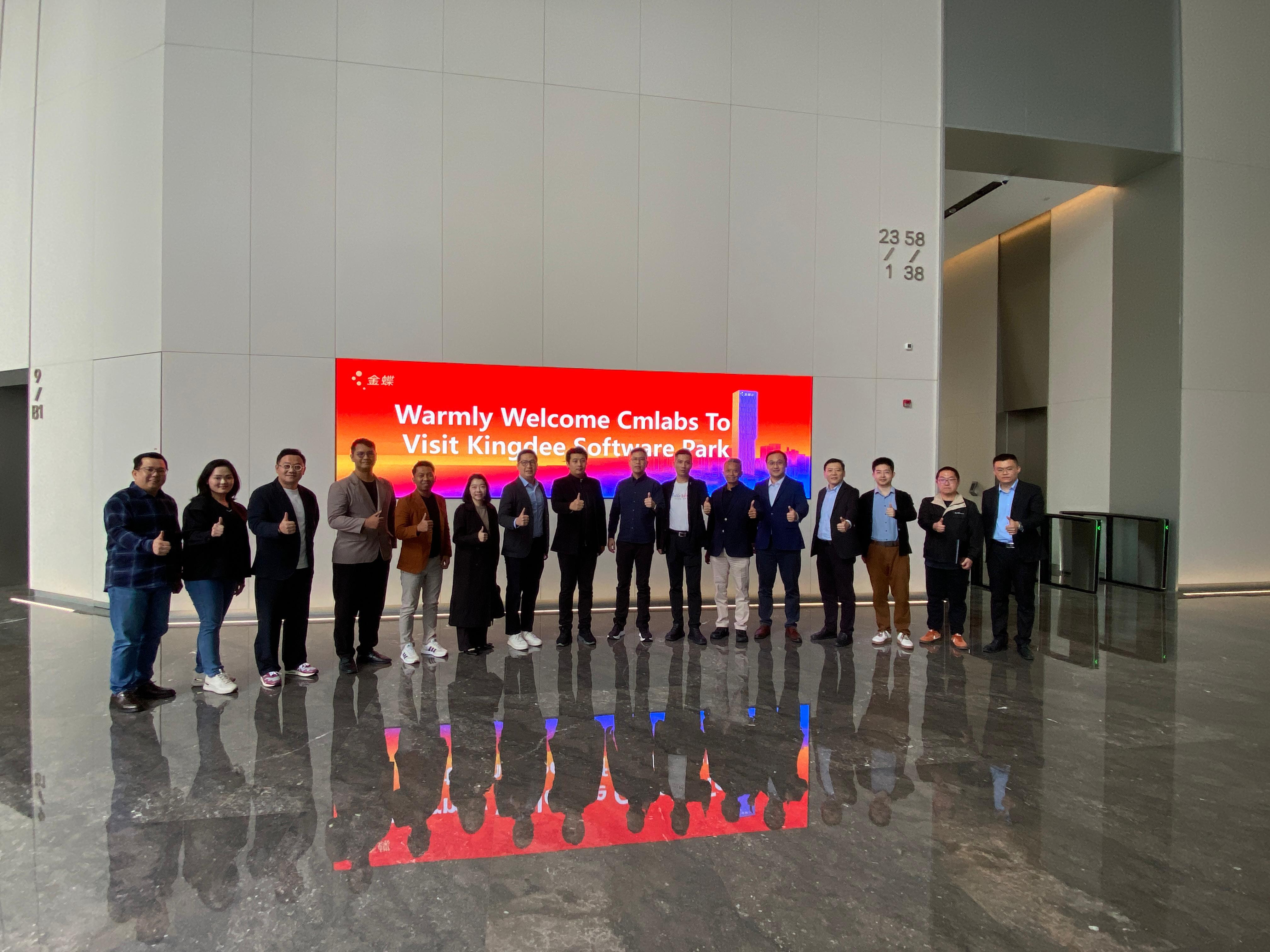


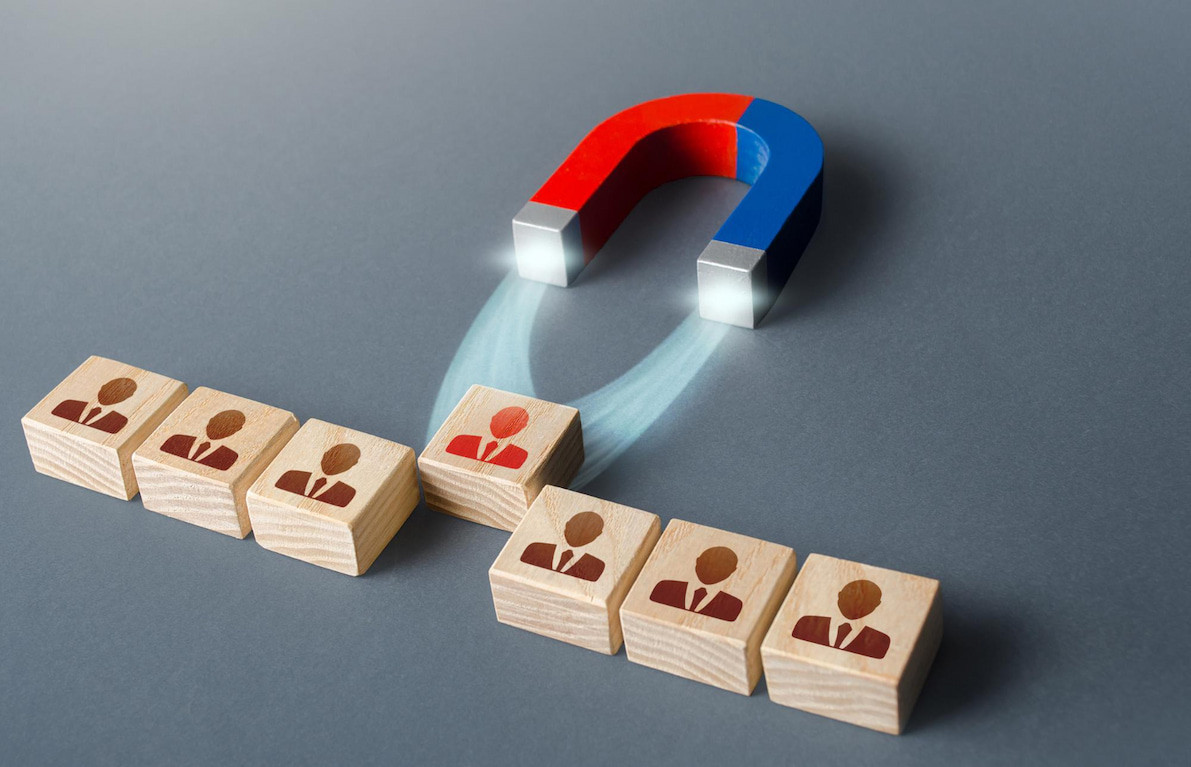

All Comments (0)
Sort By